¡Felicitaciones, al menos, a todos los que viven en Siberia con el comienzo del verano!)))
La navegación es un tema bastante complicado en la actualidad.
Veremos cómo se organiza la navegación en Flutter, qué se necesita generalmente para pasar de una pantalla a otra y, por supuesto, no nos olvidaremos de pasar argumentos entre pantallas.
Y finalmente, un caso de uso muy común: crear una BottomNavigationBar.
'Bueno, no perdamos un minuto, ¡empecemos!
Nuestro plan
Parte 1 - introducción al desarrollo, primer apéndice, concepto de estado;
Parte 2 : archivo pubspec.yaml y uso de flutter en la línea de comandos;
Parte 3 (artículo actual) - BottomNavigationBar y Navigator;
Parte 4 - MVC. Usaremos este patrón en particular como uno de los más simples;
Parte 5 - paquete http. Creación de la clase Repository, primeras solicitudes, listado de publicaciones;
Parte 6 - Trabajar con imágenes, mostrar imágenes en forma de cuadrícula, recibir imágenes de la red, agregar las suyas propias a la aplicación;
Parte 7: creación de su propio tema, agregando fuentes y animaciones personalizadas;
Parte 8 - Un poco sobre las pruebas;
Navegador y pila de navegación
Flutter es bastante simple de navegar, no hay fragmentos ni actividades.
En pocas palabras, cada página es un widget llamado Ruta.
La navegación se realiza a través del objeto Navigator:
// Navigator.of(context) Navigator
// : NavigatorState, push pop
// push Navigator
// pop
// MaterialPageRoute
//
Navigator.of(context).push(
MaterialPageRoute(builder: (context) => OurPage())
);
Veamos la pila de Navigator con un ejemplo específico.
Tenemos dos pantallas: una lista de libros e información sobre un libro.
La primera pantalla que aparece al iniciar la aplicación es la lista de libros:
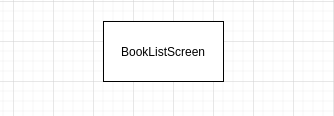
:

.
Back Up ( ) :

push(route)
, pop()
.
!
My Little Pony .
pages:

:
import 'package:flutter/material.dart';
// , , id
class Pony {
final int id;
final String name;
final String desc;
Pony(this.id, this.name, this.desc);
}
//
// final ,
// ponies
//
final List<Pony> ponies = [
Pony(
0,
"Twillight Sparkle",
"Twilight Sparkle is the central main character of My Little Pony Friendship is Magic. She is a female unicorn pony who transforms into an Alicorn and becomes a princess in Magical Mystery Cure"
),
Pony(
1,
"Starlight Glimmer",
"Starlight Glimmer is a female unicorn pony and recurring character, initially an antagonist but later a protagonist, in the series. She first possibly appears in My Little Pony: Friends Forever Issue and first explicitly appears in the season five premiere."
),
Pony(
2,
"Applejack",
"Applejack is a female Earth pony and one of the main characters of My Little Pony Friendship is Magic. She lives and works at Sweet Apple Acres with her grandmother Granny Smith, her older brother Big McIntosh, her younger sister Apple Bloom, and her dog Winona. She represents the element of honesty."
),
Pony(
3,
"Pinkie Pie",
"Pinkie Pie, full name Pinkamena Diane Pie,[note 2] is a female Earth pony and one of the main characters of My Little Pony Friendship is Magic. She is an energetic and sociable baker at Sugarcube Corner, where she lives on the second floor with her toothless pet alligator Gummy, and she represents the element of laughter."
),
Pony(
4,
"Fluttershy",
"Fluttershy is a female Pegasus pony and one of the main characters of My Little Pony Friendship is Magic. She lives in a small cottage near the Everfree Forest and takes care of animals, the most prominent of her charges being Angel the bunny. She represents the element of kindness."
),
];
// PonyListPage ,
// ..
//
class PonyListPage extends StatelessWidget {
// build ,
//
@override
Widget build(BuildContext context) {
return Scaffold(
appBar: AppBar(title: Text("Pony List Page")),
//
body: Padding(
// EdgeInsets double :
// left, top, right, bottom - , ,
// EdgeInsets.all(10) -
// EdgeInsets.only(left: 10, right: 15) -
//
// EdgeInsets.symmetric -
// (left right) (top bottom)
padding: EdgeInsets.symmetric(vertical: 15, horizontal: 10),
//
child: ListView(
// map ,
//
// ( Material).
// map
// ,
// Material
children: ponies.map<Widget>((pony) {
// Material ,
//
// ripple
return Material(
color: Colors.pinkAccent,
// InkWell
// , :
child: InkWell(
// splashColor - ripple
splashColor: Colors.pink,
//
onTap: () {
//
},
//
// Container Text
// Container (padding)
// (margin),
// , ,
//
child: Container(
padding: EdgeInsets.all(15),
child: Text(
pony.name,
style: Theme.of(context).textTheme.headline4.copyWith(color: Colors.white)
)
),
),
);
// map Iterable ,
// toList()
}).toList(),
)
),
);
}
}
, Dart , .
PonyDetailPage:
import 'package:flutter/material.dart';
import 'pony_list_page.dart';
// , PonyListPage
//
class PonyDetailPage extends StatelessWidget {
// id
final int ponyId;
// PonyDetailPage ponyId,
//
//
PonyDetailPage(this.ponyId);
@override
Widget build(BuildContext context) {
// id
// : ponies
// pony_list_page.dart
final pony = ponies[ponyId];
return Scaffold(
appBar: AppBar(
title: Text("Pony Detail Page"),
),
body: Padding(
//
padding: EdgeInsets.all(15),
// Column
// crossAxisAlignment - ()
// ()
// mainAxisAlignment
//
//
child: Column(
crossAxisAlignment: CrossAxisAlignment.stretch,
children: [
Container(
padding: EdgeInsets.all(10),
// color Container,
// .. decoration
// color: Colors.pinkAccent,
// BoxDecoration ,
// Container,
// : gradient, borderRadius, border, shape
// boxShadow
//
//
decoration: BoxDecoration(
borderRadius: BorderRadius.only(
topLeft: Radius.circular(15),
topRight: Radius.circular(15)
),
// Container' BoxDecoration
color: Colors.pinkAccent,
),
child: Text(
// pony
pony.name,
style: Theme.of(context).textTheme.headline4.copyWith(color: Colors.white),
)
),
Container(
padding: EdgeInsets.all(10),
child: Text(
// pony
pony.desc,
style: Theme.of(context).textTheme.bodyText1
)
)
],
),
)
);
}
}
.
PonyListPage:
//
onTap: () {
// :
// Navigator.of(context).push(route)
// PonyDetailPage pony id,
//
Navigator.push(context, MaterialPageRoute(
builder: (context) => PonyDetailPage(pony.id)
));
},
:
@override
Widget build(BuildContext context) {
// MaterialApp - ,
//
// Material Design .
return MaterialApp(
//
// ,
title: 'Json Placeholder App',
//
debugShowCheckedModeBanner: false,
// ,
theme: ThemeData(
primarySwatch: Colors.blue,
),
// - PonyListPage
home: PonyListPage(),
);
}
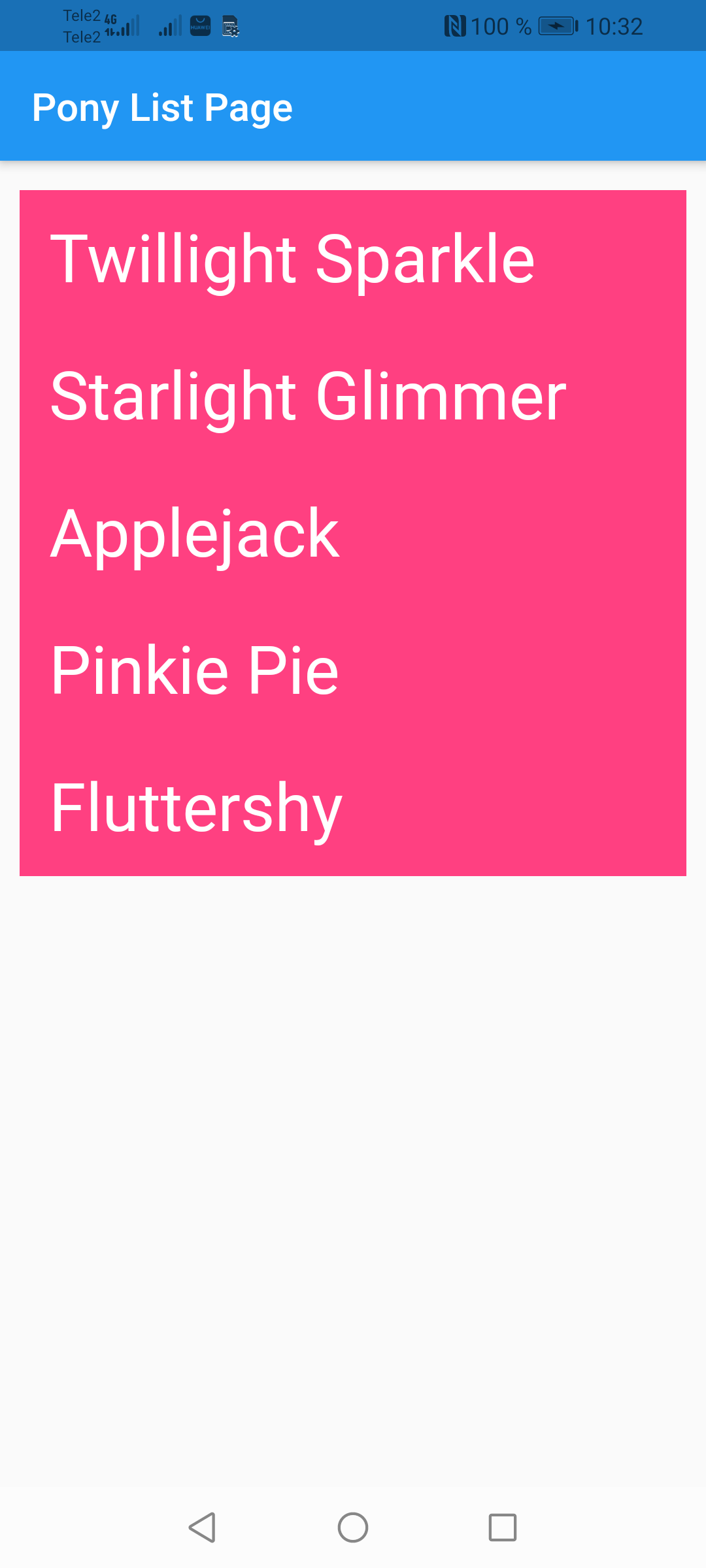
:
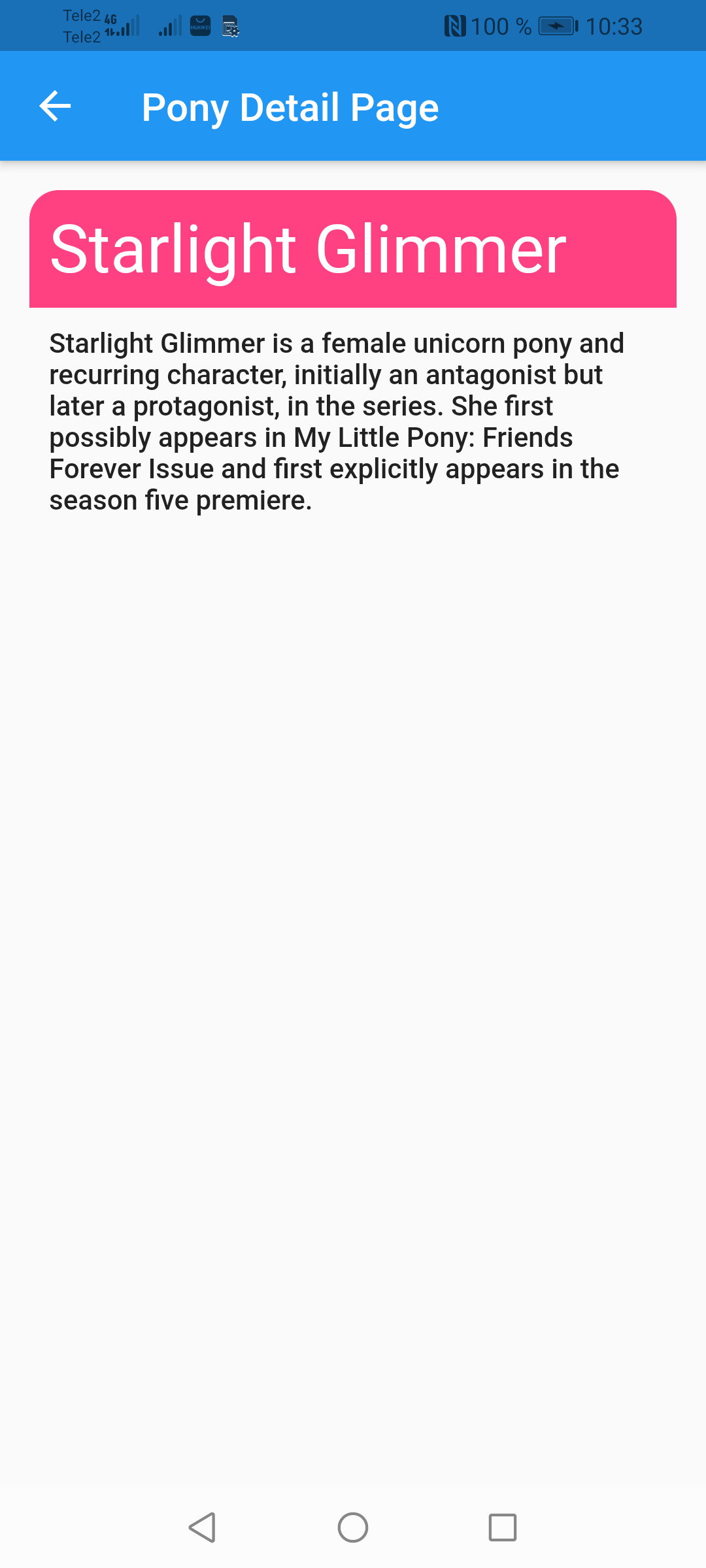
! , Back .
:
// NavigatorState
// (PonyDetailPage)
// ,
Navigator.pop(context, result)
. .
BottomNavigationBar.
BottomNavigationBar Navigator'
100% , , :

( , , ).
- .
models, tab.dart
:
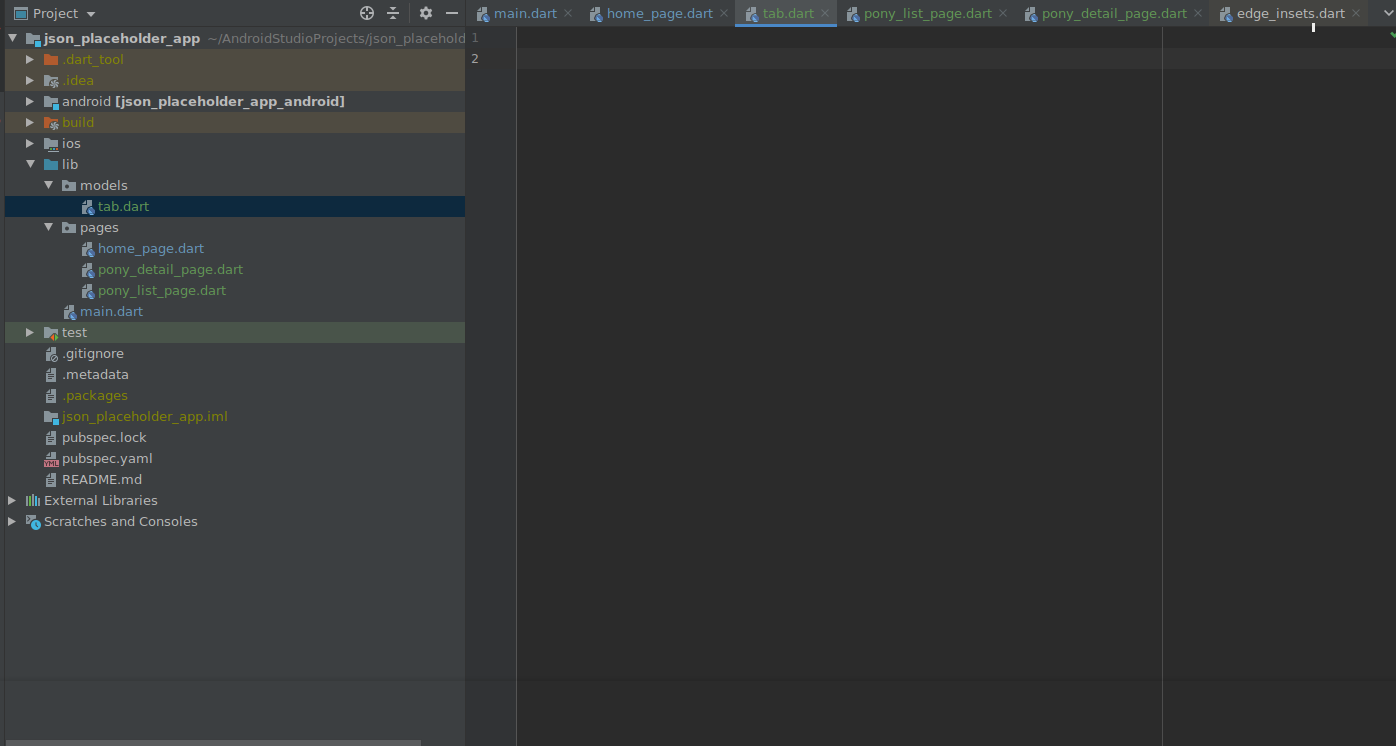
Tab
TabItem
:
import 'package:flutter/material.dart';
//
//
class MyTab {
final String name;
final MaterialColor color;
final IconData icon;
const MyTab({this.name, this.color, this.icon});
}
//
//
// :
// ,
enum TabItem { POSTS, ALBUMS, TODOS }
, :
import 'package:flutter/material.dart';
import "../models/tab.dart";
//
class HomePage extends StatefulWidget {
@override
_HomePageState createState() => _HomePageState();
}
class _HomePageState extends State<HomePage> {
// GlobalKey ,
//
// ,
// NavigatorState - Navigator
final _navigatorKeys = {
TabItem.POSTS: GlobalKey<NavigatorState>(),
TabItem.ALBUMS: GlobalKey<NavigatorState>(),
TabItem.TODOS: GlobalKey<NavigatorState>(),
};
//
var _currentTab = TabItem.POSTS;
//
void _selectTab(TabItem tabItem) {
setState(() => _currentTab = tabItem);
}
@override
Widget build(BuildContext context) {
// WillPopScope
// Back
return WillPopScope(
// back
// :
// ()
// Back,
//
// : c , ,
//
onWillPop: () async {
if (_currentTab != TabItem.POSTS) {
if (_currentTab == TabItem.TODOS) {
_selectTab(TabItem.ALBUMS);
} else {
_selectTab(TabItem.POSTS);
}
return false;
} else {
return true;
}
},
child: Scaffold(
// Stack
// ,
// ,
body: Stack(children: <Widget>[
_buildOffstageNavigator(TabItem.POSTS),
_buildOffstageNavigator(TabItem.ALBUMS),
_buildOffstageNavigator(TabItem.TODOS),
]),
// MyBottomNavigation
bottomNavigationBar: MyBottomNavigation(
currentTab: _currentTab,
onSelectTab: _selectTab,
),
),);
}
// - ,
Widget _buildOffstageNavigator(TabItem tabItem) {
return Offstage(
// Offstage :
//
// ,
offstage: _currentTab != tabItem,
// TabNavigator
child: TabNavigator(
navigatorKey: _navigatorKeys[tabItem],
tabItem: tabItem,
),
);
}
}
, Navigator , , .
Offstage
, .
back - WillPopScope
.
bottom_navigation.dart
:
import 'package:flutter/material.dart';
import '../models/tab.dart';
//
// const , tabs
//
// ,
// ,
const Map<TabItem, MyTab> tabs = {
TabItem.POSTS : const MyTab(name: "Posts", color: Colors.red, icon: Icons.layers),
TabItem.ALBUMS : const MyTab(name: "Albums", color: Colors.blue, icon: Icons.image),
TabItem.TODOS : const MyTab(name: "Todos", color: Colors.green, icon: Icons.edit)
};
class MyBottomNavigation extends StatelessWidget {
// MyBottomNavigation onSelectTab
//
MyBottomNavigation({this.currentTab, this.onSelectTab});
final TabItem currentTab;
// ValueChanged<TabItem> - ,
// onSelectTab ,
// TabItem
final ValueChanged<TabItem> onSelectTab;
@override
Widget build(BuildContext context) {
// BottomNavigationBar
//
return BottomNavigationBar(
selectedItemColor: _colorTabMatching(currentTab),
selectedFontSize: 13,
unselectedItemColor: Colors.grey,
type: BottomNavigationBarType.fixed,
currentIndex: currentTab.index,
//
items: [
_buildItem(TabItem.POSTS),
_buildItem(TabItem.ALBUMS),
_buildItem(TabItem.TODOS),
],
//
// onSelectTab,
//
onTap: (index) => onSelectTab(
TabItem.values[index]
)
);
}
//
BottomNavigationBarItem _buildItem(TabItem item) {
return BottomNavigationBarItem(
//
icon: Icon(
_iconTabMatching(item),
color: _colorTabMatching(item),
),
//
label: tabs[item].name,
);
}
//
IconData _iconTabMatching(TabItem item) => tabs[item].icon;
//
Color _colorTabMatching(TabItem item) {
return currentTab == item ? tabs[item].color : Colors.grey;
}
}
TabNavigator (tab_navigator.dart)
:
import 'package:flutter/material.dart';
import '../models/tab.dart';
import 'pony_list_page.dart';
class TabNavigator extends StatelessWidget {
// TabNavigator :
// navigatorKey - NavigatorState
// tabItem -
TabNavigator({this.navigatorKey, this.tabItem});
final GlobalKey<NavigatorState> navigatorKey;
final TabItem tabItem;
@override
Widget build(BuildContext context) {
// -
// navigatorKey
// , Navigator'
// navigatorKey, ,
//
// Navigator'a, !
return Navigator(
key: navigatorKey,
// Navigator initialRoute,
//
// .
// , ,
// initialRoute /
// initialRoute: "/",
// Navigator
// onGenerateRoute
onGenerateRoute: (routeSettings) {
//
Widget currentPage;
if (tabItem == TabItem.POSTS) {
// PonyListPage
currentPage = PonyListPage();
} else if (tabItem == TabItem.POSTS) {
currentPage = PonyListPage();
} else {
currentPage = PonyListPage();
}
// Route ( )
return MaterialPageRoute(builder: (context) => currentPage,);
},
);
}
}
main.dart
:
return MaterialApp(
//...
//
home: HomePage(),
);
home_page.dart
:

También es una buena práctica organizar el código correctamente, por lo que en la carpeta de páginas, cree una nueva carpeta de inicio y arrastre nuestros dos archivos allí:

Y finalmente, hagamos tres páginas de código auxiliar: PostListPage, AlbumListPage y TodoListPage:
import 'package:flutter/cupertino.dart';
import 'package:flutter/material.dart';
//
class PostListPage extends StatefulWidget {
@override
_PostListPageState createState() => _PostListPageState();
}
class _PostListPageState extends State<PostListPage> {
@override
Widget build(BuildContext context) {
return Scaffold(
appBar: AppBar(
title: Text("Post List Page"),
),
body: Container()
);
}
}
La misma estructura es para los otros dos.
Después de eso, los indicaremos en TabNavigator'e
:
onGenerateRoute: (routeSettings) {
//
Widget currentPage;
if (tabItem == TabItem.POSTS) {
//
currentPage = PostListPage();
} else if (tabItem == TabItem.ALBUMS) {
currentPage = AlbumListPage();
} else {
currentPage = TodoListPage();
}
// Route ( )
return MaterialPageRoute(builder: (context) => currentPage);
},
Conclusión
¡Felicidades!
¡Estoy sinceramente agradecido y agradecido por sus buenas críticas y apoyo!
Enlaces útiles:
¡Nos vemos pronto!