En esta publicación, aprenderemos cómo aceptar pagos en el bot de Telegram usando la API de Yoomoney.
Introducción
Para empezar, recientemente quise crear una tienda de artículos electrónicos en Telegram. Y me encontré con el problema de que en el momento del trabajo no había soluciones listas para usar. Quería aceptar pagos sin empresarios individuales y todo este movimiento. Por lo tanto, mi elección fue entre Qiwi y Yoomoney (anteriormente Yandex Money). Yo mismo soy de Bielorrusia ... Por lo tanto, es más fácil obtener una cuenta "Identificada" de Yoomoney.
Como resultado, creé la biblioteca yoomoney para Python.
Si esta publicación te ayudó, estrella en GitHub . ¡Estaré muy contento!
Descripción
Obtenemos el token
Comprobando el token
Cómo emitir una factura para el pago
Verificación de pago
Obtenemos el token
Para utilizar la API de Yoomoney, debe obtener un token especial. En primer lugar, registramos la aplicación:
1. Vaya a la billetera YuMoney. Si no hay billetera, cree una .
2. Vaya a la página de registro de la aplicación .
3. Especifique los parámetros de la aplicación:
4. Haga clic en el botón Confirmar .
, , (client_id) , , (client_secret).
!
client_id redirect_uri, .
: . .
pip install yoomoney
from yoomoney import Authorize
Authorize(
client_id="YOUR_CLIENT_ID",
redirect_uri="YOUR_REDIRECT_URI",
scope=["account-info",
"operation-history",
"operation-details",
"incoming-transfers",
"payment-p2p",
"payment-shop",
]
)
! !
YOUR_TOKEN :
from yoomoney import Client
token = "YOUR_TOKEN"
client = Client(token)
user = client.account_info()
print("Account number:", user.account)
print("Account balance:", user.balance)
print("Account currency code in ISO 4217 format:", user.currency)
print("Account status:", user.account_status)
print("Account type:", user.account_type)
print("Extended balance information:")
for pair in vars(user.balance_details):
print("\t-->", pair, ":", vars(user.balance_details).get(pair))
print("Information about linked bank cards:")
cards = user.cards_linked
if len(cards) != 0:
for card in cards:
print(card.pan_fragment, " - ", card.type)
else:
print("No card is linked to the account")
:
Account number: 410019014512803
Account balance: 999999999999.99
Account currency code in ISO 4217 format: 643
Account status: identified
Account type: personal
Extended balance information:
--> total : 999999999999.99
--> available : 999999999999.99
--> deposition_pending : None
--> blocked : None
--> debt : None
--> hold : None
Information about linked bank cards:
No card is linked to the account
! .
Quickpay.
from yoomoney import Quickpay
quickpay = Quickpay(
receiver="410019014512803",
quickpay_form="shop",
targets="Sponsor this project",
paymentType="SB",
sum=150,
)
print(quickpay.base_url)
print(quickpay.redirected_url)
:
https://yoomoney.ru/quickpay/confirm.xml?receiver=410019014512803&quickpay-form=shop&targets=Sponsor%20this%20project&paymentType=SB&sum=150
https://yoomoney.ru/transfer/quickpay?requestId=343532353937313933395f66326561316639656131626539326632616434376662373665613831373636393537613336383639
. . .
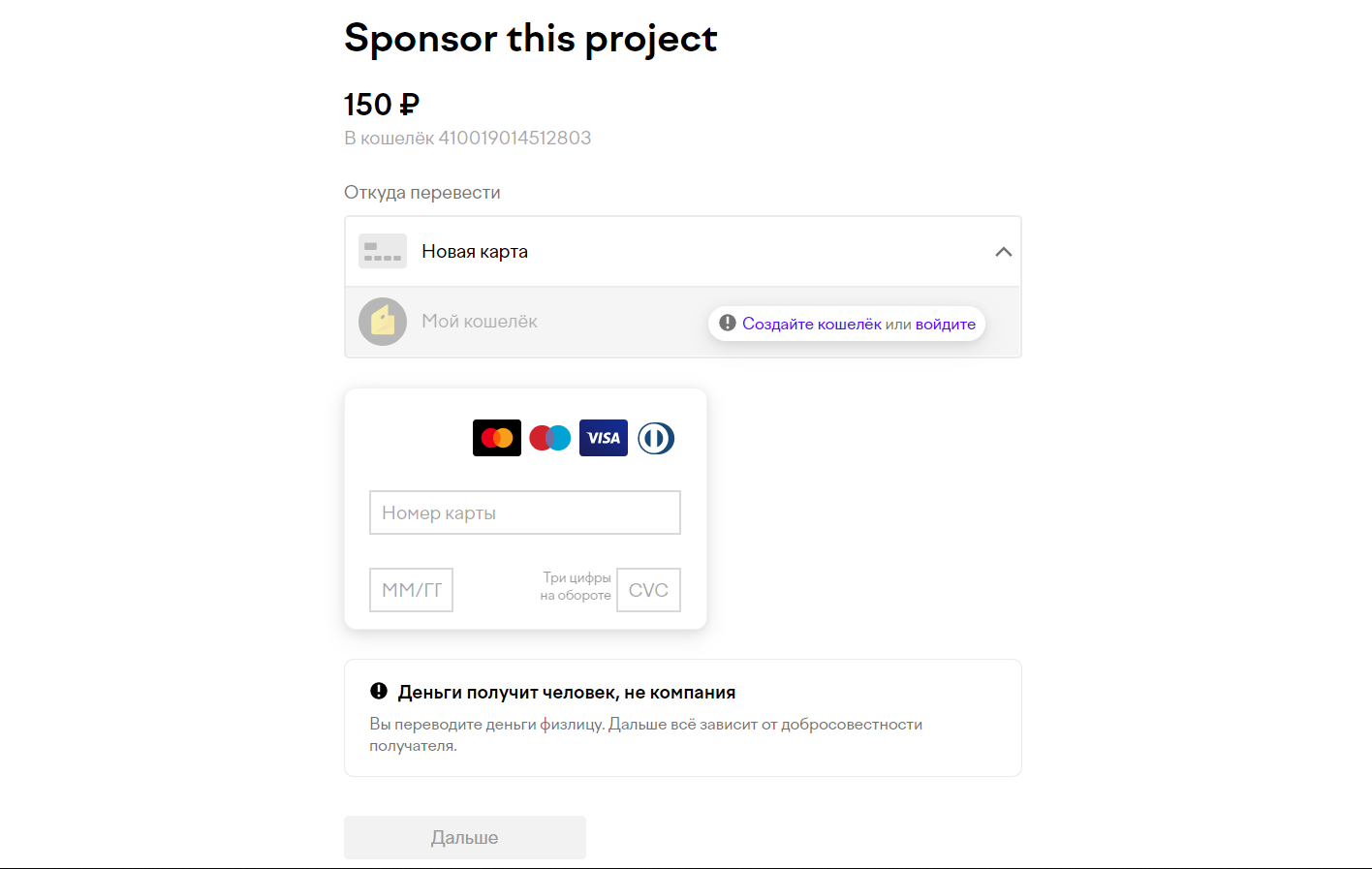
, .
: , ?
label - , . , .
:
from yoomoney import Quickpay
quickpay = Quickpay(
receiver="410019014512803",
quickpay_form="shop",
targets="Sponsor this project",
paymentType="SB",
sum=150,
lebel="a1b2c3d4e5"
)
print(quickpay.base_url)
print(quickpay.redirected_url)
.
Client.
Conociendo la etiqueta de la transacción, podemos filtrar el historial de transacciones de la billetera. Simplemente ponga una etiqueta en client.operation_history ():
from yoomoney import Client
token = "YOUR_TOKEN"
client = Client(token)
history = client.operation_history(label="a1b2c3d4e5")
print("List of operations:")
print("Next page starts with: ", history.next_record)
for operation in history.operations:
print()
print("Operation:",operation.operation_id)
print("\tStatus -->", operation.status)
print("\tDatetime -->", operation.datetime)
print("\tTitle -->", operation.title)
print("\tPattern id -->", operation.pattern_id)
print("\tDirection -->", operation.direction)
print("\tAmount -->", operation.amount)
print("\tLabel -->", operation.label)
print("\tType -->", operation.type)
Como resultado, obtenemos una lista de todas las operaciones para nuestro filtro:
List of operations:
Next page starts with: None
Operation: 670278348725002105
Status --> success
Datetime --> 2021-10-10 10:10:10
Title --> ****4487
Pattern id --> None
Direction --> in
Amount --> 150.0
Label --> a1b2c3d4e5
Type --> deposition
Ahora sabemos si el pago se realizó.
¡Todo! No se necesita nada más para recibir pagos.
Conclusión
Si esta publicación te ayudó, estrella en GitHub . ¡Estaré muy contento!