qué hacemos?
Escribiremos un simple bot de telegrama que responde con el mismo mensaje que se envió.
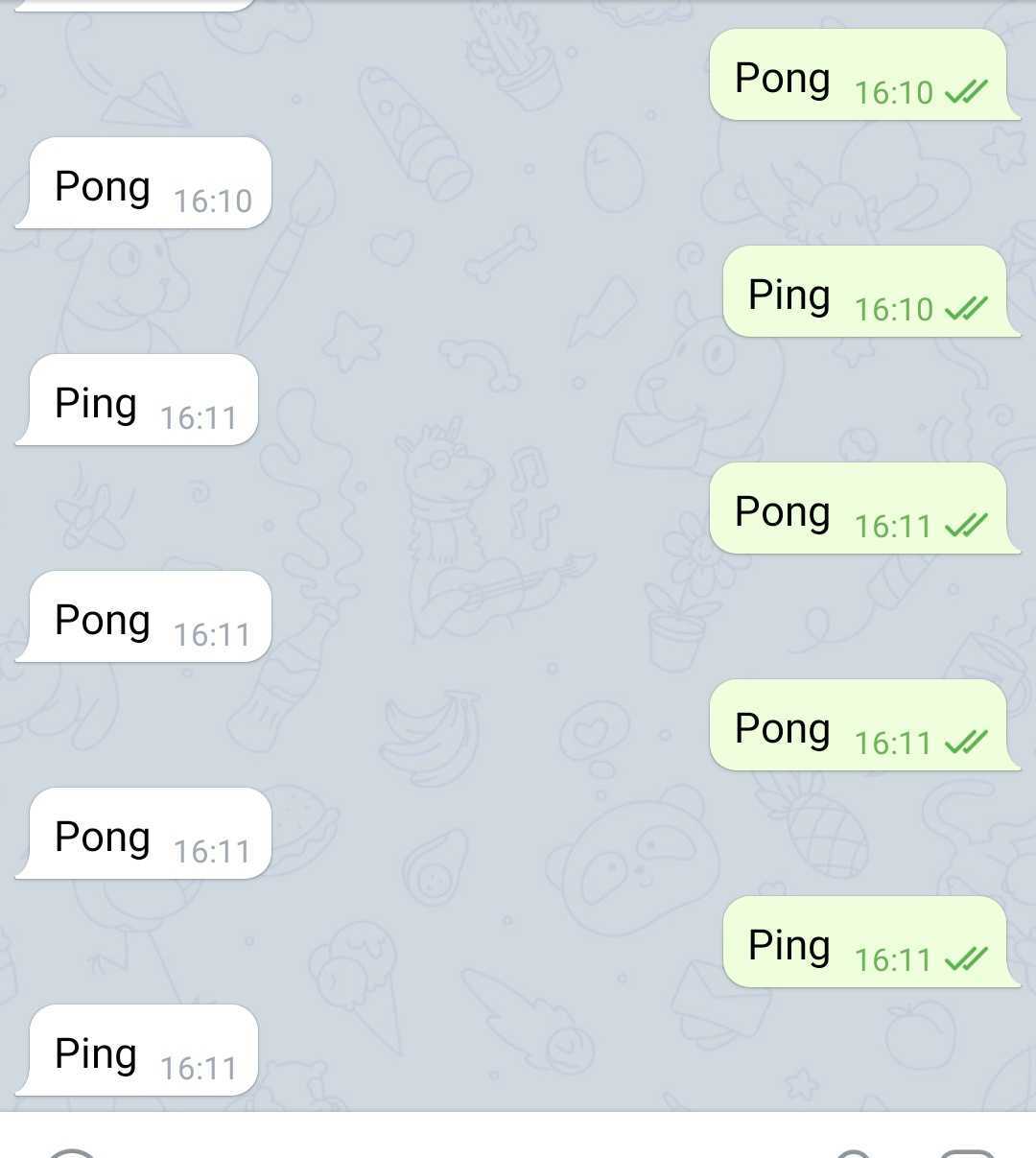
¿Por qué AWS Lambda?
La conveniencia de la implementación, solo escriba
sls deploy
y lambda ya está descargado
Solo paga por el tiempo que lambda está funcionando
No es necesario configurar ningún servidor y preocuparse por el escalado
¿Que necesitas?
Instalado ir
Nodejs y npm para instalar sin servidor
Cuenta de AWS para la implementación
TLDR
Clona el repositorio https://github.com/R11baka/echotgbot
Establecer una variable en el archivo .env BOT_TOKEN
Compilando el binario
env GOOS=linux go build -o bin/webhook main.go
Descargando el lambda con
sls deploy
Instalación de webhook con BOT_TOKEN
Regístrese con AWS
AWS aws console aws_access_key_id, aws_secret_access_key .aws/credentials
.aws/credentials
cat ~/.aws/credentials [default] aws_access_key_id = ADEFEFEFFEBDXK3 aws_secret_access_key = Zy6ewfir/zGaT1B2/o9JDWDSssdrla region = us-west-1
, BotFather. , BotFather /newbot
, , . , BotFather . , .
Serverless
Serverless- framework, , AWS Lambda . node, nodejs npm. serverless npm
npm install -g serverless
serverless ,
sls -v Framework Core: 2.35.0 (standalone) Plugin: 4.5.3 SDK: 4.2.2 Components: 3.8.2
serverless. serverless serverless.yml ,
service: echoBot
useDotenv: true
configValidationMode: error # , ,
frameworkVersion: '>=1.28.0 <2.50.0'
provider:
region: "us-west-1"
lambdaHashingVersion: "20201221"
name: aws
runtime: go1.x
logRetentionInDays: 30 #
endpointType: regional
tracing: #
apiGateway: true
lambda: true
iam:
role:
statements:
- Effect: "Allow"
Resource: "*"
Action:
- "xray:*"
package:
patterns:
- "bin/webhook" #
functions:
webhook:
handler: bin/webhook
timeout: 15
description: simple echo bot
memorySize: 128 #
environment:
BOT_TOKEN: ${env:BOT_TOKEN}
events:
- http:
path: /webhook
method: ANY
cors: false
Go
telebot.v2 aws-lambda-go
➜ go mod init testBot go: creating new go.mod: module testBot ➜ go get -u gopkg.in/tucnak/telebot.v2 go: gopkg.in/tucnak/telebot.v2 upgrade => v2.3.5 go: github.com/pkg/errors upgrade => v0.9.1 ➜ go get github.com/aws/aws-lambda-go go: github.com/aws/aws-lambda-go upgrade => v1.23.0
2. main.go
package main
import (
"encoding/json"
"fmt"
"github.com/aws/aws-lambda-go/events"
"github.com/aws/aws-lambda-go/lambda"
tb "gopkg.in/tucnak/telebot.v2"
"os"
)
func main() {
settings := tb.Settings{
Token: os.Getenv("BOT_TOKEN"),
Synchronous: true,
Verbose: true,
}
tgBot, err := tb.NewBot(settings)
if err != nil {
fmt.Println(err)
panic("can't create bot")
}
tgBot.Handle(tb.OnText, func(m *tb.Message) {
message := m.Text
tgBot.Send(m.Sender, message)
})
lambda.Start(func(req events.APIGatewayProxyRequest) (events.APIGatewayProxyResponse, error) {
var u tb.Update
if err = json.Unmarshal([]byte(req.Body), &u); err == nil {
tgBot.ProcessUpdate(u)
}
return events.APIGatewayProxyResponse{Body: "ok", StatusCode: 200}, nil
})
}
tucnak/telebot.v2 , return return events.APIGatewayProxyResponse{Body: "ok", StatusCode: 200}, nil
, .
Deploy
.env API_TOKEN BotFather
echo API_TOKEN={API_TOKEN_FROM_BOTFATHER} > .env
serverlss . .
sls print
env GOOS=linux go build -o bin/webhook main.go
serverless
serverless deploy -v
,
Service Information service: echoBot stage: dev region: us-west-1 stack: echoBot-dev resources: 11 api keys: None endpoints: ANY - https://y7p31bwnu1.execute-api.us-west-1.amazonaws.com/dev/webhook functions: webhook: echoBot-dev-webhook layers: None
https://y7p31bwnu1.execute-api.us-west-1.amazonaws.com/dev/webhook => token , webhook
Integración con telegram
Queda por decirle al telegrama qué punto final debe extraer al recibir un mensaje. Esto se hace mediante el comando setWebhook
curl https://api.telegram.org/bot{YOUR_TOKEN}/setWebhook?url={YOUR_DEPLOYED_AWS_URL}
La verificación de que el webhook está instalado se realiza mediante getWebhookInfo
➜ ~ curl https://api.telegram.org/bot1324913549:AAE1zYMH6K3hF2TOgUQoIP-E1g4rMIamck/setWebhook\?url\= https://y7p31bwnu1.execute-api.us-west-1.amazonaws.com/dev/webhook
{"ok":true,"result":true,"description":"Webhook was set"}
➜ ~ curl https://api.telegram.org/bot1324913549:AAE1zYMH6K3hF2TOgUQoIP-E1g4rMIamck/getWebhookInfo
{"ok":true,"result":{"url":"https://y7p31bwnu1.execute-api.us-west-1.amazonaws.com/dev/webhook","has_custom_certificate":false,"pending_update_count":0,"max_connections":40,"ip_address":"184.169.148.254"}}
Errores
Si algo salió mal, vaya a CloudWatch y mire los registros, o también puede ver los registros desde la consola
sls logs -f webhook