Configuración desde cero
Introducción, comienzo
Instalación y configuración de FreePBX
Conexión de módem GSM
Configuración de fail2ban
Configuración de Mikrotik
Introducción, comienzo
Una pequeña oficina requería un PBX para llamadas dentro de Rusia y entre empleados. Había que elegir entre utilizar soluciones listas para usar de proveedores SIP y una centralita personal casera. Cada lado tiene sus pros y sus contras. Dado que la oficina recién estaba comenzando, hay pocos empleados, hay un modo de ahorro total, luego me negué a los proveedores: una tarifa de suscripción por el número (a pesar de que el número se le da a la ciudad, para lo cual es difícil para vincular mensajería instantánea, los números móviles del proveedor no inspiran confianza en los clientes y también tienen problemas con respecto a los mensajeros) y tarifas para llamadas a números móviles de clientes para todos al menos 1,5 rublos / min.
Porque Dado que estaba disponible una Raspberry Pi 3B + sin usar, se decidió usarla como PBX con Asterisk. Tarjeta microSD, desde 8GB, preferiblemente 16GB para instalación del sistema. Hubo intentos de instalar la versión básica desde cero usando varios tutoriales de la red, pero todos ellos constantemente tenían algún tipo de problemas, tk. todos fueron escritos desde hace 2 a 10 años, no funcionaron para un comienzo rápido.
Además, para el trabajo autónomo sin dependencia de proveedores, se necesita un módem USB con soporte para llamadas de voz, hay listas de módems que funcionan normalmente (previamente desbloqueados según instrucciones de 4PDA), tengo un Huawei E1550.
Mikrotik RB951G, , OS ( , , ). IP , . ( , , , DDNS ).
FreePBX
http://www.raspberry-asterisk.org/ , raspbx-10-10-2020.zip. , Win32DiskImager, , , BalenaItcher. microSd, raspberry, ( , ), , . ip-dhcp server-leases , ssh.
http://raspbx/, , FreePBX, , . :

Putty asterisk, root/raspberry. :
passwd
, , , , .
Debian, . , , USB , MC :
raspbx-upgrade configure-timezone install-dongle apt install mc
dongle , ( ).
pjsip ( ), legacy sip, .
:
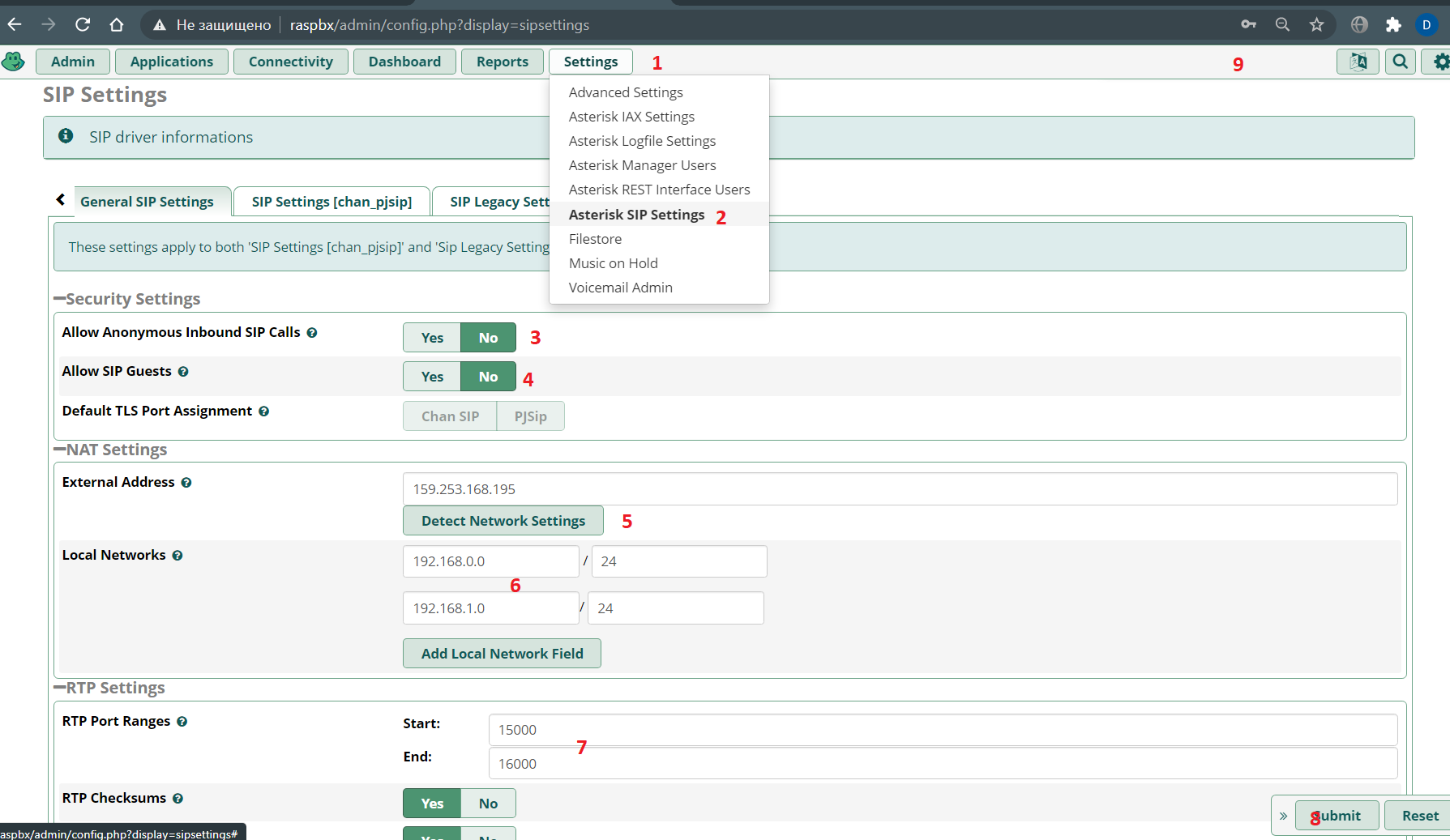
SIP legacy setting:

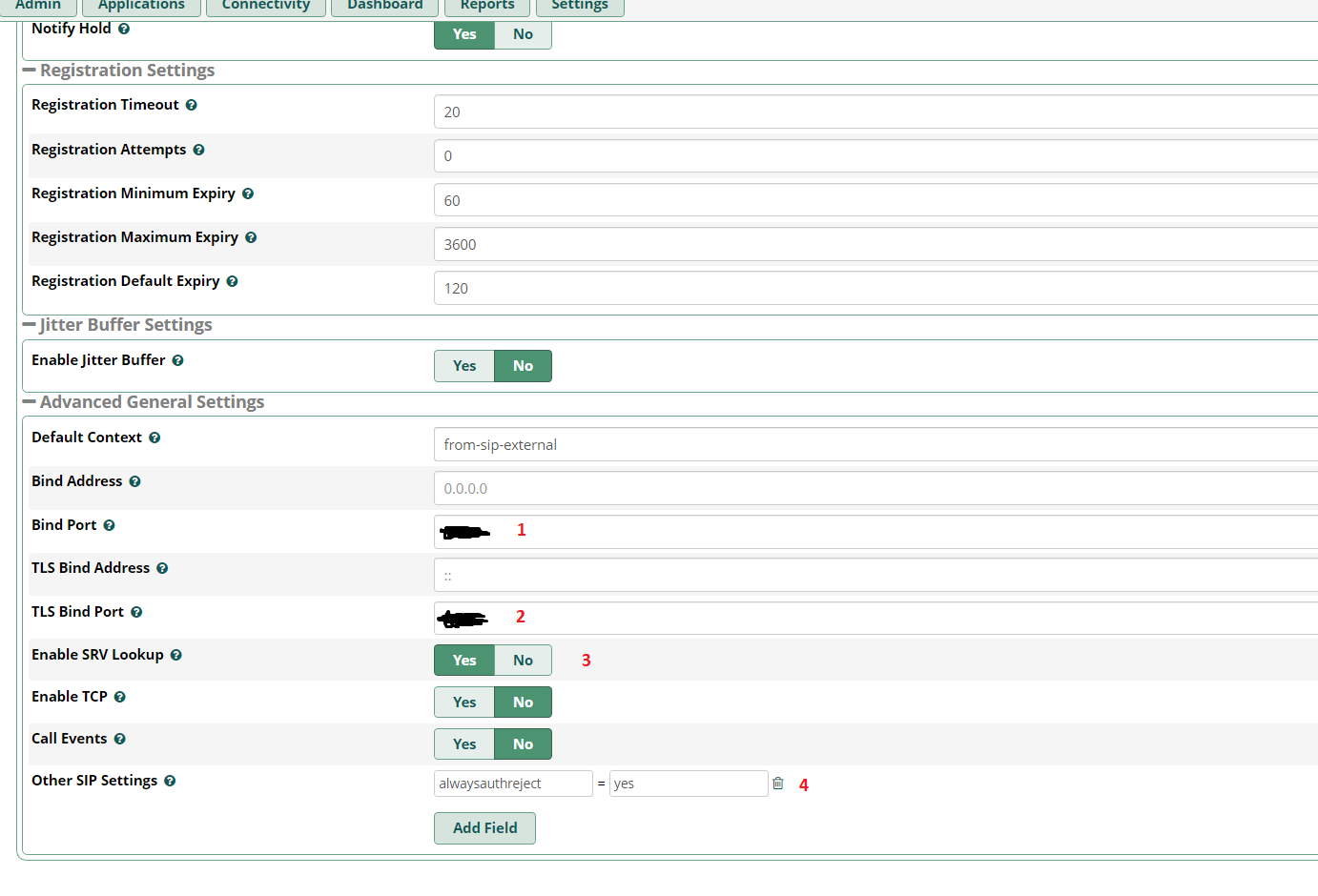
PJSIP, ( submit & apply config).
extension ( ):



, Submit & Apply config.
trunk :
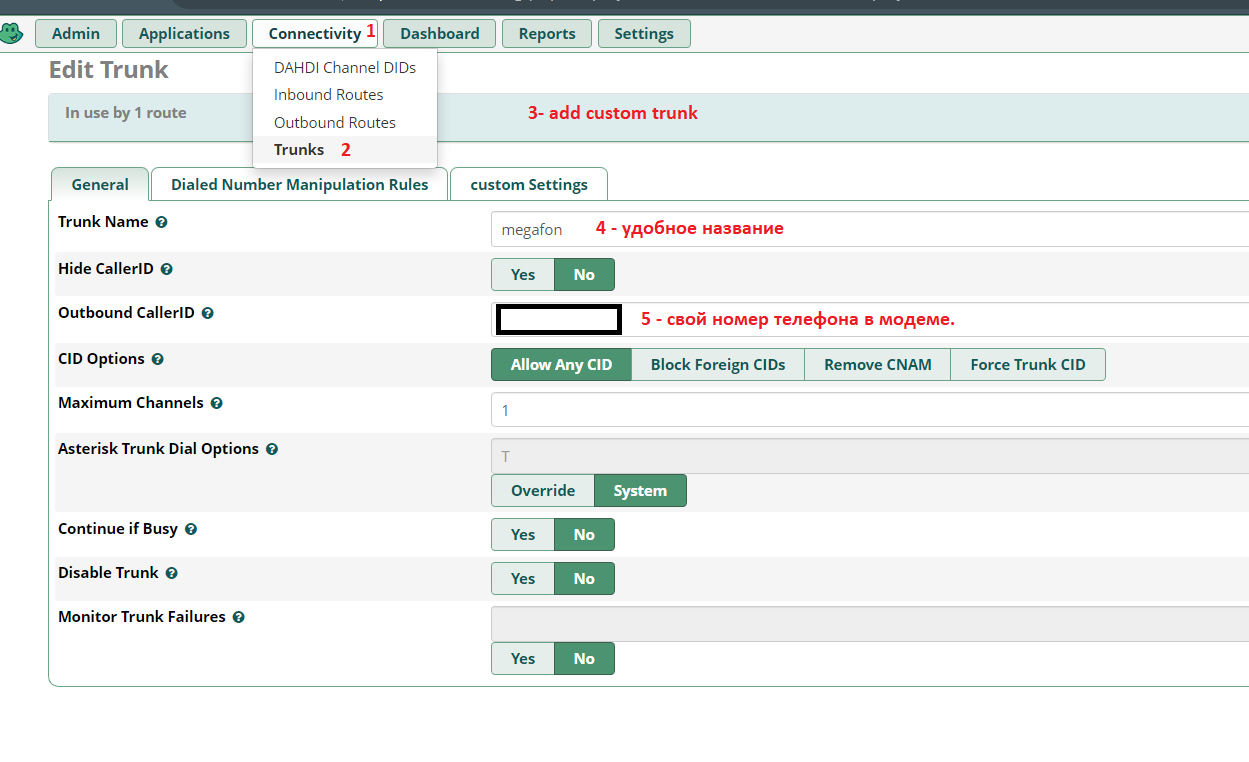


:

:


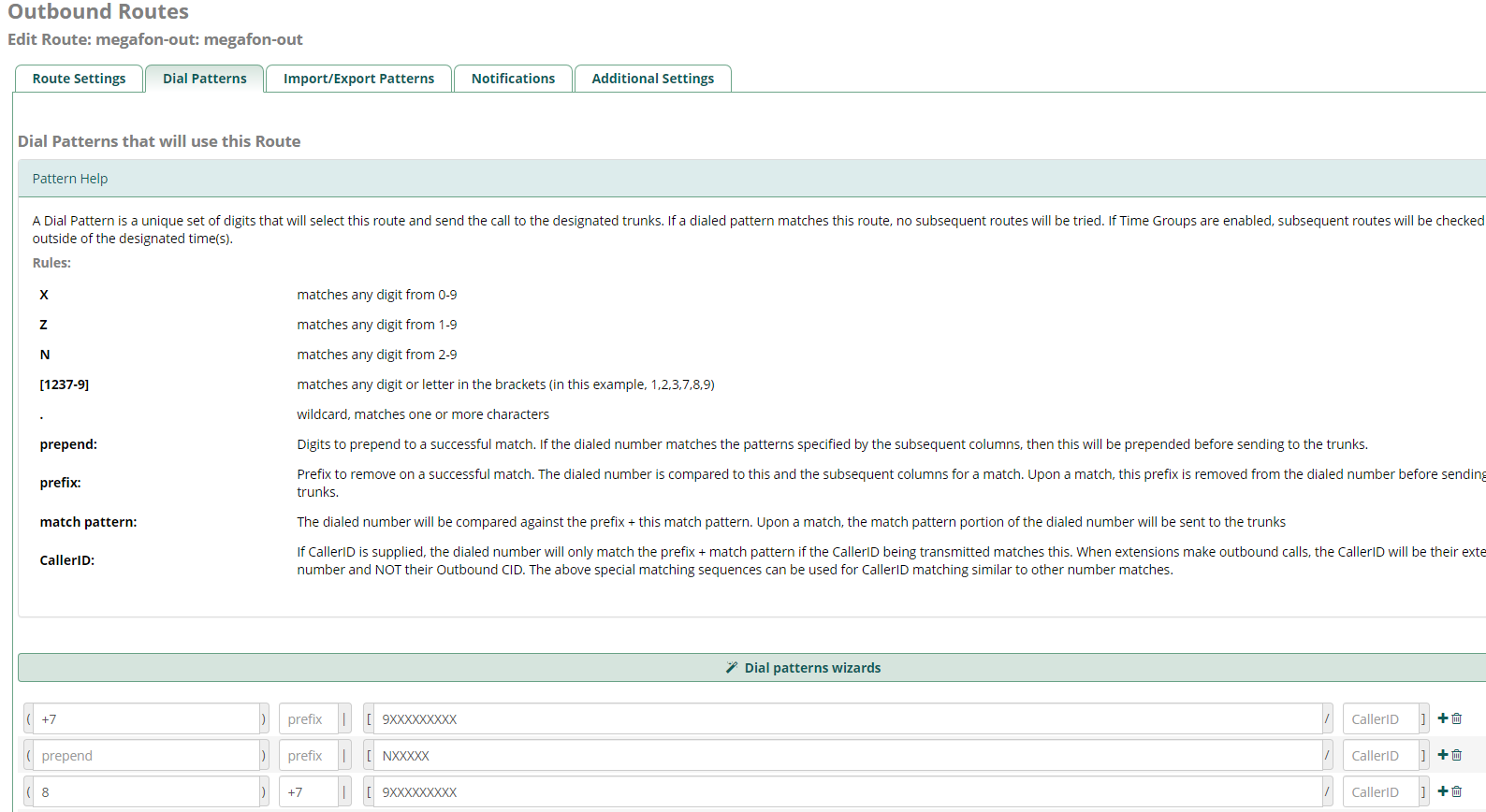
. Submit & Apply Config, .
GSM
:
:
GSM- « » ( AT^U2DIAG=0 ) 2G (AT^SYSCFG=13,1,3fffffff,0,0 ) Putty , raspberry, .
E171 -
E1550 -
E150 -
E3131 - ,
E352 -
GSM- HUAWEI E1550, ttyUSB*:
ls -al /dev | grep ttyUSB
crw-rw---- 1 root dialout 188, 0 27 11:34 ttyUSB0
crw-rw---- 1 root dialout 188, 1 27 11:33 ttyUSB1
crw-rw---- 1 root dialout 188, 2 27 12:37 ttyUSB2
GSM-, Asterisk , asterisk dialout. (nano /etc/udev/rules.d/92-dongle.rules) :
KERNEL=="ttyUSB*", MODE="0666", OWNER="asterisk", GROUP="dialout" |
raspberry reboot Putty.
dongle.conf ( nano /etc/asterisk/dongle.conf ) - exten imei , :
initstate=start ; specified initial state of device, must be one of 'stop' 'start' 'remote'
; 'remove' same as 'disable=yes'
exten=+79234567890 ; ,
dtmf=relax ; control of incoming DTMF detection, possible values:
; off - off DTMF tones detection, voice data passed to asterisk unalte$
; use this value for gateways or if not use DTMF for AVR or in$
; inband - do DTMF tones detection
; relax - like inband but with relaxdtmf option
; default is 'relax' by compatibility reason
; dongle required settings
[dongle0]
audio=/dev/ttyUSB1 ; tty port for audio connection; no default value
data=/dev/ttyUSB2 ; tty port for AT commands; no default value
imei=351234567898991 ; IMEI
;imsi=123456789012345
asterisk, chan_dongle . , GSM- asterisk:
root@raspbx:/# asterisk -rv
raspbx*CLI> dongle show devices
ID Group State RSSI Mode Submode Provider Name Model Firmware IMEI IMSI Number
dongle0 0 Free 26 3 3 MegaFon E1550 11.608.14.15.311 35******* 2**************3 Unknown
( extension) :
nano /etc/asterisk/extensions_custom.conf
[from-trunk-dongle]
; , sms.txt,
;exten => sms,1,Verbose(Incoming SMS from ${CALLERID(num)} ${BASE64_DECODE(${SMS_BASE64})})
;exten => sms,n,Set(FILE(/var/log/asterisk/sms.txt,,,a)=${STRFTIME(${EPOCH},,%Y-%m-%d %H:%M:%S)} - ${DONGLE$
;exten => sms,n,System(echo >> /var/log/asterisk/sms.txt)
;exten => sms,n,Hangup()
exten => _.,1,Set(CALLERID(name)=${CALLERID(num)})
exten => _.,n,Goto(from-trunk,${EXTEN},1)
; ,
exten => sms,1,Set(MESSAGE(body)=${BASE64_DECODE(${SMS_BASE64})})
exten => sms,n,System(echo '${STRFTIME(${EPOCH},,%Y-%m-%d %H:%M:%S)} - ${DONGLENAME} - ${CALLERID(num)}: ${$
exten => sms,n,Set(MESSAGE(from)="${CALLERID(num)}" <${CALLERID(num)}>)
exten => sms,n,Set(CALLERID(name)=${CALLERID(num)})
exten => sms,n,Verbose(1,${MESSAGE(from)})
exten => sms,n,MessageSend(sip:250,${MESSAGE(from)}) ; - 250
exten => sms,n,Hangup()
exten => ussd,1,Verbose(Incoming USSD: ${BASE64_DECODE(${USSD_BASE64})})
exten => ussd,n,System(echo '${STRFTIME(${EPOCH},,%Y-%m-%d %H:%M:%S)} - ${DONGLENAME}: ${BASE64_DECODE(${US$
exten => ussd,n,Hangup()
, , ( ) . .
Bluetooth , , , ( , - , ).
asterisk freepbx fail2ban (By @UKVoIPForums )
, :
install-fail2ban
:
sudo nano /etc/fail2ban/jail.local
jail.local
[DEFAULT]
# "ignoreip" can be an IP address, a CIDR mask or a DNS host. Fail2ban will not
# ban a host which matches an address in this list. Several addresses can be
# defined using space separator.
ignoreip = 127.0.0.1/8 ::1
[asterisk]
enabled = true
filter = asterisk
action = iptables-asterisk[name=asterisk]
logpath = /var/log/asterisk/security_log
bantime = 31536000
findtime = 86400
maxretry = 3
[sshd]
enabled = true
port = ssh
filter = sshd
logpath = /var/log/auth.log
banaction = iptables-allports
bantime = 31536000
findtime = 86400
maxretry = 3
[freepbx]
enabled = true
port = http,https
filter = freepbx
logpath = /var/log/asterisk/freepbx_security.log
bantime = 31536000
findtime = 86400
maxretry = 3
6 /, :
sudo nano /etc/fail2ban/filter.d/freepbx.conf
1. freepbx.conf
[INCLUDES]
before = common.conf
[Definition]
datepattern = ^\[%%Y-%%b-%%d %%H:%%M:%%S\]
failregex = \[freepbx_security\.NOTICE\]: Authentication failure for .* from <HOST>
sudo nano /etc/fail2ban/filter.d/asterisk.conf
2. asterisk.conf,
# Fail2Ban configuration file
#
#
# $Revision: 251 $
#
[INCLUDES]
# Read common prefixes. If any customizations available -- read them from
# common.local
before = common.conf
[Definition]
#_daemon = asterisk
# Option: failregex
# Notes.: regex to match the password failures messages in the logfile. The
# host must be matched by a group named "host". The tag "<HOST>" can
# be used for standard IP/hostname matching and is only an alias for
# (?:::f{4,6}:)?(?P<host>\S+)
# Values: TEXT
#
# Asterisk 1.8 uses Host:Port format which is reflected here
failregex = NOTICE.* .*: Registration from '.*' failed for '<HOST>:.*' - Wrong password
NOTICE.* .*: Registration from '.*' failed for '<HOST>:.*' - No matching peer found
NOTICE.* .*: Registration from '.*' failed for '<HOST>:.*' - Username/auth name mismatch
NOTICE.* .*: Registration from '.*' failed for '<HOST>:.*' - Device does not match ACL
NOTICE.* .*: Registration from '.*' failed for '<HOST>:.*' - Peer is not supposed to register
NOTICE.* .*: Registration from '.*' failed for '<HOST>:.*' - ACL error (permit/deny)
NOTICE.* .*: Registration from '.*' failed for '<HOST>:.*' - Device does not match ACL
NOTICE.* .*: Registration from '\".*\".*' failed for '<HOST>:.*' - No matching peer found
NOTICE.* .*: Registration from '\".*\".*' failed for '<HOST>:.*' - Wrong password
NOTICE.* <HOST> failed to authenticate as '.*'$
NOTICE.* .*: No registration for peer '.*' \(from <HOST>\)
NOTICE.* .*: Host <HOST> failed MD5 authentication for '.*' (.*)
NOTICE.* .*: Failed to authenticate user .*@<HOST>.*
NOTICE.* .*: <HOST> failed to authenticate as '.*'
NOTICE.* .*: <HOST> tried to authenticate with nonexistent user '.*'
SECURITY.* .*: SecurityEvent="ChallengeSent",.*,.*,Service="(PJ)?SIP",.*,AccountID="<unknown>",.*,.*,RemoteAddress=".*/.*/<HOST>/.*",Challenge=""
SECURITY.* .*: SecurityEvent="InvalidAccountID",.*,Severity="Error",Service="(PJ)?SIP",.*,.*,.*,.*,RemoteAddress=".*/.*/<HOST>/.*"
SECURITY.* .*: SecurityEvent="ChallengeResponseFailed",.*,Severity="Error",Service="(PJ)?SIP",.*,.*,.*,.*,RemoteAddress=".*/.*/<HOST>/.*",.*
SECURITY.* .*: SecurityEvent="InvalidPassword",.*,Severity="Error",Service="(PJ)?SIP",.*,.*,.*,.*,RemoteAddress=".*/.*/<HOST>/.*",.*
# Option: ignoreregex
# Notes.: regex to ignore. If this regex matches, the line is ignored.
# Values: TEXT
#
sudo nano /etc/fail2ban/action.d/iptables-asterisk.conf
3. iptables-asterisk.conf ( , SIP)
# Fail2Ban configuration file
#
# Author: Razvan Turtureanu
#
# $Revision$
#
[Definition]
# Option: actionstart
# Notes.: command executed once at the start of Fail2Ban.
# Values: CMD
#
actionstart = iptables -N fail2ban-<name>
iptables -A fail2ban-<name> -j RETURN
iptables -I <chain> -p tcp --dport 5061 -j fail2ban-<name>
iptables -I <chain> -p udp --dport 5060 -j fail2ban-<name>
iptables -I <chain> -p tcp --dport 5060 -j fail2ban-<name>
# Option: actionstop
# Notes.: command executed once at the end of Fail2Ban
# Values: CMD
#
actionstop = iptables -D <chain> -p tcp --dport 5061 -j fail2ban-<name>
iptables -D <chain> -p udp --dport 5060 -j fail2ban-<name>
iptables -D <chain> -p tcp --dport 5060 -j fail2ban-<name>
iptables -F fail2ban-<name>
iptables -X fail2ban-<name>
# Option: actioncheck
# Notes.: command executed once before each actionban command
# Values: CMD
#
actioncheck = iptables -n -L <chain> | grep -q fail2ban-<name>
# Option: actionban
# Notes.: command executed when banning an IP. Take care that the
# command is executed with Fail2Ban user rights.
# Tags: <ip> IP address
# <failures> number of failures
# <time> unix timestamp of the ban time
# Values: CMD
#
actionban = iptables -I fail2ban-<name> 1 -s <ip> -j DROP
# Option: actionunban
# Notes.: command executed when unbanning an IP. Take care that the
# command is executed with Fail2Ban user rights.
# Tags: <ip> IP address
# <failures> number of failures
# <time> unix timestamp of the ban time
# Values: CMD
#
actionunban = iptables -D fail2ban-<name> -s <ip> -j DROP
[Init]
# Defaut name of the chain
#
name = default
# Option: chain
# Notes specifies the iptables chain to which the fail2ban rules should be
# added
# Values: STRING Default: INPUT
chain = INPUT
sudo nano /etc/asterisk/logger_logfiles_custom.conf
4. logger_logfiles_custom.conf
security_log => SECURITY,NOTICE
sudo nano /etc/logrotate.d/asterisk-security
5. asterisk-security
/var/log/asterisk/security_log {
weekly
missingok
rotate 4
size 2000k
sharedscripts
create 0664 asterisk asterisk
su asterisk asterisk
postrotate
/usr/sbin/invoke-rc.d asterisk logger-reload > /dev/null 2> /dev/null
endscript
}
sudo nano /etc/logrotate.d/freepbx-security
6. freepbx-security
/var/log/asterisk/freepbx_security.log {
weekly
missingok
rotate 4
size 2000k
sharedscripts
create 0664 asterisk asterisk
su asterisk asterisk
postrotate
/usr/sbin/invoke-rc.d asterisk logger-reload > /dev/null 2> /dev/null
endscript
}
- reboot
fail2ban:
File permissions and owner/group information:
/etc/fail2ban/jail.local = rw-r--r-- root root
/etc/fail2ban/filter.d/freepbx.conf = rw-r--r-- root root
/etc/fail2ban/filter.d/asterisk.conf = rw-r--r-- root root
/etc/fail2ban/action.d/iptables-asterisk.conf = rw-r--r-- root root
/etc/asterisk/logger_logfiles_custom.conf = rw-rw-r-- asterisk asterisk
/etc/logrotate.d/asterisk_security = rw-r--r-- root root
Basic Fail2ban commands:
Start Fail2ban = sudo service fail2ban start
Stop Fail2ban = sudo service fail2ban stop
Restart Fail2ban = sudo service fail2ban restart
Get the current status of an individual jail:
FreePBX status = sudo fail2ban-client status freepbx
Asterisk status = sudo fail2ban-client status asterisk
SSHD status = sudo fail2ban-client status sshd
Ban/Unban IP addresses:
Ban IP = sudo fail2ban-client set *YOURJAILNAMEHERE banip IPADDRESSHERE
Unban IP = sudo fail2ban-client set *YOURJAILNAMEHERE unbanip IPADDRESSHERE
*Replace YOURJAILNAMEHERE with freepbx, asterisk or sshd.
*Replace IPADDRESSHERE with the IP address that you want to ban/unban.
Mikrotik
.
IP-Firewall- :
. tcp, 22,3389,8291


NAT (, SIP FreePBX), RTP

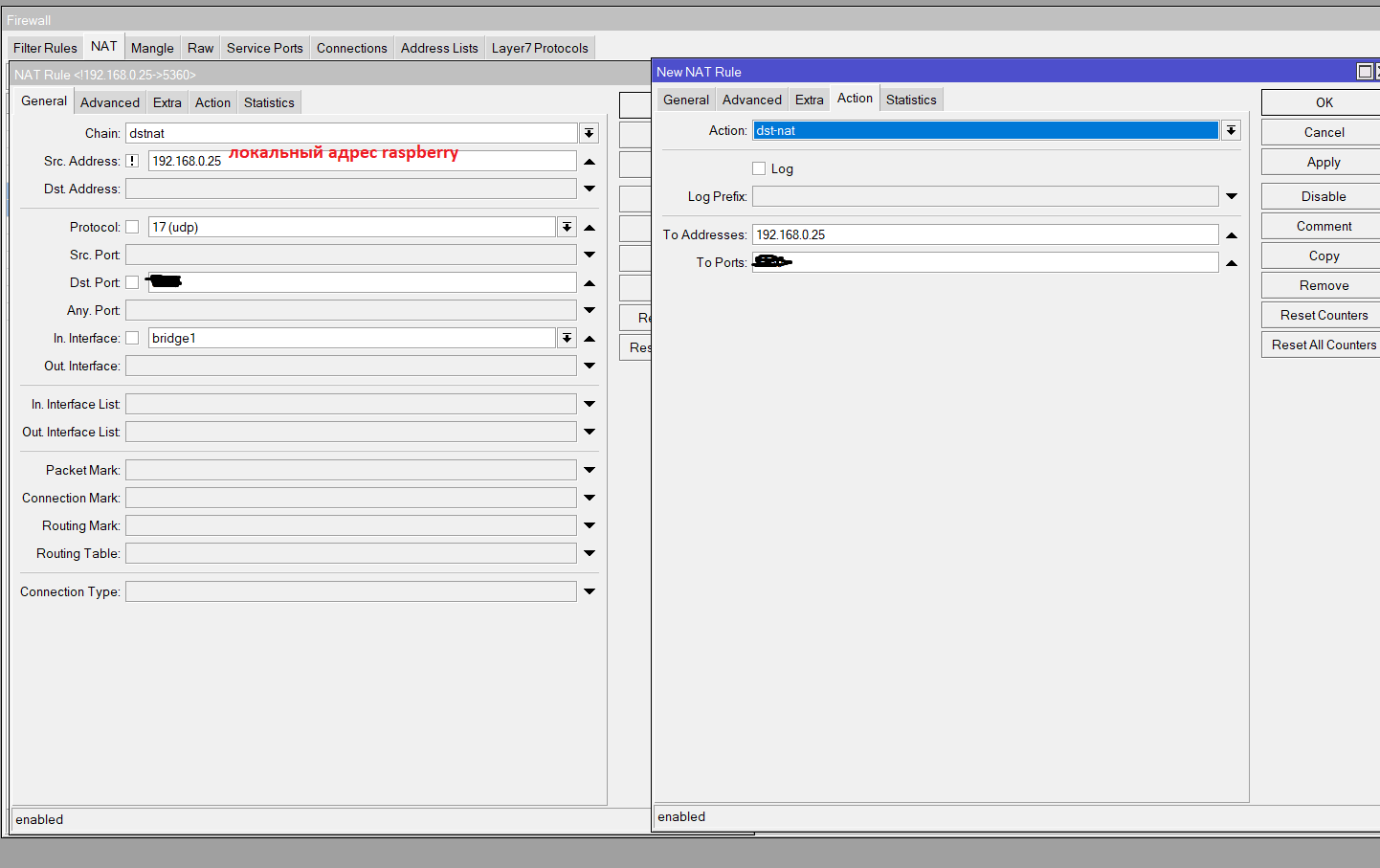
También es posible / deseable reiniciar el sistema en modo automático de acuerdo con un horario, para reiniciar el módem congelado, se congeló después de 5 días de trabajo y no había nadie al lado, tuve que ir y sobrecargarlo manualmente.
crontab -e
# ( 5 )
0 5 * * * /sbin/reboot
Es recomendable configurar el acceso VPN a Mikrotik desde Internet para manejar situaciones de emergencia en direcciones de suscriptores prohibidos aleatoriamente.
Durante mucho tiempo recopilé estas instrucciones de trabajo de varias fuentes. Quizás alguien te ayude.