Estoy involucrado en el transporte de carga en mi gacela y tuve la idea de crear una función para rastrear mi ubicación para todos los visitantes de mi sitio. Esto es muy conveniente para quienes están vigilando su carga o quienes esperan un automóvil. Me las arreglé. Y en este post os contaré cómo implementar esta función, que, por cierto, es bastante económica. El artículo está dirigido a personas que casi no tienen experiencia en el campo de la creación y programación de sitios web en general.
Necesitará:
Editor de código de Visual Studio
Entorno de desarrollo de Android Studio
Cuenta de Google para la API de Google Maps
Nombre de dominio y hosting con base de datos SQL
Teléfono Android normal
Para empezar, considere el esquema de interacción de todos los elementos.

, index.html myJsCode.js, 2 google maps. google maps , sql. Google maps , , . myJsCode.js coordinatesToBrowser.php 2 . Android coordinatesFromAndroid.php 2 . . .
1. google maps API . https://cloud.google.com/maps-platform

Get started.
.
Maps JavaScript API.

Enable.
-> APIs & Services -> Credentials.

+Create Credentials
Api key

2. index.html style.css myJsCode.js. Visual Studio Code, https://code.visualstudio.com/
index.html 71 API key . 69 myJsCode.js, . 53 div .
<!doctype html>
<html>
<head>
<meta charset="utf-8">
<meta name="viewport" content="width=device-width">
<link rel="stylesheet" , href="style.css">
<title> </title>
<meta name="description"
content=" " />
<meta name="Keywords" content=" " />
</head>
<body>
<div class="box">
<header >
<a class="logo" href="index.html"><img src="images/logo.jpg" width="40" height="40" alt="logo"></a>
<h1 class="logoTitle"> 1</h1>
</header>
<div class="content">
<p class="phoneAndName">
<a class="imgphone" href="tel: 811111111">
<img src="images/phone.jpg" width="30" height="30" alt="">
</a>
<b><a class="telephone" href="tel: 811111111">8-111-11-11 </a></b> <b><span class="yourName">
</span></b>
</p>
<p class="descriptionYourBuisless"> </p>
<div class="descriptionHeader2">
<h2 class="Header2"> 2:</h2>
<span class="Header2Text"> </span>
</div>
<div class="adPointers">
<ul class="row1">
<li>1</li>
<li>2</li>
</ul>
<ul class="row2">
<li>3</li>
<li>4</li>
</ul>
</div>
</div>
<span></span>
<div class="photoCargo">
<div id="map-canvas"></div>
</div>
<div class="descriptionHeader3">
<h3 class="Header3"> 3:</h2>
<span class="Header3Text"> </span>
</div>
<footer>
<hr>
<p>: . <br />
Email: <a class="foot" href="mailto:yourMail@yandex.ru">yourMail@yandex.ru</a> <br />: <a
class="foot" href="tel: 8111111111">8-111-11-11-11</a>
</p>
</footer>
</div>
<script src="myJsCode.js"></script>
<script
src="https://maps.googleapis.com/maps/api/js?v=3.exp&key=AIzaSyBPV_qSO1VI11pXLJuvQtXzVh1pTQjFkC1&callback=initialize">
</script>
</body>
</html>
style.css . media .
*
{
margin: 0;
padding: 0;
}
.box{
max-width:1560px;
margin: 0px auto;
padding: 0px 0px;
}
header{
position: fixed;
background-color: white;
padding-top: 10px;
height:60px;
width: 100%;
box-shadow: 7px 7px 5px rgba(63, 62, 62, 0.6); /* */
}
.content{
padding-top: 100px;
}
.logo{
float:left;
margin-left: 10px;
}
.logoTitle{
float:left;
margin-top: 10px;
margin-left: 10px;
text-decoration: none;
font-family: sans-serif;
font-size: 20px;
color: #000;
}
.phoneAndName{
text-align: center;
color: #000;
margin-bottom: 15px;
}
.imgphone{
text-decoration: none;
}
.telephone{
text-decoration: none;
font-family: sans-serif;
font-size: 30px;
color: #000;
}
.yourName{
color: #030c01;
font-size: 30px;
}
.descriptionYourBuisless{
text-align: center;
font-size: 20px;
color: #000;
margin-bottom: 20px;
padding: 0px 10px;
}
.descriptionHeader2{
justify-content: center;
display:flex;
}
.Header2{
color: #000;
font-size: 20px;
padding-right: 10px;
padding-left: 40px;
}
.Header2Text{
padding-right: 20px;
color: #000;
font-size: 20px;
margin-bottom: 20px;
}
.photoCargo{
margin: auto;
width:55%;
height:100%;
color: #000;
}
.row1{
padding-left: 20px;
padding-right: 20px;
padding-bottom: 20px;
margin-right: 20px;
}
.row2{
padding-left: 20px;
padding-right: 20px;
padding-bottom: 20px;
}
li{
font-size: 20px;
color: #000;
}
#map-canvas{
height:600px;
width: 100%;
margin-top: 20px;
}
.descriptionHeader3{
margin-top: 20px;
justify-content: center;
display:flex;
}
.Header3{
color: #000;
font-size: 20px;
padding-right: 10px;
padding-left: 40px;
}
.Header3Text{
padding-right: 20px;
color: #000;
font-size: 20px;
margin-bottom: 20px;
}
footer{
text-align: center;
font-size: 14px;
color: #000;
margin-top: 20px;
margin-bottom: 20px;
padding-left: 5px;
padding-right: 5px;
}
@media(min-width: 1560px){
.adPointers{
justify-content: center;
display:flex;
}
}
@media(max-width: 1560px){
.adPointers{
justify-content: center;
display:flex;
}
.box{
max-width:1460px;
}
}
@media(max-width: 1400px){
.box{
max-width:1360px;
}
.photoCargo{
width:60%;
}
}
@media(max-width: 1200px){
.box{
max-width:970px;
}
.photoCargo{
width:65%;
}
}
@media(max-width: 992px){
.box{
max-width:850px;
}
.photoCargo{
width:80%;
}
}
@media(max-width: 767px){
.box{
max-width:none;
}
.photoCargo{
width:90%;
}
}
@media(max-width: 695px){
.photoCargo{
width:95%;
}
}
@media(max-width: 450px){
.adPointers{
flex-direction: column;
margin-left: 100px;
}
}
myJsCode.js 1 2 . 6 google maps. setTimeout 2 coordinatesToBrowser.php google maps. coordinatesToBrowser.php .
window.lat = 37.7850;
window.lng = -122.4383;
var map;
var mark;
var initialize = function () {
map = new google.maps.Map(document.getElementById('map-canvas'), { center: { lat: lat, lng: lng }, zoom: 12 });
mark = new google.maps.Marker({ position: { lat: lat, lng: lng }, map: map });
};
var compare=0;
let timerId = setTimeout(function tick() {
var xhr = new XMLHttpRequest();
xhr.open('GET', 'coordinatesToBrowser.php', true);
xhr.onreadystatechange = function() {
if (xhr.readyState == 4 && xhr.status == 200) {
var jsonObj=JSON.parse(xhr.responseText);
const arr = Object.keys(jsonObj).map((key) => [key, jsonObj[key]]);
lat= parseFloat(arr[0][1]);
lng= parseFloat(arr[1][1]);
if(compare!=lat){
map.setCenter({ lat: lat, lng: lng, alt: 0 });
mark.setPosition({ lat: lat, lng: lng, alt: 0 });
}
compare=lat;
}
}
xhr.send(null);
timerId = setTimeout(tick, 2000);
}, 2000);
3. . php MyAdmin. . coordinates. 3 : id, latitude longitude .

4. php , , coordinates. coordinatesToBrowser.php , coordinatesFromAndroid.php android .
coordinatesToBrowser.php 15 coordinates, latitude longitude. .
<?php
$host = 'localhost'; // ,
$user = 'u1111111111'; //
$pass = '22222222'; //
$db_name = 'u11111111111'; //
$link = mysqli_connect($host, $user, $pass, $db_name); //
// ,
if (!$link) {
// echo ' . : ' . mysqli_connect_errno() . ', : ' . mysqli_connect_error();
exit;
}
else{}
$sql = mysqli_query($link, "SELECT * FROM coordinates");
if ($sql) {
$row = $sql->fetch_assoc();
$lat=$row['latitude'];
$lon=$row['<?php
$host = 'localhost'; // ,
$user = 'u1111111111'; //
$pass = '22222222'; //
$db_name = 'u11111111111'; //
$link = mysqli_connect($host, $user, $pass, $db_name); //
// ,
if (!$link) {
// echo ' . : ' . mysqli_connect_errno() . ', : ' . mysqli_connect_error();
exit;
}
else{}
$sql = mysqli_query($link, "SELECT * FROM coordinates");
if ($sql) {
$row = $sql->fetch_assoc();
$lat=$row['latitude'];
$lon=$row['longitude'];
$cart = array(
"latitude" => $lat,
"longitude" => $lon,
);
echo json_encode( $cart );
} else {
// echo '<p> : ' . mysqli_error($link) . '</p>';
}
?>];
$cart = array(
"latitude" => $lat,
"longitude" => $lon,
);
echo json_encode( $cart );
} else {
// echo '<p> : ' . mysqli_error($link) . '</p>';
}
?>
coordinatesFromAndroid.php. 22 .
<?php
$Latitude=37.7850;
$Longitude=-122.4383;
$host = 'localhost'; // ,
$user = 'u1111111'; //
$pass = 'f2222222'; //
$db_name = 'u1111111'; //
$link = mysqli_connect($host, $user, $pass, $db_name); //
// ,
if (!$link) {
// echo ' . : ' . mysqli_connect_errno() . ', : ' . mysqli_connect_error();
exit;
}
else{
if (!empty($_POST["Latitude"]&&!empty($_POST["Longitude"]))){
$Latitude=$_POST["Latitude"];
$Longitude=$_POST["Longitude"];
}
$sql = mysqli_query($link, "UPDATE coordinates SET latitude='$Latitude', longitude='$Longitude' WHERE id='1'");
if ($sql) {
// echo '<p> .</p>';
} else {
// echo '<p> : ' . mysqli_error($link) . '</p>';
}
}
?>
5. , 2 . , gps . , , '' (). , , 30 , .
Android Studio.
, empty Activity

Java
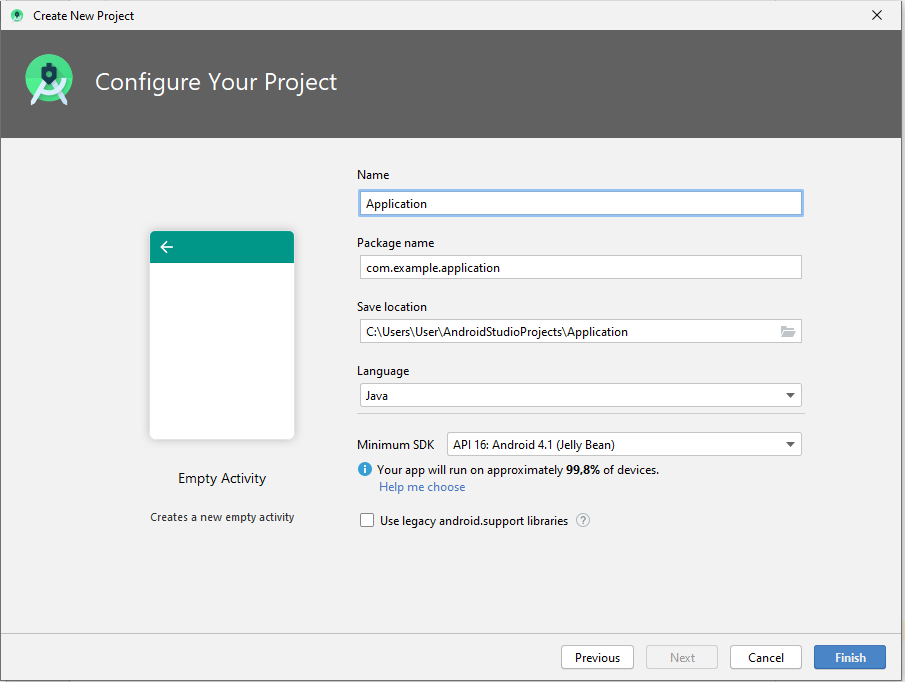
App -> res -> layout activity_main.xml :
activity_main.xml . , .
<RelativeLayout xmlns:android="http://schemas.android.com/apk/res/android"
android:layout_width="match_parent"
android:background="#ffffff"
android:layout_height="match_parent">
<TextView
android:layout_width="match_parent"
android:layout_height="50dp"
android:background="@color/col"
android:gravity="center"
android:text="GPS"
android:textColor="#ffffff"
android:textSize="20dp" />
<LinearLayout
android:layout_width="match_parent"
android:layout_height="wrap_content"
android:layout_centerInParent="true"
android:orientation="vertical">
<LinearLayout
android:layout_width="match_parent"
android:orientation="horizontal"
android:layout_height="50dp">
<TextView
android:layout_width="150dp"
android:layout_height="wrap_content"
android:layout_gravity="center_vertical"
android:layout_marginLeft="10dp"
android:text=""
android:textColor="#000000"
android:textSize="20dp" />
<TextView
android:layout_width="wrap_content"
android:layout_height="wrap_content"
android:text=""
android:id="@+id/tv_latitude"
android:layout_gravity="center_vertical"
android:layout_marginLeft="10dp"
android:textColor="#000000"
android:textSize="20dp"/>
</LinearLayout>
<LinearLayout
android:layout_width="match_parent"
android:orientation="horizontal"
android:layout_height="50dp">
<TextView
android:layout_width="150dp"
android:layout_height="wrap_content"
android:layout_gravity="center_vertical"
android:layout_marginLeft="10dp"
android:text=""
android:textColor="#000000"
android:textSize="20dp" />
<TextView
android:layout_width="wrap_content"
android:layout_height="wrap_content"
android:text=""
android:id="@+id/tv_longitude"
android:layout_gravity="center_vertical"
android:layout_marginLeft="10dp"
android:textColor="#000000"
android:textSize="20dp"/>
</LinearLayout>
<LinearLayout
android:layout_width="match_parent"
android:orientation="horizontal"
android:layout_height="50dp">
<TextView
android:layout_width="150dp"
android:layout_height="wrap_content"
android:layout_gravity="center_vertical"
android:layout_marginLeft="10dp"
android:text=""
android:textColor="#000000"
android:textSize="20dp" />
<TextView
android:layout_width="wrap_content"
android:layout_height="wrap_content"
android:text=""
android:id="@+id/tv_address"
android:layout_gravity="center_vertical"
android:layout_marginLeft="10dp"
android:textColor="#000000"
android:textSize="20dp"/>
</LinearLayout>
<LinearLayout
android:layout_width="match_parent"
android:orientation="horizontal"
android:layout_height="50dp">
<TextView
android:layout_width="150dp"
android:layout_height="wrap_content"
android:layout_gravity="center_vertical"
android:layout_marginLeft="10dp"
android:text=""
android:textColor="#000000"
android:textSize="20dp" />
<TextView
android:layout_width="wrap_content"
android:layout_height="wrap_content"
android:text=""
android:id="@+id/tv_area"
android:layout_gravity="center_vertical"
android:layout_marginLeft="10dp"
android:textColor="#000000"
android:textSize="20dp"/>
</LinearLayout>
<LinearLayout
android:layout_width="match_parent"
android:orientation="horizontal"
android:layout_height="50dp">
<TextView
android:layout_width="150dp"
android:layout_height="wrap_content"
android:layout_gravity="center_vertical"
android:layout_marginLeft="10dp"
android:text=""
android:textColor="#000000"
android:textSize="20dp" />
<TextView
android:layout_width="wrap_content"
android:layout_height="wrap_content"
android:text=""
android:id="@+id/tv_locality"
android:layout_gravity="center_vertical"
android:layout_marginLeft="10dp"
android:textColor="#000000"
android:textSize="20dp"/>
</LinearLayout>
</LinearLayout>
<Button
android:id="@+id/btn_start"
android:layout_width="match_parent"
android:layout_height="wrap_content"
android:layout_alignParentBottom="false"
android:layout_marginTop="121dp"
android:layout_marginBottom="12dp"
android:text=" " />
<Button
android:id="@+id/btn_finish"
android:layout_width="match_parent"
android:layout_height="wrap_content"
android:layout_alignParentBottom="true"
android:layout_marginBottom="55dp"
android:text=" " />
</RelativeLayout>
App ->manifest AndroidManifest.xml :
AndroidManifest.xml . , , . package="yourpackage" 3.
<?xml version="1.0" encoding="utf-8"?>
<manifest xmlns:android="http://schemas.android.com/apk/res/android"
package="yourpackage">
<uses-permission android:name="android.permission.INTERNET"/>
<uses-permission android:name="android.permission.ACCESS_COARSE_LOCATION"/>
<uses-permission android:name="android.permission.ACCESS_FINE_LOCATION"/>
<uses-permission android:name="android.permission.ACCESS_BACKGROUND_LOCATION" />
<application
android:allowBackup="true"
android:icon="@mipmap/ic_launcher"
android:label="@string/app_name"
android:supportsRtl="true"
android:theme="@style/AppTheme">
<activity android:name=".MainActivity"
android:theme="@android:style/Theme.Translucent.NoTitleBar">
<intent-filter>
<action android:name="android.intent.action.MAIN" />
<action android:name="android.intent.action.BOOT_COMPLETED"/>
<category android:name="android.intent.category.LAUNCHER" />
</intent-filter>
</activity>
<uses-library android:name="org.apache.http.legacy" android:required="false"/>
<service android:enabled="true" android:name=".GoogleService" />
<receiver android:name=".MyAlarmReceiver" />
</application>
</manifest>
App -> res -> values colors.xml :
colors.xml .
<?xml version="1.0" encoding="utf-8"?>
<resources>
<color name="colorPrimary">#6200EE</color>
<color name="colorPrimaryDark">#3700B3</color>
<color name="colorAccent">#03DAC5</color>
<color name="colorTitle">#808040</color>
<color name="col">#868602</color>
</resources>
Gradle Scripts build.grande(Module app) :
build.grande(Module app) . 5 applicationId.
apply plugin: 'com.android.application'
android { compileSdkVersion 30 buildToolsVersion "30.0.2"
defaultConfig {
applicationId "yourPackage"
minSdkVersion 16
targetSdkVersion 30
versionCode 1
versionName "1.0"
multiDexEnabled true
testInstrumentationRunner "androidx.test.runner.AndroidJUnitRunner"
useLibrary 'org.apache.http.legacy' // HTTP Client
}
buildTypes {
release {
minifyEnabled false
proguardFiles getDefaultProguardFile('proguard-android-optimize.txt'), 'proguard-rules.pro'
}
}
App -> Java -> YourPackage MainActivity.java :
MainActivity.java . 1 . , . AlarmManager, '' . . . . GoogleService , gps btn_start. btn_finish. GoogleService AlarmManager .
package yourpackage;
import android.Manifest;
import android.app.Activity;
import android.app.AlarmManager;
import android.app.PendingIntent;
import android.content.BroadcastReceiver;
import android.content.Context;
import android.content.Intent;
import android.content.IntentFilter;
import android.content.SharedPreferences;
import android.content.pm.PackageManager;
import android.location.Address;
import android.location.Geocoder;
import android.os.Bundle;
import android.preference.PreferenceManager;
import android.view.View;
import android.widget.Button;
import android.widget.TextView;
import android.widget.Toast;
import androidx.core.app.ActivityCompat;
import androidx.core.content.ContextCompat;
import java.io.IOException;
import java.util.Calendar;
import java.util.List;
import java.util.Locale;
public class MainActivity extends Activity {
public static boolean stsrtFinish = true;
Button btn_start;
Button btn_finish;
private static final int REQUEST_PERMISSIONS = 100;
boolean boolean_permission;
TextView tv_latitude, tv_longitude, tv_address, tv_area, tv_locality;
SharedPreferences mPref;
SharedPreferences.Editor medit;
Double latitude, longitude;
Geocoder geocoder;
@Override
protected void onCreate(Bundle savedInstanceState) {
super.onCreate(savedInstanceState);
setContentView(R.layout.activity_main);
final AlarmManager alarmMgr = (AlarmManager)getSystemService(Context.ALARM_SERVICE);
final Intent intent = new Intent(this, MyAlarmReceiver.class);
final PendingIntent pendingIntent = PendingIntent.getBroadcast(this, 0, intent, 0);
Calendar time = Calendar.getInstance();
time.setTimeInMillis(System.currentTimeMillis());
time.add(Calendar.SECOND, 5);
alarmMgr.setRepeating(AlarmManager.RTC_WAKEUP, time.getTimeInMillis(),3000, pendingIntent);
btn_start = (Button) findViewById(R.id.btn_start);
btn_finish = (Button) findViewById(R.id.btn_finish);
tv_address = (TextView) findViewById(R.id.tv_address);
tv_latitude = (TextView) findViewById(R.id.tv_latitude);
tv_longitude = (TextView) findViewById(R.id.tv_longitude);
tv_area = (TextView) findViewById(R.id.tv_area);
tv_locality = (TextView) findViewById(R.id.tv_locality);
geocoder = new Geocoder(this, Locale.getDefault());
mPref = PreferenceManager.getDefaultSharedPreferences(getApplicationContext());
medit = mPref.edit();
btn_finish.setOnClickListener(new View.OnClickListener() {
@Override
public void onClick(View v) {
stsrtFinish = false;
alarmMgr.cancel(pendingIntent);
}
});
btn_start.setOnClickListener(new View.OnClickListener() {
@Override
public void onClick(View v) {
if (boolean_permission) {
medit.putString("service", "service").commit();
Intent intent = new Intent(getApplicationContext(), GoogleService.class);
startService(intent);
} else {
Toast.makeText(getApplicationContext(), "Please enable the gps", Toast.LENGTH_SHORT).show();
}
}
});
fn_permission();
}
private void fn_permission() {
if ((ContextCompat.checkSelfPermission(getApplicationContext(), android.Manifest.permission.ACCESS_FINE_LOCATION) != PackageManager.PERMISSION_GRANTED)) {
if ((ActivityCompat.shouldShowRequestPermissionRationale(MainActivity.this, android.Manifest.permission.ACCESS_FINE_LOCATION))) {
} else {
ActivityCompat.requestPermissions(MainActivity.this, new String[]{android.Manifest.permission.ACCESS_FINE_LOCATION
},
REQUEST_PERMISSIONS);
}
} else {
boolean_permission = true;
}
}
@Override
public void onRequestPermissionsResult(int requestCode, String[] permissions, int[] grantResults) {
super.onRequestPermissionsResult(requestCode, permissions, grantResults);
switch (requestCode) {
case REQUEST_PERMISSIONS: {
if (grantResults.length > 0 && grantResults[0] == PackageManager.PERMISSION_GRANTED) {
boolean_permission = true;
} else {
Toast.makeText(getApplicationContext(), "Please allow the permission", Toast.LENGTH_LONG).show();
}
}
}
}
private BroadcastReceiver broadcastReceiver = new BroadcastReceiver() {
@Override
public void onReceive(Context context, Intent intent) {
latitude = Double.valueOf(intent.getStringExtra("latutide"));
longitude = Double.valueOf(intent.getStringExtra("longitude"));
List addresses = null;
try {
addresses = geocoder.getFromLocation(latitude, longitude, 1);
String cityName = addresses.get(0).getAddressLine(0);
String stateName = addresses.get(0).getAddressLine(1);
String countryName = addresses.get(0).getAddressLine(2);
tv_area.setText(addresses.get(0).getAdminArea());
tv_locality.setText(stateName);
tv_address.setText(countryName);
} catch (IOException e1) {
e1.printStackTrace();
}
tv_latitude.setText(latitude + "");
tv_longitude.setText(longitude + "");
tv_address.getText();
}
};
@Override
protected void onResume() {
super.onResume();
registerReceiver(broadcastReceiver, new IntentFilter(GoogleService.str_receiver));
if (ActivityCompat.checkSelfPermission(this, Manifest.permission.ACCESS_FINE_LOCATION) != PackageManager.PERMISSION_GRANTED && ActivityCompat.checkSelfPermission(this, Manifest.permission.ACCESS_COARSE_LOCATION) != PackageManager.PERMISSION_GRANTED) {
return;
}
}
@Override
protected void onStart() {
super.onStart();
}
@Override
protected void onPause() {
super.onPause();
}
@Override
protected void onStop() {
super.onStop();
}
@Override
protected void onDestroy() {
super.onDestroy();
unregisterReceiver(broadcastReceiver);
}
}
App -> Java -> YourPackage , Java class GoogleService.java.
GoogleService.java 1 . , , gps LocationManager. onLocationChanged HttpPost post = new HttpPost("https://yourSite.ru/coordinatesFromAndroid.php") 90.
package yourpackage;
import android.Manifest;
import android.app.Service;
import android.content.Intent;
import android.content.pm.PackageManager;
import android.location.Location;
import android.location.LocationListener;
import android.location.LocationManager;
import android.os.Bundle;
import android.os.IBinder;
import android.util.Log;
import androidx.annotation.Nullable;
import androidx.core.app.ActivityCompat;
import org.apache.http.util.EntityUtils;
import com.google.gson.JsonObject;
import org.apache.http.HttpEntity;
import org.apache.http.HttpResponse;
import org.apache.http.NameValuePair;
import org.apache.http.client.HttpClient;
import org.apache.http.client.entity.UrlEncodedFormEntity;
import org.apache.http.client.methods.HttpPost;
import org.apache.http.impl.client.DefaultHttpClient;
import org.apache.http.message.BasicNameValuePair;
import org.apache.http.params.BasicHttpParams;
import org.apache.http.params.HttpConnectionParams;
import org.apache.http.params.HttpParams;
import org.apache.http.protocol.HTTP;
import java.io.IOException;
import java.util.ArrayList;
import java.util.List;
public class GoogleService extends Service implements LocationListener {
private JsonObject message;
boolean isGPSEnable = false;
double latitude, longitude;
LocationManager locationManager;
public static String str_receiver = "servicetutorial.service.receiver";
Intent intent;
List params;
public GoogleService() {
}
@Nullable
@Override
public IBinder onBind(Intent intent) {
return null;
}
@Override
public void onCreate() {
super.onCreate();
intent = new Intent(str_receiver);
message = new JsonObject();
params = new ArrayList();
locationManager = (LocationManager) getApplicationContext().getSystemService(LOCATION_SERVICE);
isGPSEnable = locationManager.isProviderEnabled(LocationManager.GPS_PROVIDER);
if (ActivityCompat.checkSelfPermission(this, Manifest.permission.ACCESS_FINE_LOCATION) != PackageManager.PERMISSION_GRANTED && ActivityCompat.checkSelfPermission(this, Manifest.permission.ACCESS_COARSE_LOCATION) != PackageManager.PERMISSION_GRANTED) {
return;
}
locationManager.requestLocationUpdates(LocationManager.GPS_PROVIDER, 2000, 10, this);
}
@Override
public void onLocationChanged(Location location) {
params = new ArrayList();
if (isGPSEnable) {
if (ActivityCompat.checkSelfPermission(this, Manifest.permission.ACCESS_FINE_LOCATION) != PackageManager.PERMISSION_GRANTED && ActivityCompat.checkSelfPermission(this, Manifest.permission.ACCESS_COARSE_LOCATION) != PackageManager.PERMISSION_GRANTED) {
return;
}
location = locationManager.getLastKnownLocation(LocationManager.GPS_PROVIDER);
if (location!=null) {
Log.e("location!=null", "location!=null");
message.addProperty("lat", location.getLatitude());
message.addProperty("lng", location.getLongitude());
if(MainActivity.stsrtFinish) {
params.add(new BasicNameValuePair("Latitude", String.valueOf(location.getLatitude())));
params.add(new BasicNameValuePair("Longitude", String.valueOf(location.getLongitude())));
}
else{
params.add(new BasicNameValuePair("Latitude", "37.7850"));
params.add(new BasicNameValuePair("Longitude", "-122.4383"));
}
new Thread(new Runnable() {
public void run() {
try {
HttpParams httpParameters = new BasicHttpParams();
HttpConnectionParams.setConnectionTimeout(httpParameters, 10000);
HttpConnectionParams.setSoTimeout(httpParameters, 10000);
HttpClient httpClientpost = new DefaultHttpClient(httpParameters);
HttpPost post = new HttpPost("https://yourSite.ru/coordinatesFromAndroid.php");
UrlEncodedFormEntity ent = new UrlEncodedFormEntity(params, HTTP.UTF_8);
post.setEntity(ent);
HttpResponse responsePOST = httpClientpost.execute(post);
HttpEntity resEntity = responsePOST.getEntity();
String getresponse = EntityUtils.toString(resEntity);
//Response from the server
Log.e("response",getresponse);
}
catch (IOException e) {
e.printStackTrace();
Log.e("catch","catch");
}
}
}).start();
latitude = location.getLatitude();
longitude = location.getLongitude();
fn_update(location);
}
}
}
@Override
public void onStatusChanged(String provider, int status, Bundle extras) {}
@Override
public void onProviderEnabled(String provider) { }
@Override
public void onProviderDisabled(String provider) { }
private void fn_update(Location location){
intent.putExtra("latutide",location.getLatitude()+"");
intent.putExtra("longitude",location.getLongitude()+"");
sendBroadcast(intent);
}
}
App -> Java -> YourPackage , Java class MyAlarmReceiver.java.
MyAlarmReceiver.java 1 . 30 . GoogleService, .
package yourpackage;
import android.content.BroadcastReceiver;
import android.content.Context;
import android.content.Intent;
public class MyAlarmReceiver extends BroadcastReceiver {
@Override
public void onReceive(Context context, Intent intent){
context.startService(new Intent(context, GoogleService.class));
}
}
, usb , Devices . . . , . https://gaselka71.ru

, :
. !