Y el más y el menos de cualquier sistema SaaS es que no lo controlamos nosotros, y nosotros (en la mayoría de los casos) no podemos influir en el ciclo de actualizaciones de la funcionalidad principal y la adición de nuevas funciones. Sin embargo, estas actualizaciones pueden ser informativas y no conllevar cambios importantes en la funcionalidad, o pueden ser críticas para la infraestructura, lo que a su vez conlleva riesgos adicionales para el negocio y, por lo tanto, para nuestra tranquilidad, como para los ingenieros de TI. apoyar todo el asunto. Este artículo le dirá cómo obtener todos los mensajes necesarios sobre actualizaciones en Microsoft 365 sin instalar ninguna aplicación adicional. De todo lo que necesitamos es una aplicación registrada para el acceso a la API en Azure Active Directory, Azure Automation, PowerShell y un bot en Telegram.

Una tarea:
, API M365, Teams Telegram.
:
Microsoft 365 Roadmap
Microsoft 365 Message Center
, , .. RSS feed, RSS Telegram . .
, Roadmap , , , Microsoft Message Center . , , .
, PowerShell, . . Azure Automation . , Azure Active Directory .
1. Azure Active Directory
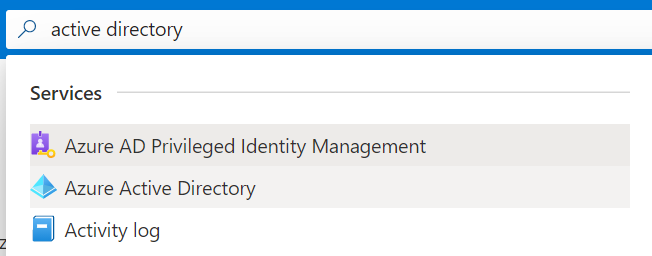
2. Manage App registrations
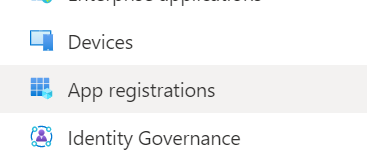
3. New Registration Azure Active Directory
4. Name , .
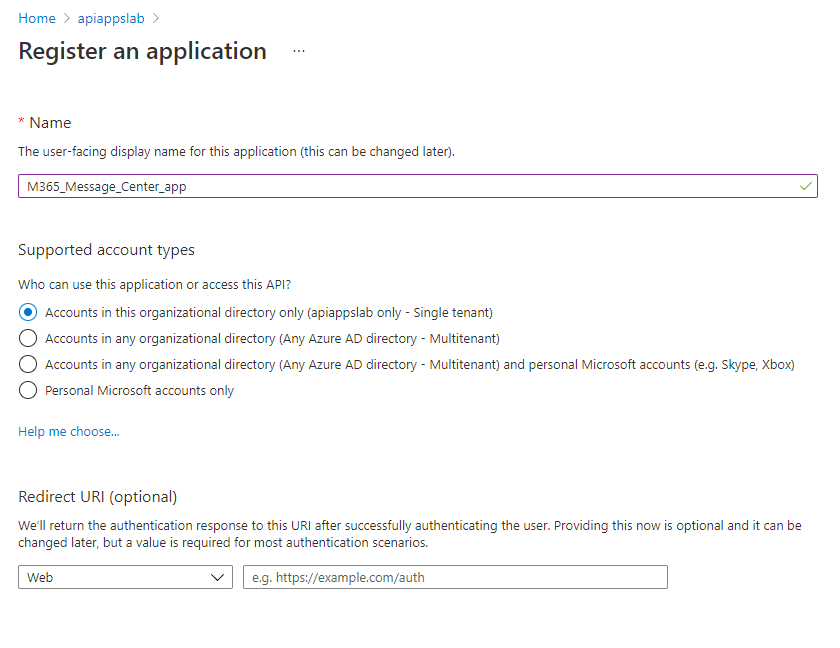
5. Register . , , :
Application ID
Directory ID

.
6. , Client Secret, . Certificates & Secrets New Client Secret. , Client Secret.
7. Description .
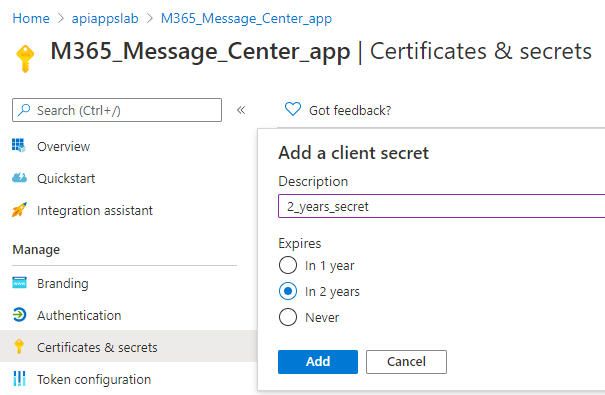
8. Value , , .
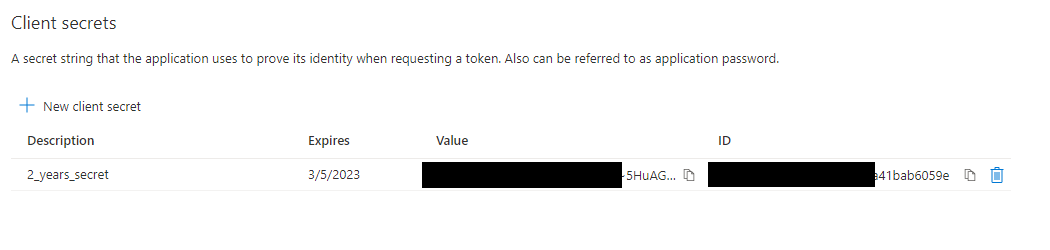
9. Message Center. API Permissions
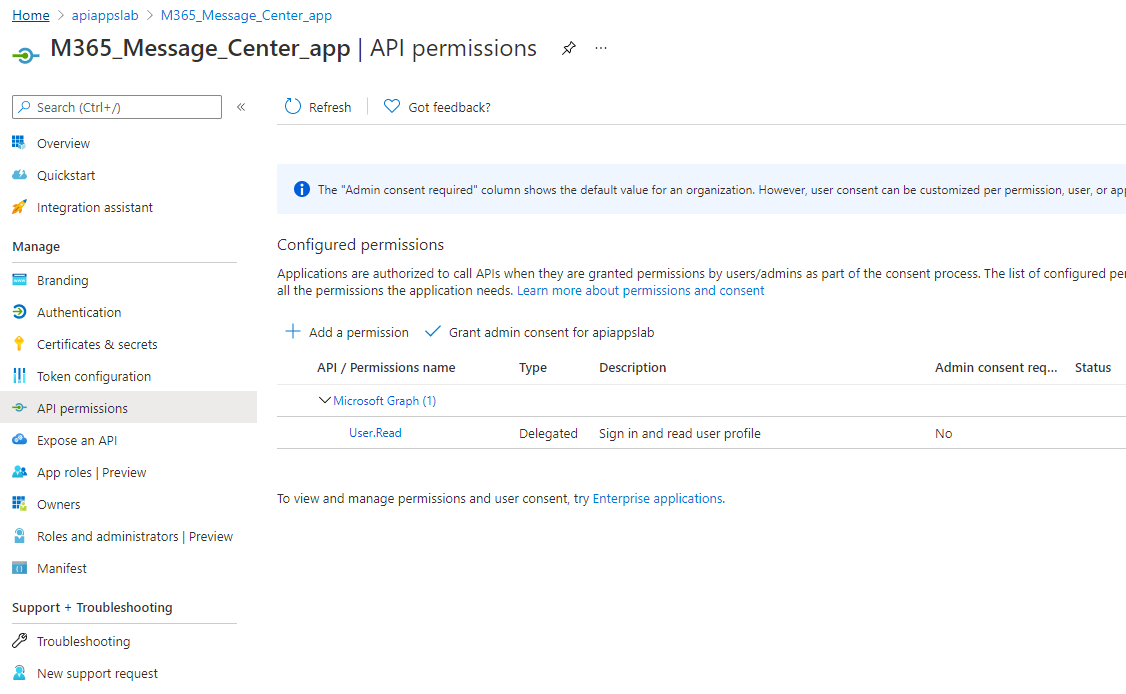
10. Graph API User.Read, .
.
M365 , Delegated Permissions, , Application Permissions . , - , MFA , Application Permissions Global . User.Read , . Remove permission.
Message Center. Add Permission > Office 365 Management API
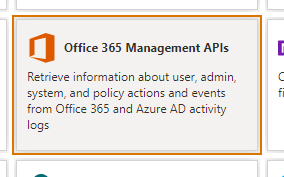
11. Application Permissions > ServiceHealth.Read Add Permissions

12. Global Admin, Grant admin consent, ,
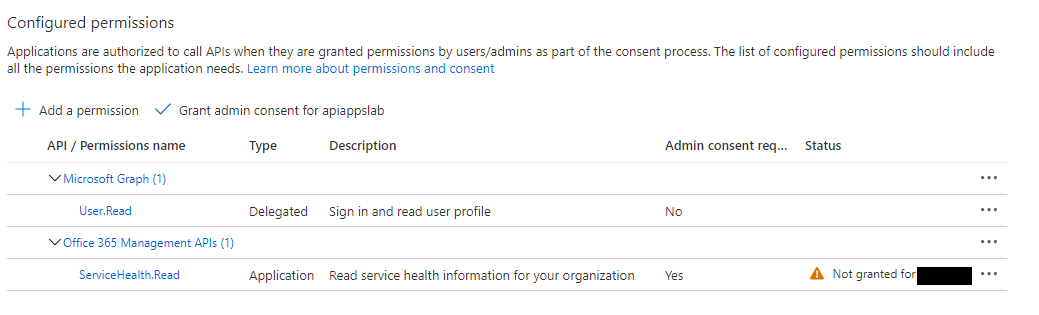
13. , Granted for <tenant name>
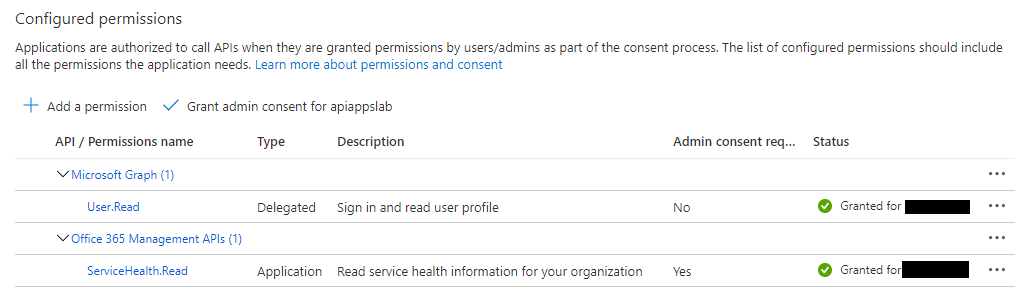
.
, M365 API, Get-APIToken. :
Application ID
Tenant ID (directory ID)
App Secret (Client Secret)
5
Rest URL :
“https://login.microsoftonline.com/” + $TenantID + “/oauth2/v2.0/token”
Function Get-ApiToken {
[CmdletBinding()]
param (
[Parameter(Mandatory=$True)]
[String]
$AppId, $AppSecret, $TenantID
)
$AuthUrl = "https://login.microsoftonline.com/$TenantID/oauth2/v2.0/token"
$Scope = "https://manage.office.com/.default"
$Body = @{
client_id = $AppId
client_secret = $AppSecret
scope = $Scope
grant_type = 'client_credentials'
}
$PostSplat = @{
ContentType = 'application/x-www-form-urlencoded'
Method = 'POST'
Body = $Body
Uri = $AuthUrl
}
try {
Invoke-RestMethod @PostSplat -ErrorAction Stop
}
catch {
Write-Warning "$(Get-Date): Exception was caught: $($_.Exception.Message)"
}
}
Token .
try {
$Token = Get-ApiToken -AppId $ClientId -AppSecret $ClientSecret -TenantID $TenantId -ErrorAction Stop
Write-Output "$(Get-Date): Token successfully issued"
}
catch {
Write-Error "$(Get-Date): Can't get the token!"
break
}
:
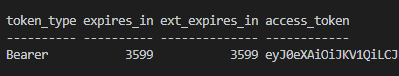
, Message Center , Get-MCMessages Get-ApiRequestResult
Get-ApiRequestResult.
URL , .
header Splat.
Function Get-ApiRequestResult {
[CmdletBinding()]
param (
[Parameter(Mandatory=$True)]
[String]
$Url, $Method, $Token
)
$Header = @{
Authorization = "$($Token.token_type) $($Token.access_token)"
}
$PostSplat = @{
ContentType = 'application/json'
Method = $Method
Header = $Header
Uri = $Url
}
try {
Invoke-RestMethod @PostSplat -ErrorAction Stop
}
catch {
$Ex = $_.Exception
$ErrorResponse = $ex.Response.GetResponseStream()
$Reader = New-Object System.IO.StreamReader($errorResponse)
$Reader.BaseStream.Position = 0
$Reader.DiscardBufferedData()
$ResponseBody = $Reader.ReadToEnd();
Write-Output "$(Get-Date): Response content:`n$responseBody" -f Red
throw Write-Error "$(Get-Date): Request to $Uri failed with HTTP Status $($ex.Response.StatusCode) $($ex.Response.StatusDescription)"
}
}
Message Center.
Get https://manage.office.com/api/ServiceComms/Messages
Function Get-MCMessages {
[CmdletBinding()]
param (
[Parameter(Mandatory=$True)]
$APIUrl, $TenantId
)
$ApiVersion = "v1.0"
$MS_resource = "ServiceComms/Messages?&`$filter=MessageType%20eq%20'MessageCenter'"
$Uri = "$APIUrl/$ApiVersion/$($TenantId)/$MS_resource"
$Method = "GET"
try {
Get-ApiRequestResult -Url $Uri -Token $Token -Method $Method -ErrorAction Stop
Write-Output "$(Get-Date): New messages successfully collected"
}
catch {
$Ex = $_.Exception
$ErrorResponse = $ex.Response.GetResponseStream()
$Reader = New-Object System.IO.StreamReader($errorResponse)
$Reader.BaseStream.Position = 0
$Reader.DiscardBufferedData()
$ResponseBody = $Reader.ReadToEnd();
Write-Output "$(Get-Date): Response content:`n$responseBody" -f Red
throw Write-Error "$(Get-Date): Request to $Uri failed with HTTP Status $($ex.Response.StatusCode) $($ex.Response.StatusDescription)"
}
}
? , API M365 , , , . , $MS_Resource $URL Get-MCMessages. Intune, Get-IntuneManagedDevices, MS_Resource "deviceManagement/managedDevices", URL https://graph.microsoft.com, .
:
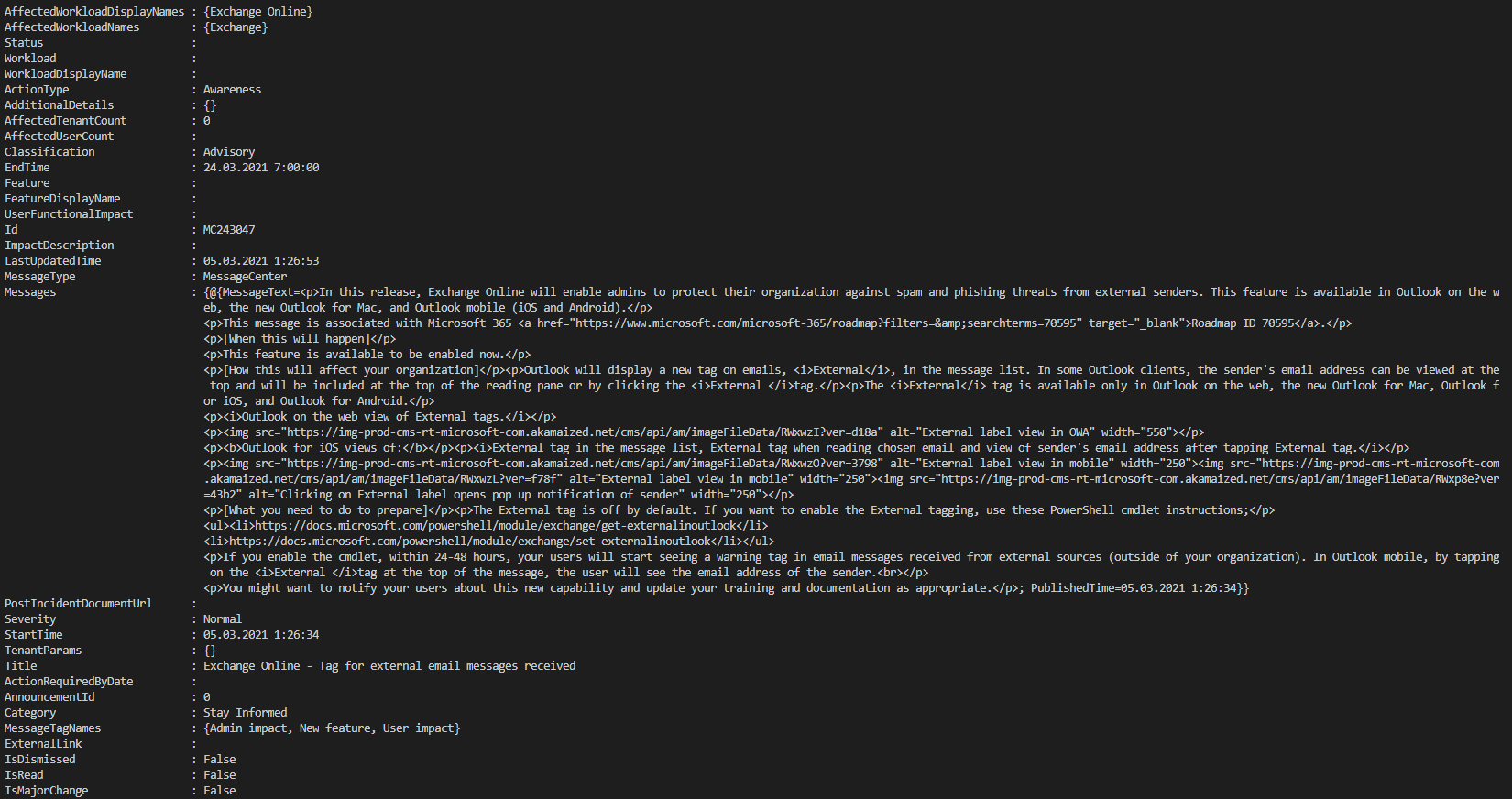
, Azure Automation, . , - «» , . LastUpdatedTime, .
Runbook Azure Automation 1 , . , : , . :
$CurrentTime = Get-Date
$ontrolTime = ($CurrentTime).AddMinutes(-60)
Get-MCMessages.
$Messages = Get-MCmessages -APIUrl $APIUrl -TenantId $TenantId
,
$NewMessages = $Messages.value | Where-Object {$(Get-date $($_.LastUpdatedTime)) -ge $controlTime}
$NewMessagesCount = $NewMessages.id.count
if ($NewMessagesCount -gt 0) {
Write-Output "$(Get-Date): There are $NewMessagesCount new messages"
}
else {
Write-Output "$(Get-Date): There is no new messages"
break
}
, , . .
if ($NewMessagesCount -gt 0) {
foreach ($NewMessage in $NewMessages){
}
}
.
$MessagePreview = $NewMessage.Messages.MessageText
$MessageID = $NewMessage.id
$MessageTitle = $NewMessage.Title
$MessageType = $NewMessage.actiontype
$PublishedTime = Get-date $($NewMessage.Messages.publishedTime)
$UpdatedTime = Get-Date $($NewMessage.LastUpdatedTime)
MessageText html, , Telegram . , , , Telegram . Remove-HtmlTags, html , .
. :
- .
- , .
- - .
, , . :
Function Remove-HtmlTags {
param (
$Text
)
$SimpleTags = @(
'p',
'i',
'span',
'div',
'ul',
'ol',
'h1',
'h2',
'h3',
'div'
)
$TagsToRemove = (
"\<\/?font[^>]*\>",
'\<br\s?\/?\>',
'\&rarr',
'style=""',
' target\=\"_blank\"'
)
$TagsToReplace = @(
@('\[','<b>'),
@('\]','</b>'),
@('\<A','<a'),
@('\<\/A\>','</a>'),
@('\<img[^>]*\>','[There was an image]'),
@(' ',' '),
@('\<li\>',' -'),
@('\<\/li\>',"`n")
)
foreach($Tag in $SimpleTags){
$Pattern = "\<\/?$tag\>"
$Text = $Text -replace $Pattern
}
foreach($Tag in $TagsToRemove){
$Text = $Text -replace $Tag
}
foreach($Tag in $TagsToReplace){
$Text = $Text -replace $Tag
}
foreach($Tag in $SimpleTags){
$Pattern = "\<\/?$Tag\>"
$Text = $Text -replace $Pattern
}
$Text
}
, , , , , - . - , , , .
, . , , Microsoft , . </p>, , , html . .
$MessageTextWithHtmlString = $MessagePreview -split ('\<\/p\>')
$FormattedMesssageText = $(Remove-HtmlTags $MessageTextWithHtmlString) -creplace '(?m)^\s*\r?\n',''
. Title .
$PublishingInfo = "Published: $PublishedTime `nUpdated: $UpdatedTime"
$TgmMessage = "$BoldMessageTitle `n$MessageDescription `n$PublishingInfo `n$FormattedMesssageText"
Microsoft , , . .
$MessageActionRequiredByDate = $NewMessage.ActionRequiredByDate
$MessageAdditionalInformation = $NewMessage.ExternalLink
$MessageBlogLink = $NewMessage.BlogLink
if($MessageActionRequiredByDate){
$TgmMessage += "`nAction required by date: $MessageActionRequiredByDate"
}
elseif ($MessageAdditionalInformation) {
$TgmMessage += "`n$MessageAdditionalInformation'>Additional info"
}
elseif ($MessageBlogLink) {
$TgmMessage += "`n$MessageBlogLink'>Blog"
}
. , .
ChatID, Token, ParsingType, - , .
function Send-TelegramMessage {
[CmdletBinding()]
param (
[Parameter(Mandatory=$true)]
[string]
$MessageText,$TokenTelegram,$ChatID
[Parameter(Mandatory=$true)]
[ValidateSet("html","markdown")]
[string]$ParsingType
)
$URL_set = "https://api.telegram.org/bot$TokenTelegram/sendMessage"
$Body = @{
text = $MessageText
parse_mode = $ParsingType
chat_id = $chatID
}
$MessageJson = $body | ConvertTo-Json
try {
Invoke-RestMethod $URL_set -Method Post -ContentType 'application/json; charset=utf-8' -Body $MessageJson -ErrorAction Stop
Write-Output "$(Get-Date): Message has been sent"
}
catch {
Write-Error "$(Get-Date): Can't sent message"
Write-Output "$(Get-Date): StatusCode:" $_.Exception.Response.StatusCode.value__
Write-Output "$(Get-Date): StatusDescription:" $_.Exception.Response.StatusDescription
throw
}
}
, , :
Send-TelegramMessage -MessageText $TgmMessage -TokenTelegram $TokenTelegram -ChatID $chatID -ParsingType 'html'
:
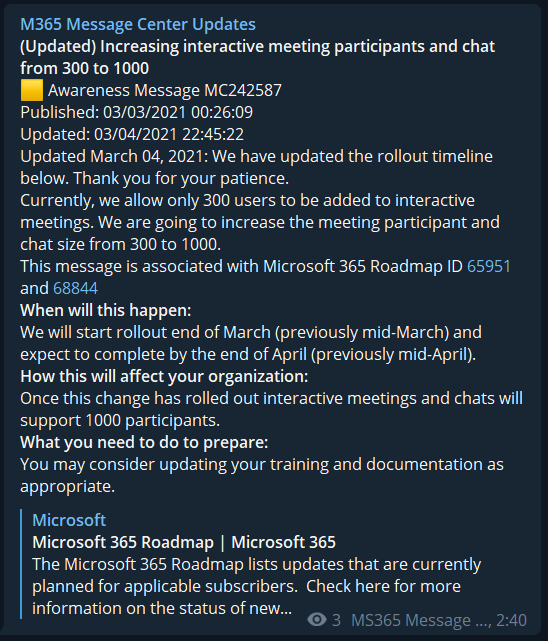
, ID, , . Azure Automation Secure Assets. .
Enlace al repositorio con código
Enlace al canal con el bot en ejecución
PD: Estaré encantado de recibir contribuciones y sugerencias para mejorar el bot.