Todo programador de C ++ debería poder encontrar pérdidas de memoria. C ++ es un lenguaje complejo, cometer errores es fácil y encontrarlos puede ser una tarea ardua. Esto es especialmente cierto para las pérdidas de memoria. La situación de detectar pérdidas de memoria solo empeora si se usa la biblioteca Qt en el código C ++.
Este artículo está dedicado a varias herramientas que se pueden utilizar con distintos grados de éxito para detectar pérdidas de memoria en aplicaciones C ++ / Qt (escritorio). Las herramientas se revisarán junto con el IDE de Visual Studio 2019. Este artículo no cubrirá todas las herramientas posibles, sino solo las más populares y efectivas.
Nuestro equipo ha estado estudiando este tipo de herramientas durante mucho tiempo y de cerca y las utiliza en su trabajo. La cantidad de código en el que es posible probar estas herramientas es de aproximadamente 1,5 millones de líneas. Basándonos en una amplia experiencia práctica, le contaremos los pros y los contras de las diferentes herramientas, le diremos qué son capaces de encontrar y qué es demasiado difícil, hablaremos de matices no obvios y, lo más importante, elaboraremos una tabla comparativa resumida basada en un ejemplo real. Intentaremos ponerlo al día de la manera más rápida y sencilla posible (muestre un inicio rápido), por lo que incluso si usted, el lector, nunca ha buscado fugas de memoria, este artículo lo ayudará a descubrir y encontrar su primera fuga en un par de horas. ¡Vamos!
¿Cuál es el problema?
Una pérdida de memoria es una situación en la que la memoria ha sido asignada (por ejemplo, por el nuevo operador) y no ha sido borrada por error por el correspondiente operador / función de borrado (por ejemplo, borrar).
Ejemplo 1.
int* array = nullptr;
for (int i = 0; i < 5; i++)
{
array = new int[10];
}
delete[] array;
Aquí hay una fuga al asignar memoria para las primeras 4 matrices. Se filtran 160 bytes. La última matriz se elimina correctamente. Entonces la fuga está estrictamente en una línea:
array = new int[10];
Ejemplo 2.
class Test
{
public:
Test()
{
a = new int[100];
b = new int[300];
}
~Test()
{
delete[] a;
delete[] b;
}
private:
int* a;
int* b;
};
int main()
{
Test* test = new Test;
return 0;
}
Ya hay más fugas aquí: la memoria para a (400 bytes), para b (1200 bytes) y para prueba (16 bytes para x64) no se borra. Sin embargo, la eliminación de ayb se proporciona en el código, pero no ocurre debido a la ausencia de una llamada al destructor de prueba. Así, hay tres fugas, pero el error que da lugar a estas fugas es solo uno, y lo genera la línea
Test* test = new Test;
Al mismo tiempo, no hay errores en el código de la clase Test.
Ejemplo 3.
Tengamos una clase Qt, algo como esto:
class InfoRectangle : public QLabel
{
Q_OBJECT
public:
InfoRectangle(QWidget* parent = nullptr);
private slots:
void setInfoTextDelayed();
private:
QTimer* _textSetTimer;
};
InfoRectangle::InfoRectangle(QWidget* parent)
: QLabel(parent)
{
_textSetTimer = new QTimer(this);
_textSetTimer->setInterval(50);
connect(_textSetTimer, &QTimer::timeout, this, &InfoRectangle::setInfoTextDelayed);
}
void InfoRectangle::setInfoTextDelayed()
{
// do anything
setVisible(true);
}
También tengamos la asignación de memoria en algún lugar del código:
InfoRectangle* rectangle = new InfoRectangle();
, delete? , Qt. , , :
mnuLayout->addWidget(rectangle);
rectangle->setParent(this);
– . , : , . – InfoRectangle
. – QTimer,
_textSetTimer
Qt. , – connect
.
, new :
template <typename Func1, typename Func2>
static inline QMetaObject::Connection connect(
const typename QtPrivate::FunctionPointer<Func1>::Object *sender, Func1 signal,
const typename QtPrivate::FunctionPointer<Func2>::Object *receiver, Func2 slot,
Qt::ConnectionType type = Qt::AutoConnection)
{
typedef QtPrivate::FunctionPointer<Func1> SignalType;
typedef QtPrivate::FunctionPointer<Func2> SlotType;
const int *types = nullptr;
if (type == Qt::QueuedConnection || type == Qt::BlockingQueuedConnection)
types = QtPrivate::ConnectionTypes<typename SignalType::Arguments>::types();
return connectImpl(sender, reinterpret_cast<void **>(&signal),
receiver, reinterpret_cast<void **>(&slot),
new QtPrivate::QSlotObject<Func2, typename QtPrivate::List_Left<
typename SignalType::Arguments, SlotType::ArgumentCount>::Value,
typename SignalType::ReturnType>(slot),
type, types, &SignalType::Object::staticMetaObject);
}
, . , . , Qt, connect, Qt, , , .
: , . . – , , , , , ( ). , . , , .
, , , ? …
– , , , . . , . , . , () . , , .
|
|
|
|
|
- |
|
|
1.5 |
: , 1, 2, , |
|
7 |
253 |
1. .
, .
Intel Inspector
Intel Inspector – , Visual Studio . Intel Inspector , , , .
Intel Inspector Intel Parallel Studio 2019, Intel Inspector, . Visual Studio 2019 Intel Parallel Studio. , Intel Inspector Visual Studio (. 1).
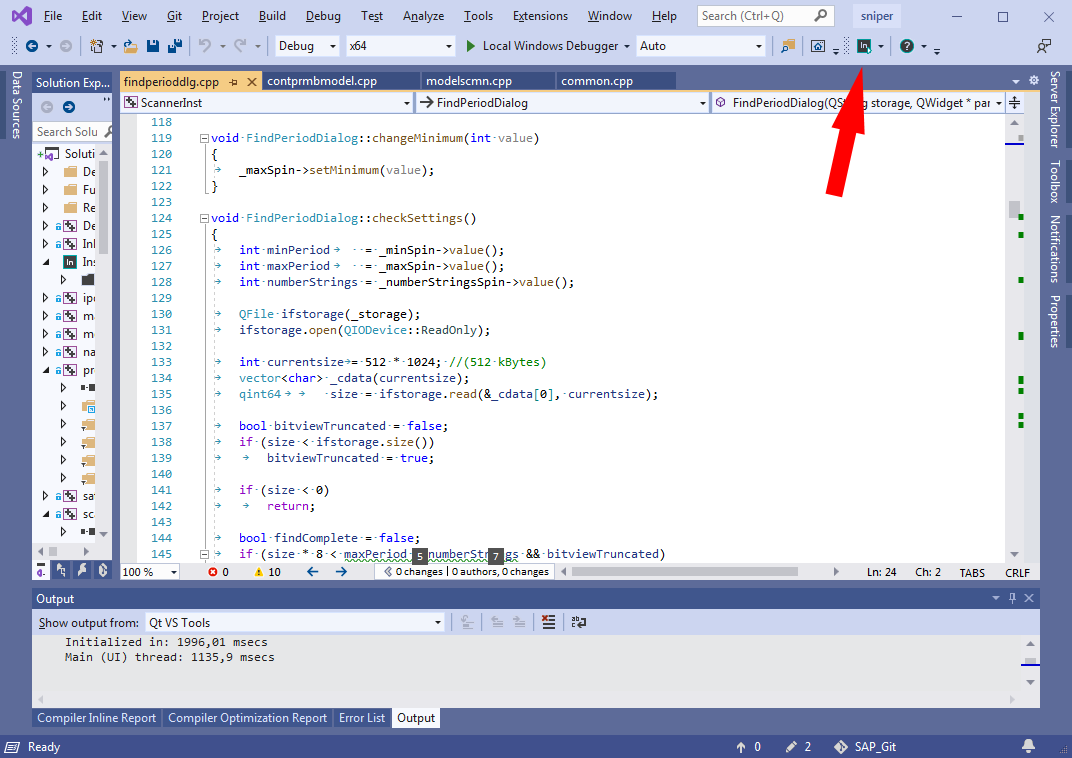
Intel Inspector’ , - «Intel Inspector».
- Intel Inspector . «Detect Leaks» , (. 2). - , , , , .
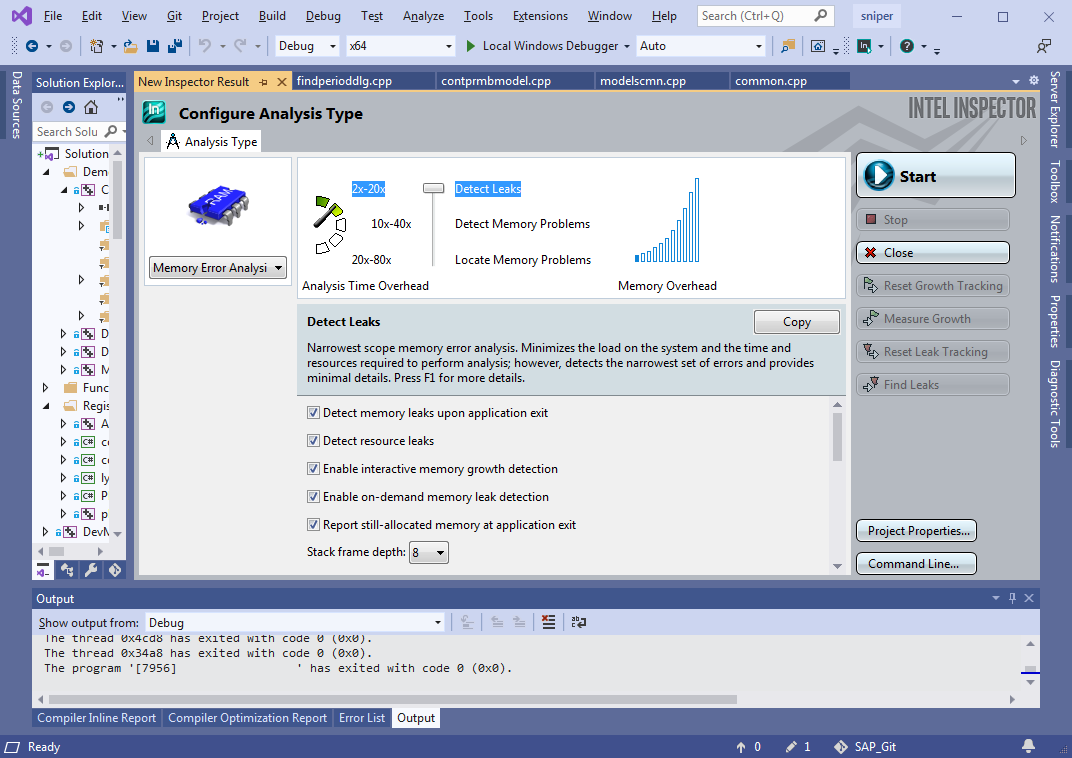
«Start», . , ( , «» ), . , , . , . , (. . 1). , Intel Inspector (. 3):
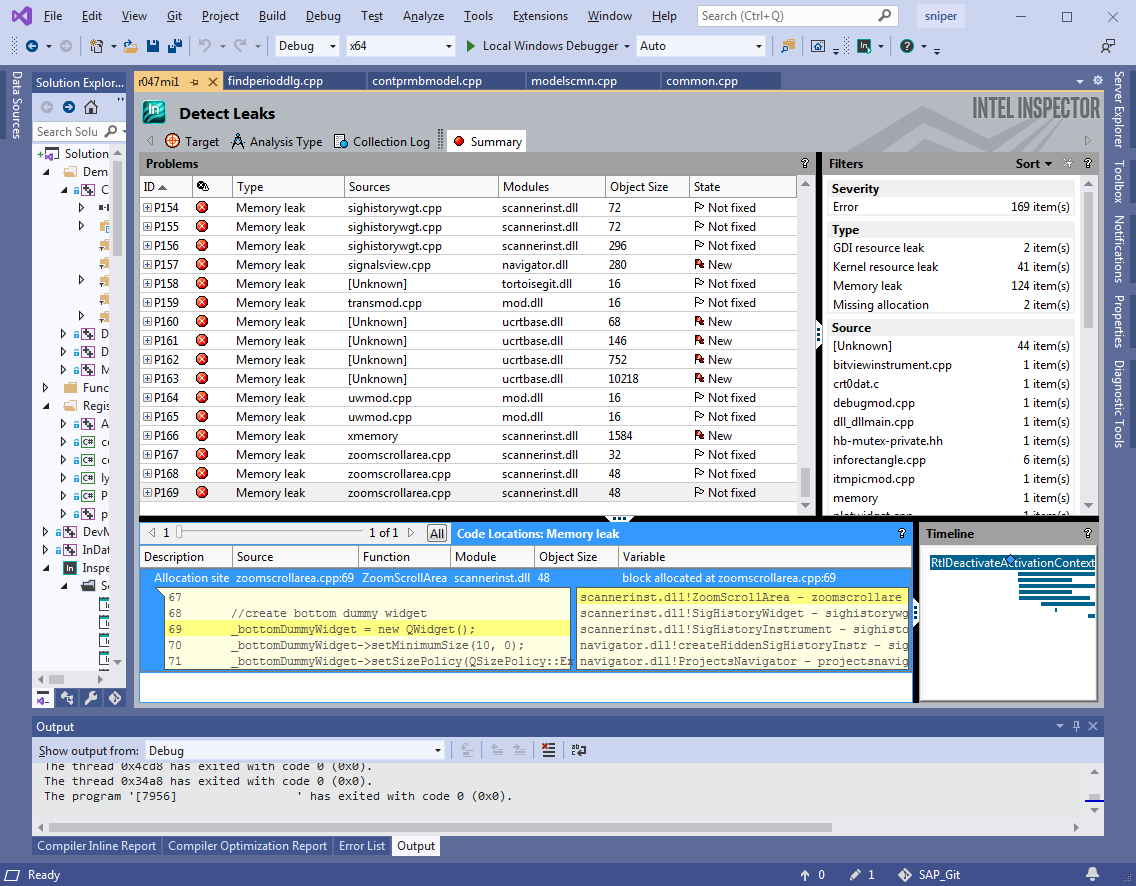
, , , call-stack . , . . – IDE!
, . debug , release . ++- , debug , release ( 20 ), debug' . – release (, ), . Intel Inspector' , . , release , .
: Intel Inspector ( ) , debug release. (. 1).
|
|
, |
|
|
|
|
||
Release c |
10 |
70 |
7 |
Debug |
101 |
973 |
9,6 |
2. Intel Inspector`
, . . , , , , , , 10 . ( debug), 100 . ( , ) .
– ? ? , Intel Inspector`?
|
|
- : n |
|
: r |
: (n-r)/n |
: N/n |
||
: N |
|
|
|||||
Release c |
7 |
192 |
168 |
24 |
0 |
1 (100%) |
27 |
Debug |
7 |
129 |
107 |
22 |
0 |
1 (100%) |
18 |
3. Intel Inspector
, Intel Inspector . , . . , Intel Inspector, , , , , «» ( 2 3, . ).
, Intel Inspector , – . , , release , debug. , , – , .
.
1. dll.
Intel Inspector dll, . , .
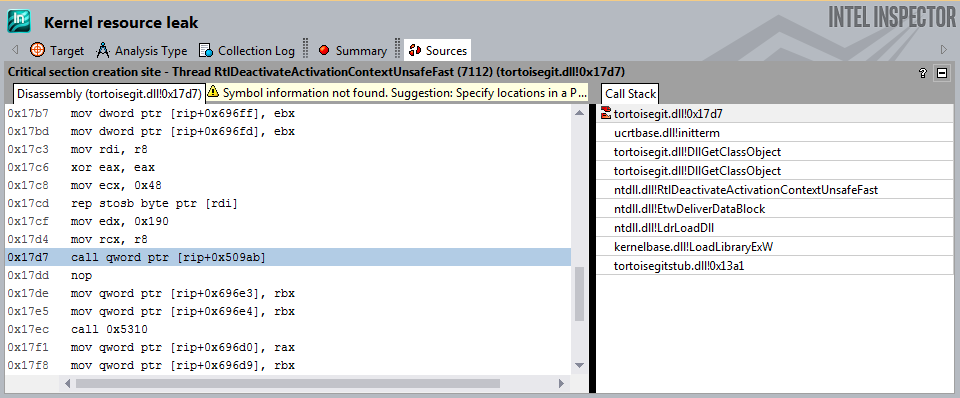
2. aligned_malloc
.
m_pVitData = (VITDEC_DATA*)_aligned_malloc(sizeof(VITDEC_DATA), 16);
m_pDcsnBuf = (byte*)_aligned_malloc(64 * (VITM6_BUF_LEN + VITM6_MAX_WND_LEN), 16);
...
_aligned_free(m_pDcsnBuf);
_aligned_free(m_pVitData);
, "" release, debug .
3. Pragma.
#pragma omp parallel for schedule(dynamic)
for (int portion = 0; portion < portionsToProcess; ++portion)
{
…
}
#pragma
!
, - ( Intel Inspector, VS, ..) , – . , (<50000 ) Intel Inspector . – , .
Intel Inspector – , ( ), . release , ( , ), debug. debug .
, Intel Inspector . , , . , «» Intel Inspector, , «» .
Visual Leak Detector
Visual Leak Detector ( VLD) – , Output (IDE Visual Studio 2019) .
, Visual Studio .
VLD VLD, , , .. .
VLD ( vld-2.5.1-setup.exe) , ( Path Visual Studio). .
VLD dll- Visual Studio 2019, dbghelp.dll
C:\Program Files (x86)\Microsoft Visual Studio\2019\Enterprise\Common7\IDE\Extensions\TestPlatform\Extensions\Cpp\x64
C:\Program Files (x86)\Visual Leak Detector\bin\Win64
.
:
#pragma once //#define LEAKS_DETECTION #ifdef LEAKS_DETECTION #include <vld.h> #endif
, , .
(pp) . , solution.
#define LEAKS_DETECTION
solution. (F5) , . debug. Release c .
VLD Output. , call-stack , .
, VLD
---------- Block 652047 at 0x0000000027760070: 8787200 bytes ----------
Leak Hash: 0x02B5C300, Count: 1, Total 8787200 bytes
Call Stack (TID 30996):
ucrtbased.dll!malloc()
d:\agent\_work\63\s\src\vctools\crt\vcstartup\src\heap\new_array.cpp (29): SniperCore.dll!operator new[]()
D:\SOURCE\SAP_Git\sap_win64\core\alg\fbg\ddec\S2Ldfg.cpp (445): SniperCore.dll!CS2Ldfg::CreateLLRTbls() + 0xD bytes
D:\SOURCE\SAP_Git\sap_win64\core\alg\fbg\ddec\S2Ldfg.cpp (217): SniperCore.dll!CS2Ldfg::SetModeEB()
D:\SOURCE\SAP_Git\sap_win64\core\alg\fbg\ddec\S2Ldfg.cpp (1447): SniperCore.dll!CS2Ldfg::Set() + 0xA bytes
D:\SOURCE\SAP_Git\sap_win64\core\alg\fbg\ddec\ddec.cpp (509): SniperCore.dll!DFBase::instanceS2Dec()
D:\SOURCE\SAP_Git\sap_win64\core\alg\fbg\ddec\ddec.cpp (58): SniperCore.dll!DFBase::DFBase() + 0xF bytes
D:\SOURCE\SAP_Git\sap_win64\core\alg\fbg\ddec\ddec.cpp (514): SniperCore.dll!DgbS5FecAnlzr::DgbS5FecAnlzr() + 0xA bytes
D:\SOURCE\SAP_Git\sap_win64\core\alg\fbg\fbganalyser.cpp (45): SniperCore.dll!TechnicalLayer::FBGAnalyser::FBGAnalyser() + 0x21 bytes
D:\SOURCE\SAP_Git\sap_win64\core\engine\handlers\fbganalysishandler.cpp (218): SniperCore.dll!TechnicalLayer::FBGAnalysisHandler::init() + 0x2A bytes
D:\SOURCE\SAP_Git\sap_win64\core\engine\handlers\fbganalysishandler.cpp (81): SniperCore.dll!TechnicalLayer::FBGAnalysisHandler::enqueueRequest()
D:\SOURCE\SAP_Git\sap_win64\core\engine\threadedhandler2.cpp (57): SniperCore.dll!TotalCore::ThreadedHandler2::run()
Qt5Cored.dll!QTextStream::realNumberPrecision() + 0x89E8E bytes
kernel32.dll!BaseThreadInitThunk() + 0xD bytes
ntdll.dll!RtlUserThreadStart() + 0x1D bytes
Data:
00 00 00 00 01 01 01 01 01 01 01 02 02 02 02 02 ........ ........
02 02 03 03 03 03 03 03 03 04 04 04 04 04 04 04 ........ ........
05 05 05 05 05 05 05 05 06 06 06 06 06 06 06 07 ........ ........
07 07 07 07 07 07 08 08 08 08 08 08 08 09 09 09 ........ ........
09 09 09 09 0A 0A 0A 0A 0A 0A 0A 0B 0B 0B 0B 0B ........ ........
0B 0B 0C 0C 0C 0C 0C 0C 0C 0D 0D 0D 0D 0D 0D 0D ........ ........
0E 0E 0E 0E 0E 0E 0E 0E 0F 0F 0F 0F 0F 0F 0F 10 ........ ........
10 10 10 10 10 10 11 11 11 11 11 11 11 12 12 12 ........ ........
EE EE EE EE EF EF EF EF EF EF EF F0 F0 F0 F0 F0 ........ ........
F0 F0 F1 F1 F1 F1 F1 F1 F1 F2 F2 F2 F2 F2 F2 F2 ........ ........
F3 F3 F3 F3 F3 F3 F3 F3 F4 F4 F4 F4 F4 F4 F4 F5 ........ ........
F5 F5 F5 F5 F5 F5 F6 F6 F6 F6 F6 F6 F6 F7 F7 F7 ........ ........
F7 F7 F7 F7 F8 F8 F8 F8 F8 F8 F8 F9 F9 F9 F9 F9 ........ ........
F9 F9 FA FA FA FA FA FA FA FB FB FB FB FB FB FB ........ ........
FC FC FC FC FC FC FC FC FD FD FD FD FD FD FD FE ........ ........
FE FE FE FE FE FE FF FF FF FF FF FF FF 00 00 00 ........ ........
---------- Block 2430410 at 0x000000002E535B70: 48 bytes ----------
Leak Hash: 0x7062B343, Count: 1, Total 48 bytes
Call Stack (TID 26748):
ucrtbased.dll!malloc()
d:\agent\_work\63\s\src\vctools\crt\vcstartup\src\heap\new_scalar.cpp (35): SniperCore.dll!operator new() + 0xA bytes
C:\Program Files (x86)\Microsoft Visual Studio\2019\Enterprise\VC\Tools\MSVC\14.28.29333\include\xmemory (78): SniperCore.dll!std::_Default_allocate_traits::_Allocate()
C:\Program Files (x86)\Microsoft Visual Studio\2019\Enterprise\VC\Tools\MSVC\14.28.29333\include\xmemory (206): SniperCore.dll!std::_Allocate<16,std::_Default_allocate_traits,0>() + 0xA bytes
C:\Program Files (x86)\Microsoft Visual Studio\2019\Enterprise\VC\Tools\MSVC\14.28.29333\include\xmemory (815): SniperCore.dll!std::allocator<TotalCore::TaskResult *>::allocate()
C:\Program Files (x86)\Microsoft Visual Studio\2019\Enterprise\VC\Tools\MSVC\14.28.29333\include\vector (744): SniperCore.dll!std::vector<TotalCore::TaskResult *,std::allocator<TotalCore::TaskResult *> >::_Emplace_reallocate<TotalCore::TaskResult * const &>() + 0xF bytes
C:\Program Files (x86)\Microsoft Visual Studio\2019\Enterprise\VC\Tools\MSVC\14.28.29333\include\vector (708): SniperCore.dll!std::vector<TotalCore::TaskResult *,std::allocator<TotalCore::TaskResult *> >::emplace_back<TotalCore::TaskResult * const &>() + 0x1F bytes
C:\Program Files (x86)\Microsoft Visual Studio\2019\Enterprise\VC\Tools\MSVC\14.28.29333\include\vector (718): SniperCore.dll!std::vector<TotalCore::TaskResult *,std::allocator<TotalCore::TaskResult *> >::push_back()
D:\SOURCE\SAP_Git\sap_win64\include\core\engine\task.h (119): SniperCore.dll!TotalCore::LongPeriodTask::setTmpResult()
D:\SOURCE\SAP_Git\sap_win64\include\core\engine\discretestephandler.h (95): SniperCore.dll!TotalCore::DiscreteStepHandler::setResult()
D:\SOURCE\SAP_Git\sap_win64\core\engine\handlers\prmbdtcthandler.cpp (760): SniperCore.dll!TechnicalLayer::PrmbDtctHandler::setContResult() + 0x1A bytes
D:\SOURCE\SAP_Git\sap_win64\core\engine\handlers\prmbdtcthandler.cpp (698): SniperCore.dll!TechnicalLayer::PrmbDtctHandler::processPortion()
D:\SOURCE\SAP_Git\sap_win64\core\engine\threadedhandler2.cpp (109): SniperCore.dll!TotalCore::ThreadedHandler2::tryProcess()
D:\SOURCE\SAP_Git\sap_win64\core\engine\threadedhandler2.cpp (66): SniperCore.dll!TotalCore::ThreadedHandler2::run()
Qt5Cored.dll!QTextStream::realNumberPrecision() + 0x89E8E bytes
kernel32.dll!BaseThreadInitThunk() + 0xD bytes
ntdll.dll!RtlUserThreadStart() + 0x1D bytes
Data:
10 03 51 05 00 00 00 00 B0 B4 85 09 00 00 00 00 ..Q..... ........
60 9D B9 08 00 00 00 00 D0 1B 24 06 00 00 00 00 `....... ..$.....
30 B5 4F 11 00 00 00 00 CD CD CD CD CD CD CD CD 0.O..... ........
:
Visual Leak Detector detected 383 memory leaks (253257876 bytes).
Largest number used: 555564062 bytes.
Total allocations: 2432386151 bytes.
Visual Leak Detector is now exiting.
, ,
No memory leaks detected.
Visual Leak Detector is now exiting.
debug : VLD . , release ( ) vld . . 4 release debug. (. . 1).
|
|
, |
, VLD, |
|
VLD |
VLD |
||
Debug |
101 |
172 |
1,7 |
Release c |
10 |
- |
- |
4. VLD
? ? , VLD?
|
|
- : n |
|
: r |
: (n-r)/n |
: N/n |
||
: N |
|
|
|||||
Debug |
7 |
185 |
185 |
0 |
0 |
1 (100%) |
26 |
5. VLD
, VLD . . , VLD, , , , , «» ( 2 3, . ). - , ( ), «». , , :
connect(arrowKeyHandler, &ArrowKeyHandler::upPressed,
[this] { selectNeighbourSignal(TopSide); });
, , , , connect (. 3). - .
, VLD , . continuous integration.
Visual Leak Detector – , ( ) . VLD , , , Intel Inspector debug. , «» , continuous integration.
. , vld . , , .
VS 2019
IDE Visual Studio 2019 – Diagnostic Tools. (snapshots). () . , , , .
( debug release c ). Diagnostic Tools. Memory Usage, Heap Profiling Take Snapshot.
, - , , . , , . , .
Break All , , , .
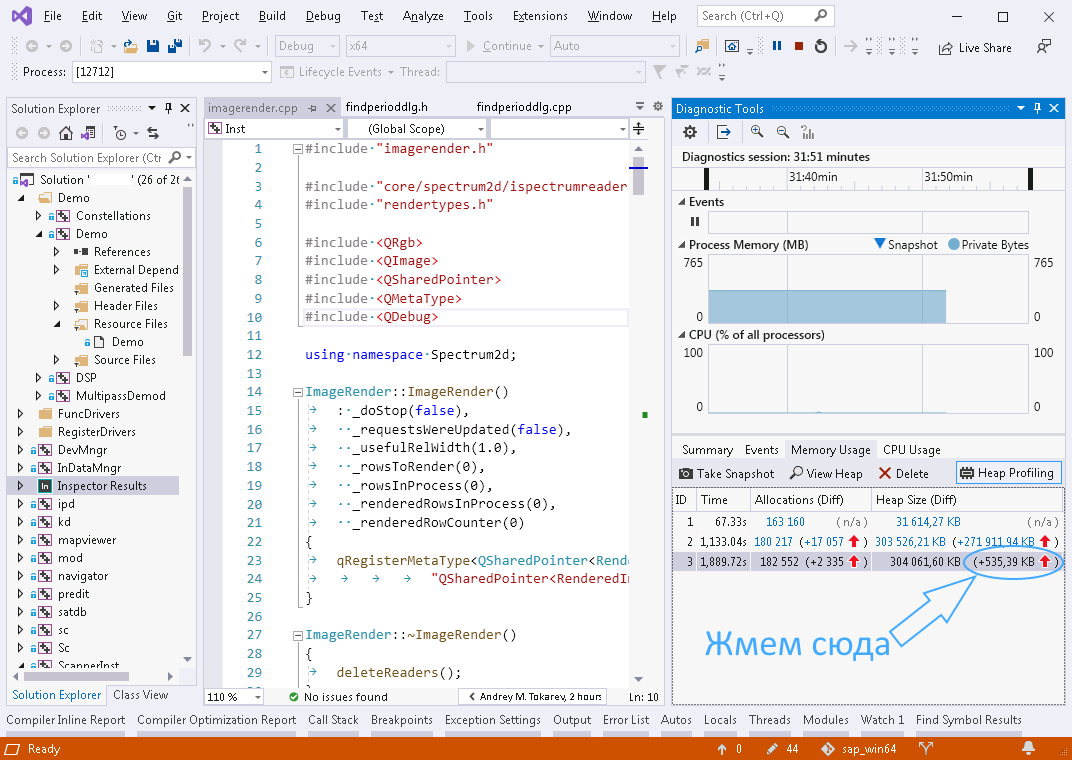
(. . 5, ). ViewMode -> Stacks View ( Types View), :
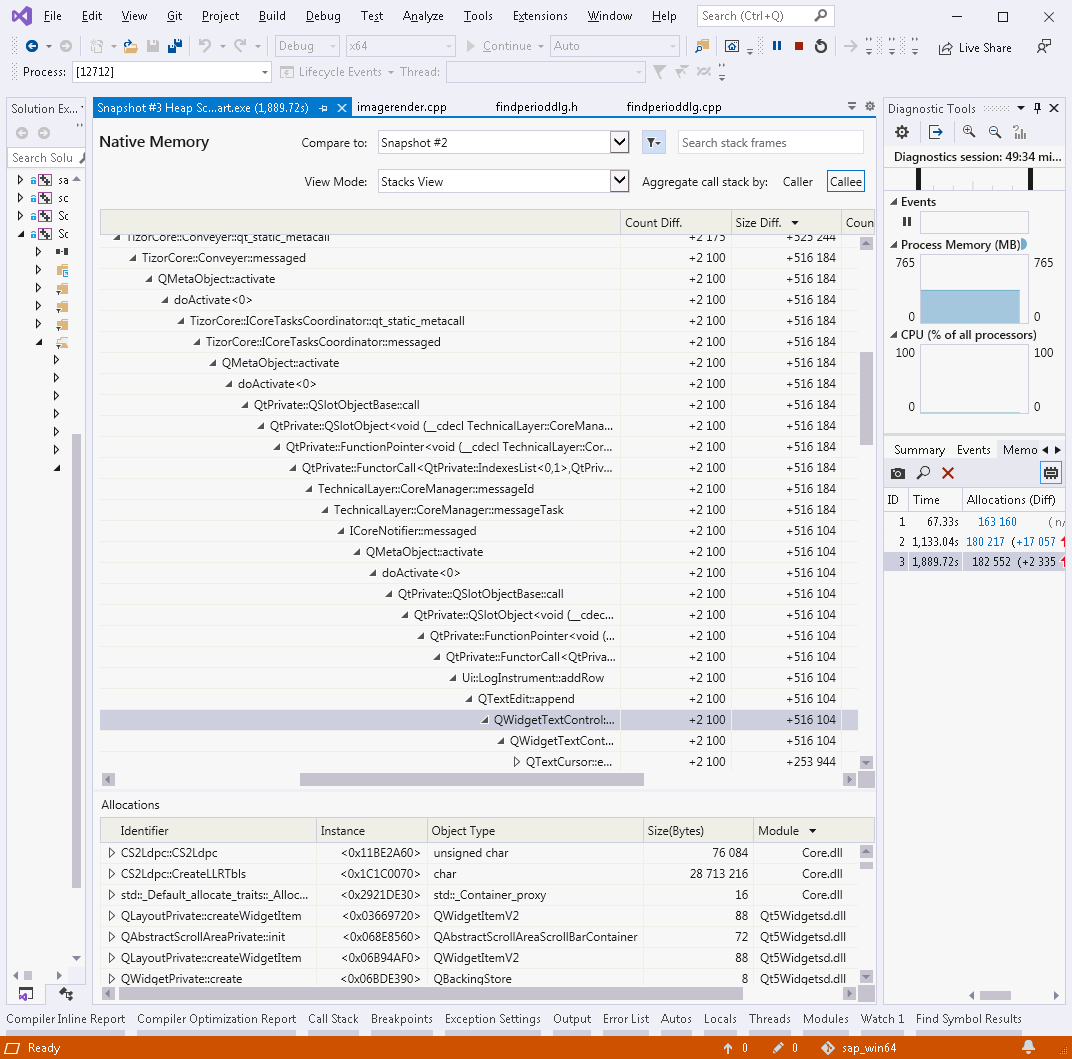
, Qt: , Qt. , . (. . 1), . , .
, (, ..). , , . ( ) .
PVS-Studio
, , - PVS-Studio. , . , solution. , «», .
. PVS-Studio Visual Studio 2019, «Extensions».
solution` Extensions->PVS-Studio->Check. «PVS-Studio» , «» High, Medium Low.
, , PVS-Studio . , , : V599, V680, V689, V701, V772, V773, V1005, V1023 ( . ).
Visual Studio Tools -> Options -> PVS-Studio «Detectable Errors (C++)» , ( «Hide All», ) – . 8. «Detectable Errors (C#)» ( «Hide All» «Disabled»).
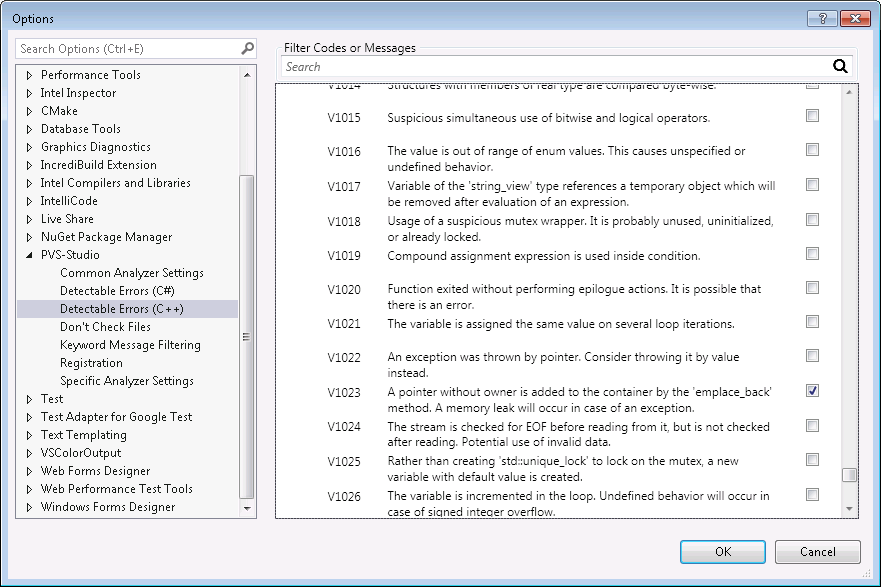
, , PVS-Studio High, Medium Low .
, , 1.5 2269 . Intel Core i7 4790K. (debug release) , ( , - , ).
|
- : n |
|
: r |
: (n-r)/n |
||
|
|
|
|
||||
30 |
7 |
2 |
0 |
2 |
7 |
0 % |
6. PVS-Studio
, - (Intel Inspector, VLD). , . , PVS-Studio .
, 2 – Intel Inspector Visual Leak Detector. :
|
|
Intel Inspector |
VLD |
|
|
|
|
|
|
() |
|
|
|
|
|
debug |
9.6 |
1,7 |
release |
7 |
- |
¿Encuentra fugas reales en la depuración? |
Si todo. Redundancia de resultados: 18 veces. |
Si todo. Redundancia de resultados: 26 veces. |
¿Encuentra fugas reales en la versión con información de depuración? |
Si todo. Redundancia de resultados: 27 veces. |
- |
Depurar falsos positivos |
sí un poco |
No |
Falsos positivos en la versión con información de depuración |
sí un poco |
- |
¿Puedo usar en integración continua? |
No |
sí |
Tabla 7. Comparación de Intel Inspector y VLD.
Es recomendable otorgar el puesto número 1 en la calificación a VLD, ya que no produce falsos positivos, es más estable en funcionamiento y es más adecuado para su uso en escenarios de integración continua.