Ahora mismo, OTUS ha abierto un set para el nuevo curso "Desarrollador de Android. Básico" . La víspera del inicio del curso, tradicionalmente hemos preparado una traducción interesante para ti, y también te ofrecemos asistir a la jornada de puertas abiertas del curso, en la que conocerás en detalle el proceso de aprendizaje y obtendrás respuestas a tus preguntas .
Manera conveniente de validar formularios
"Para aprender algo bien, hay que aprender a hacerlo de varias formas".
Hace unos días estaba trabajando en un proyecto en el que necesitaba implementar la validación de elementos de formulario textInputLayouty el textInputEditTextuso de enlace de datos. Desafortunadamente, no hay mucha documentación disponible sobre este tema.
Al final, logré el resultado deseado al estudiar algunos materiales y realizar una serie de experimentos. Esto es lo que quería conseguir:
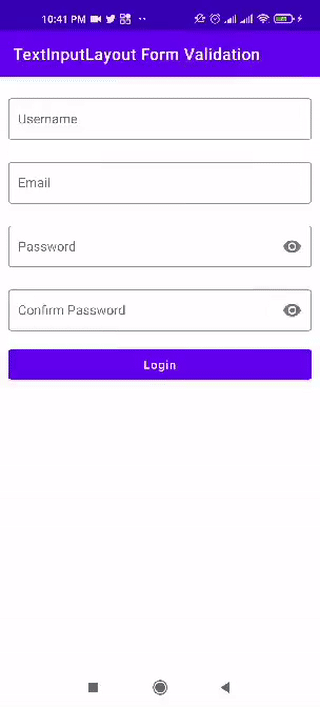
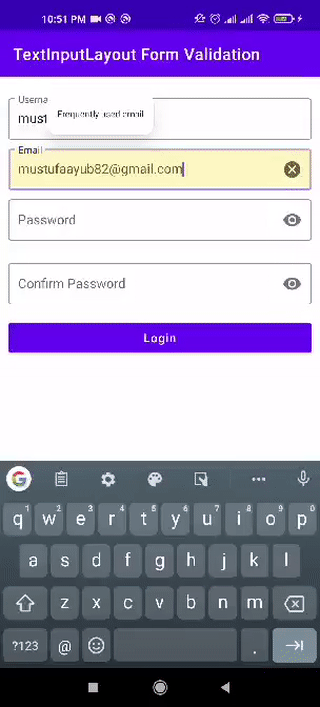
, . , .
?
Kotlin
Material
, , .
1. build.gradle(:app), android{} :
dataBinding{
enabled true
} textInputLayout textInputEditText Material Android, build.gradle(:app) :
implementation 'com.google.android.material:material:1.2.1'. , — , .
:
activity_main.xml:
<?xml version="1.0" encoding="utf-8"?>
<layout xmlns:android="http://schemas.android.com/apk/res/android"
xmlns:app="http://schemas.android.com/apk/res-auto"
xmlns:tools="http://schemas.android.com/tools">
<LinearLayout
android:layout_width="match_parent"
android:layout_height="match_parent"
android:layout_margin="10dp"
android:orientation="vertical"
tools:context=".MainActivity">
<com.google.android.material.textfield.TextInputLayout
android:id="@+id/userNameTextInputLayout"
style="@style/TextInputLayoutBoxColor"
android:layout_width="match_parent"
android:layout_height="wrap_content"
android:layout_marginTop="10dp"
android:hint="@string/username"
app:endIconMode="clear_text"
app:errorEnabled="true"
app:hintTextAppearance="@style/TextAppearance.App.TextInputLayout">
<com.google.android.material.textfield.TextInputEditText
android:id="@+id/userName"
android:layout_width="match_parent"
android:layout_height="50dp"
android:inputType="textPersonName" />
</com.google.android.material.textfield.TextInputLayout>
<com.google.android.material.textfield.TextInputLayout
android:id="@+id/emailTextInputLayout"
style="@style/TextInputLayoutBoxColor"
android:layout_width="match_parent"
android:layout_height="wrap_content"
android:layout_marginTop="5dp"
android:hint="@string/email"
app:endIconMode="clear_text"
app:errorEnabled="true"
app:hintTextAppearance="@style/TextAppearance.App.TextInputLayout">
<com.google.android.material.textfield.TextInputEditText
android:id="@+id/email"
android:layout_width="match_parent"
android:layout_height="50dp"
android:inputType="textEmailAddress" />
</com.google.android.material.textfield.TextInputLayout>
<com.google.android.material.textfield.TextInputLayout
android:id="@+id/passwordTextInputLayout"
style="@style/TextInputLayoutBoxColor"
android:layout_width="match_parent"
android:layout_height="wrap_content"
android:layout_marginTop="5dp"
android:hint="@string/password"
app:errorEnabled="true"
app:hintTextAppearance="@style/TextAppearance.App.TextInputLayout"
app:passwordToggleEnabled="true">
<com.google.android.material.textfield.TextInputEditText
android:id="@+id/password"
android:layout_width="match_parent"
android:layout_height="50dp"
android:inputType="textPassword" />
</com.google.android.material.textfield.TextInputLayout>
<com.google.android.material.textfield.TextInputLayout
android:id="@+id/confirmPasswordTextInputLayout"
style="@style/TextInputLayoutBoxColor"
android:layout_width="match_parent"
android:layout_height="wrap_content"
android:layout_marginTop="5dp"
android:hint="@string/confirm_password"
app:errorEnabled="true"
app:hintTextAppearance="@style/TextAppearance.App.TextInputLayout"
app:passwordToggleEnabled="true">
<com.google.android.material.textfield.TextInputEditText
android:id="@+id/confirmPassword"
android:layout_width="match_parent"
android:layout_height="50dp"
android:inputType="textPassword"
app:passwordToggleEnabled="true" />
</com.google.android.material.textfield.TextInputLayout>
<com.google.android.material.button.MaterialButton
android:id="@+id/loginButton"
android:layout_width="match_parent"
android:layout_height="wrap_content"
android:text="@string/login"
android:textAllCaps="false" />
</LinearLayout>
</layout> <layout>, — .
. .
2. GIF-, (. ), , , true. , TextWatcher, .
MainActivity.kt , TextWatcher:
/**
* applying text watcher on each text field
*/
inner class TextFieldValidation(private val view: View) : TextWatcher {
override fun afterTextChanged(s: Editable?) {}
override fun beforeTextChanged(s: CharSequence?, start: Int, count: Int, after: Int) {}
override fun onTextChanged(s: CharSequence?, start: Int, before: Int, count: Int) {
// checking ids of each text field and applying functions accordingly.
}
} view, , .
3. . , true . , , :
/**
* field must not be empy
*/
private fun validateUserName(): Boolean {
if (binding.userName.text.toString().trim().isEmpty()) {
binding.userNameTextInputLayout.error = "Required Field!"
binding.userName.requestFocus()
return false
} else {
binding.userNameTextInputLayout.isErrorEnabled = false
}
return true
}
/**
* 1) field must not be empty
* 2) text should matches email address format
*/
private fun validateEmail(): Boolean {
if (binding.email.text.toString().trim().isEmpty()) {
binding.emailTextInputLayout.error = "Required Field!"
binding.email.requestFocus()
return false
} else if (!isValidEmail(binding.email.text.toString())) {
binding.emailTextInputLayout.error = "Invalid Email!"
binding.email.requestFocus()
return false
} else {
binding.emailTextInputLayout.isErrorEnabled = false
}
return true
}
/**
* 1) field must not be empty
* 2) password lenght must not be less than 6
* 3) password must contain at least one digit
* 4) password must contain atleast one upper and one lower case letter
* 5) password must contain atleast one special character.
*/
private fun validatePassword(): Boolean {
if (binding.password.text.toString().trim().isEmpty()) {
binding.passwordTextInputLayout.error = "Required Field!"
binding.password.requestFocus()
return false
} else if (binding.password.text.toString().length < 6) {
binding.passwordTextInputLayout.error = "password can't be less than 6"
binding.password.requestFocus()
return false
} else if (!isStringContainNumber(binding.password.text.toString())) {
binding.passwordTextInputLayout.error = "Required at least 1 digit"
binding.password.requestFocus()
return false
} else if (!isStringLowerAndUpperCase(binding.password.text.toString())) {
binding.passwordTextInputLayout.error =
"Password must contain upper and lower case letters"
binding.password.requestFocus()
return false
} else if (!isStringContainSpecialCharacter(binding.password.text.toString())) {
binding.passwordTextInputLayout.error = "1 special character required"
binding.password.requestFocus()
return false
} else {
binding.passwordTextInputLayout.isErrorEnabled = false
}
return true
}
/**
* 1) field must not be empty
* 2) password and confirm password should be same
*/
private fun validateConfirmPassword(): Boolean {
when {
binding.confirmPassword.text.toString().trim().isEmpty() -> {
binding.confirmPasswordTextInputLayout.error = "Required Field!"
binding.confirmPassword.requestFocus()
return false
}
binding.confirmPassword.text.toString() != binding.password.text.toString() -> {
binding.confirmPasswordTextInputLayout.error = "Passwords don't match"
binding.confirmPassword.requestFocus()
return false
}
else -> {
binding.confirmPasswordTextInputLayout.isErrorEnabled = false
}
}
return true
}4. textWatcher, :
private fun setupListeners() {
binding.userName.addTextChangedListener(TextFieldValidation(binding.userName))
binding.email.addTextChangedListener(TextFieldValidation(binding.email))
binding.password.addTextChangedListener(TextFieldValidation(binding.password))
binding.confirmPassword.addTextChangedListener(TextFieldValidation(binding.confirmPassword))
} TextFieldValidation , ? , , TextFieldValidation:
// , view TextFieldValidation, :
/**
* applying text watcher on each text field
*/
inner class TextFieldValidation(private val view: View) : TextWatcher {
override fun afterTextChanged(s: Editable?) {}
override fun beforeTextChanged(s: CharSequence?, start: Int, count: Int, after: Int) {}
override fun onTextChanged(s: CharSequence?, start: Int, before: Int, count: Int) {
// checking ids of each text field and applying functions accordingly.
when (view.id) {
R.id.userName -> {
validateUserName()
}
R.id.email -> {
validateEmail()
}
R.id.password -> {
validatePassword()
}
R.id.confirmPassword -> {
validateConfirmPassword()
}
}
}
} MainActivity.kt :
package com.example.textinputlayoutformvalidation
import androidx.appcompat.app.AppCompatActivity
import android.os.Bundle
import android.text.Editable
import android.text.TextWatcher
import android.util.Patterns
import android.view.View
import android.widget.Toast
import androidx.databinding.DataBindingUtil
import com.example.textinputlayoutformvalidation.FieldValidators.isStringContainNumber
import com.example.textinputlayoutformvalidation.FieldValidators.isStringContainSpecialCharacter
import com.example.textinputlayoutformvalidation.FieldValidators.isStringLowerAndUpperCase
import com.example.textinputlayoutformvalidation.FieldValidators.isValidEmail
import com.example.textinputlayoutformvalidation.databinding.ActivityMainBinding
/**
* created by : Mustufa Ansari
* Email : mustufaayub82@gmail.com
*/
class MainActivity : AppCompatActivity() {
lateinit var binding: ActivityMainBinding
override fun onCreate(savedInstanceState: Bundle?) {
super.onCreate(savedInstanceState)
binding = DataBindingUtil.setContentView(this, R.layout.activity_main)
setupListeners()
binding.loginButton.setOnClickListener {
if (isValidate()) {
Toast.makeText(this, "validated", Toast.LENGTH_SHORT).show()
}
}
}
private fun isValidate(): Boolean =
validateUserName() && validateEmail() && validatePassword() && validateConfirmPassword()
private fun setupListeners() {
binding.userName.addTextChangedListener(TextFieldValidation(binding.userName))
binding.email.addTextChangedListener(TextFieldValidation(binding.email))
binding.password.addTextChangedListener(TextFieldValidation(binding.password))
binding.confirmPassword.addTextChangedListener(TextFieldValidation(binding.confirmPassword))
}
/**
* field must not be empy
*/
private fun validateUserName(): Boolean {
if (binding.userName.text.toString().trim().isEmpty()) {
binding.userNameTextInputLayout.error = "Required Field!"
binding.userName.requestFocus()
return false
} else {
binding.userNameTextInputLayout.isErrorEnabled = false
}
return true
}
/**
* 1) field must not be empty
* 2) text should matches email address format
*/
private fun validateEmail(): Boolean {
if (binding.email.text.toString().trim().isEmpty()) {
binding.emailTextInputLayout.error = "Required Field!"
binding.email.requestFocus()
return false
} else if (!isValidEmail(binding.email.text.toString())) {
binding.emailTextInputLayout.error = "Invalid Email!"
binding.email.requestFocus()
return false
} else {
binding.emailTextInputLayout.isErrorEnabled = false
}
return true
}
/**
* 1) field must not be empty
* 2) password lenght must not be less than 6
* 3) password must contain at least one digit
* 4) password must contain atleast one upper and one lower case letter
* 5) password must contain atleast one special character.
*/
private fun validatePassword(): Boolean {
if (binding.password.text.toString().trim().isEmpty()) {
binding.passwordTextInputLayout.error = "Required Field!"
binding.password.requestFocus()
return false
} else if (binding.password.text.toString().length < 6) {
binding.passwordTextInputLayout.error = "password can't be less than 6"
binding.password.requestFocus()
return false
} else if (!isStringContainNumber(binding.password.text.toString())) {
binding.passwordTextInputLayout.error = "Required at least 1 digit"
binding.password.requestFocus()
return false
} else if (!isStringLowerAndUpperCase(binding.password.text.toString())) {
binding.passwordTextInputLayout.error =
"Password must contain upper and lower case letters"
binding.password.requestFocus()
return false
} else if (!isStringContainSpecialCharacter(binding.password.text.toString())) {
binding.passwordTextInputLayout.error = "1 special character required"
binding.password.requestFocus()
return false
} else {
binding.passwordTextInputLayout.isErrorEnabled = false
}
return true
}
/**
* 1) field must not be empty
* 2) password and confirm password should be same
*/
private fun validateConfirmPassword(): Boolean {
when {
binding.confirmPassword.text.toString().trim().isEmpty() -> {
binding.confirmPasswordTextInputLayout.error = "Required Field!"
binding.confirmPassword.requestFocus()
return false
}
binding.confirmPassword.text.toString() != binding.password.text.toString() -> {
binding.confirmPasswordTextInputLayout.error = "Passwords don't match"
binding.confirmPassword.requestFocus()
return false
}
else -> {
binding.confirmPasswordTextInputLayout.isErrorEnabled = false
}
}
return true
}
/**
* applying text watcher on each text field
*/
inner class TextFieldValidation(private val view: View) : TextWatcher {
override fun afterTextChanged(s: Editable?) {}
override fun beforeTextChanged(s: CharSequence?, start: Int, count: Int, after: Int) {}
override fun onTextChanged(s: CharSequence?, start: Int, before: Int, count: Int) {
// checking ids of each text field and applying functions accordingly.
when (view.id) {
R.id.userName -> {
validateUserName()
}
R.id.email -> {
validateEmail()
}
R.id.password -> {
validatePassword()
}
R.id.confirmPassword -> {
validateConfirmPassword()
}
}
}
}
}:
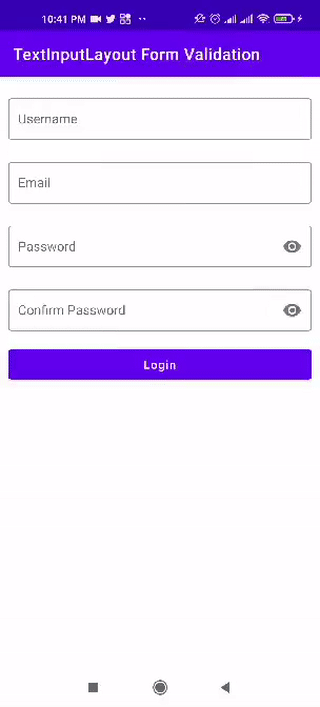
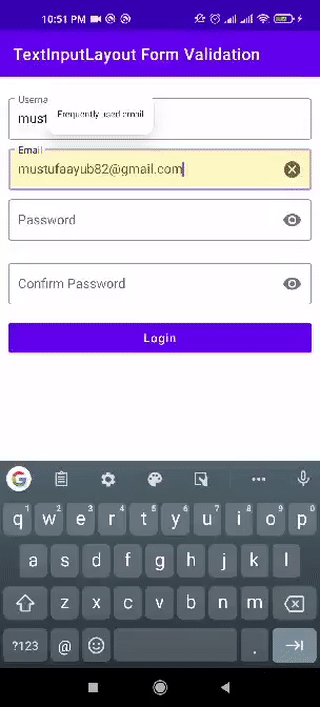
:
https://github.com/Mustufa786/TextInputLayout-FormValidation
, - . ! !
.