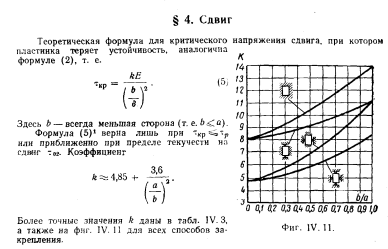
Es necesario determinar los esfuerzos cortantes críticos según el tipo de unión y la relación de aspecto de la placa rectangular.
Comencemos con la configuración de la interfaz y tomaremos Scene Builder para ayudar.
Creemos un espacio de trabajo con un tamaño de 900x600.
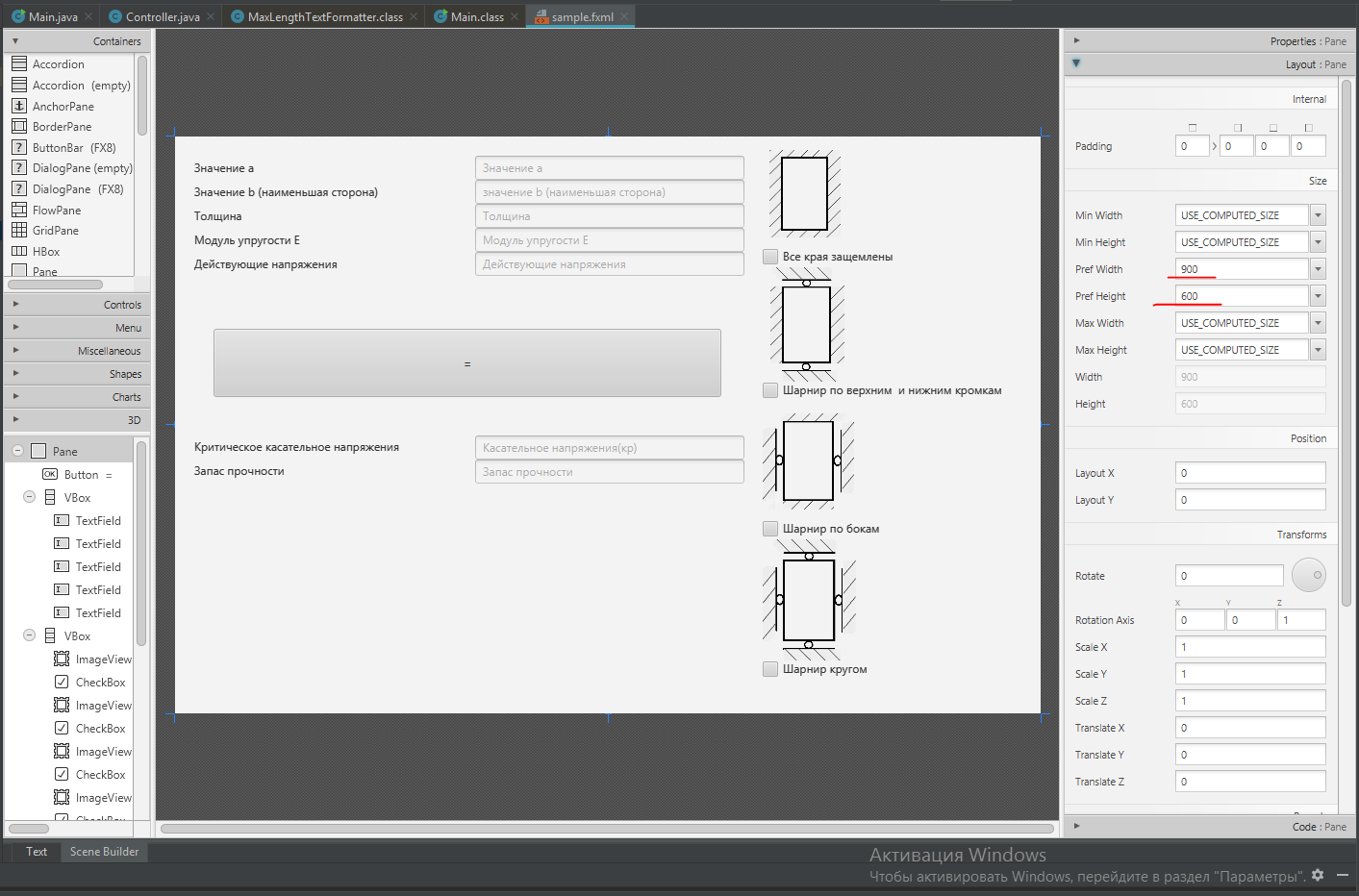
Creemos varios contenedores con tamaños y márgenes (al principio hice el marcado solo en una hoja de papel, pero la pieza ya estaba perdida).
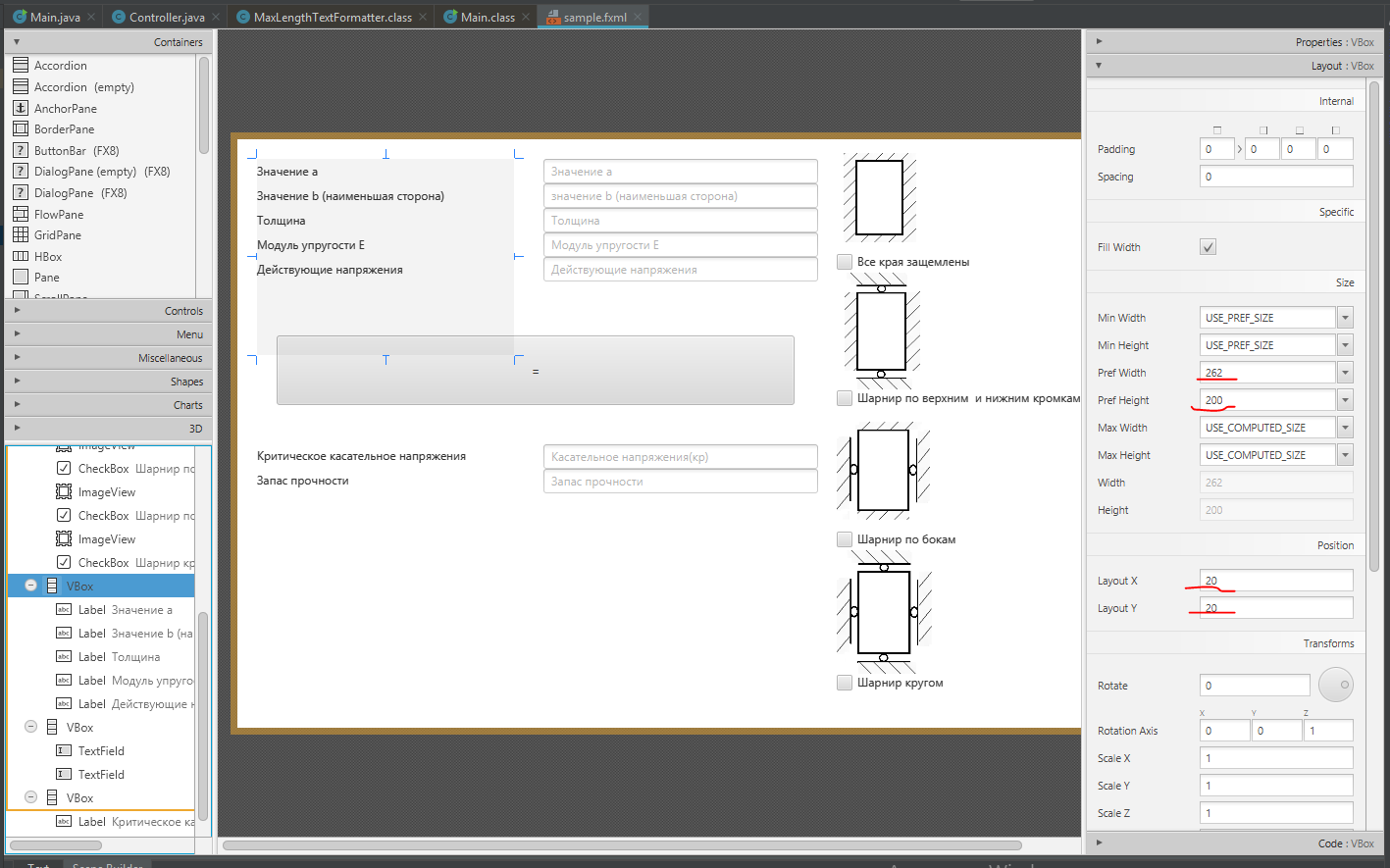
A continuación, repasemos el interior de los contenedores.
- Botón Botón
Asignemos un nombre único a nuestro botón y el nombre del método en el que luego implementaremos nuestro código
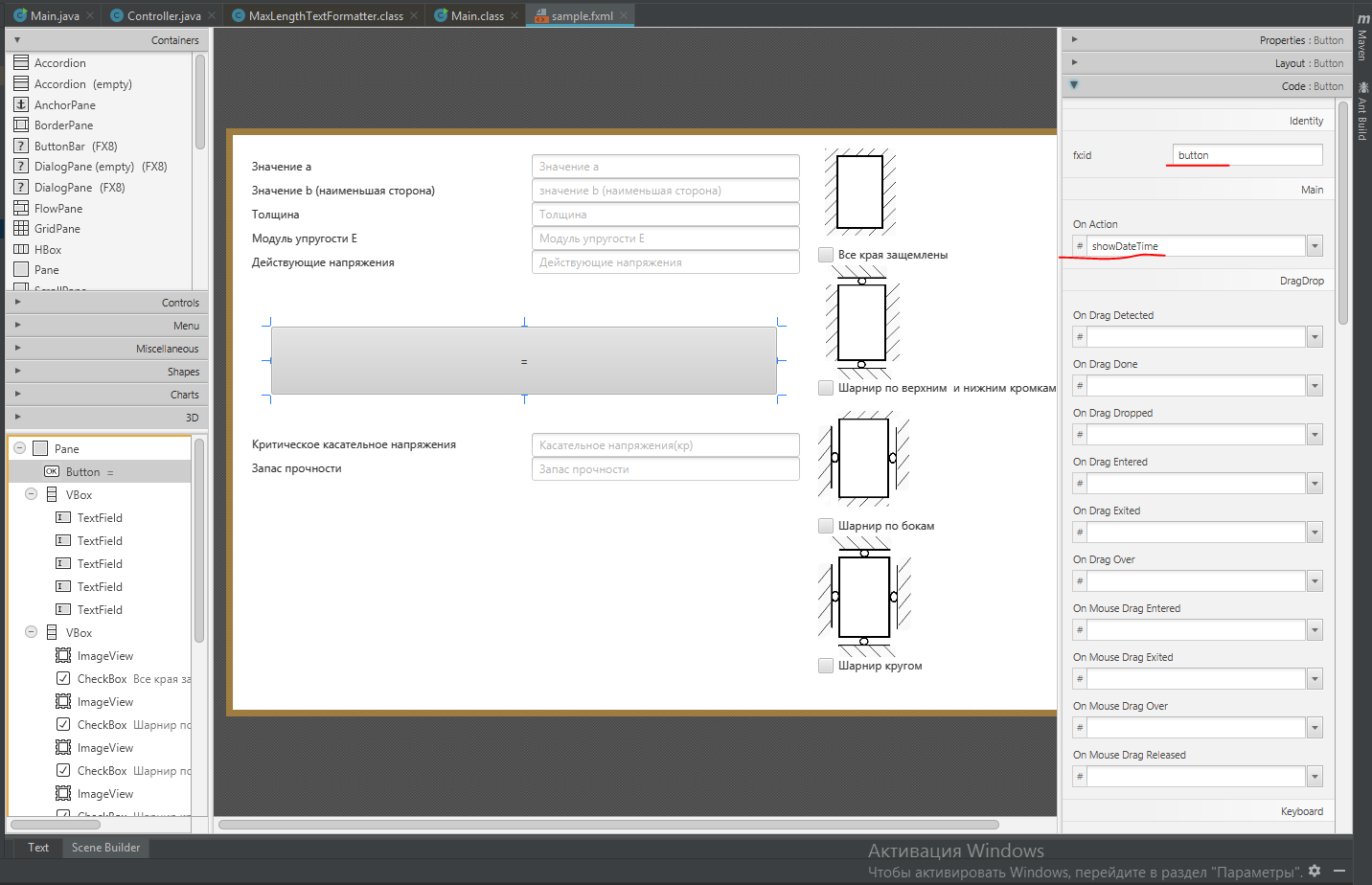
- TextField
Démosle a nuestro campo de texto un nombre único. El campo es necesario para la entrada / salida de valores numéricos. También agregaremos un nombre adicional al campo, que desaparecerá cuando se ingrese con un símbolo

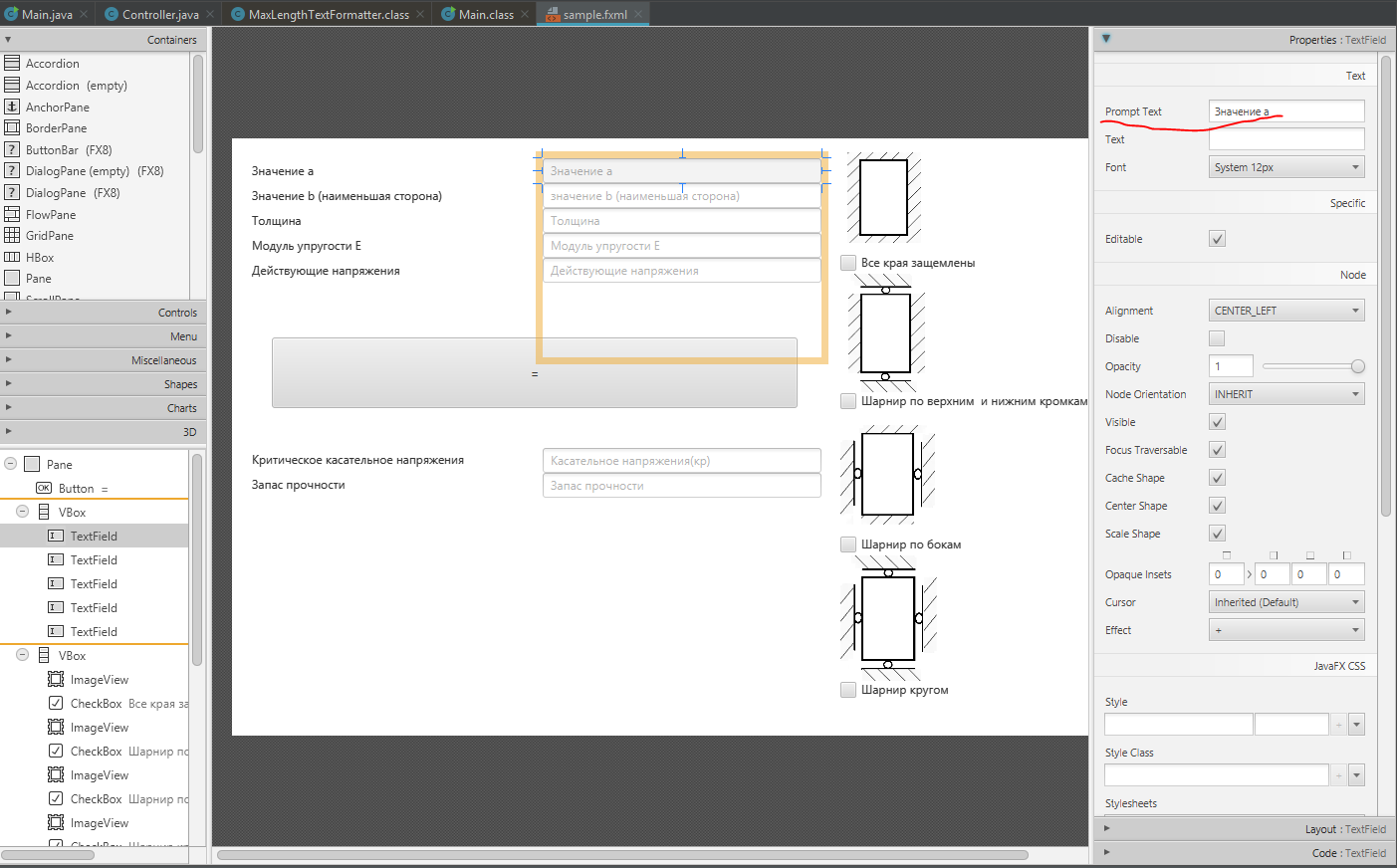
-
Campo de etiqueta Utilicé el campo de etiqueta para indicar las celdas.
- Campo de imagen
Aquí especificamos el nombre de una imagen existente ubicada en el proyecto
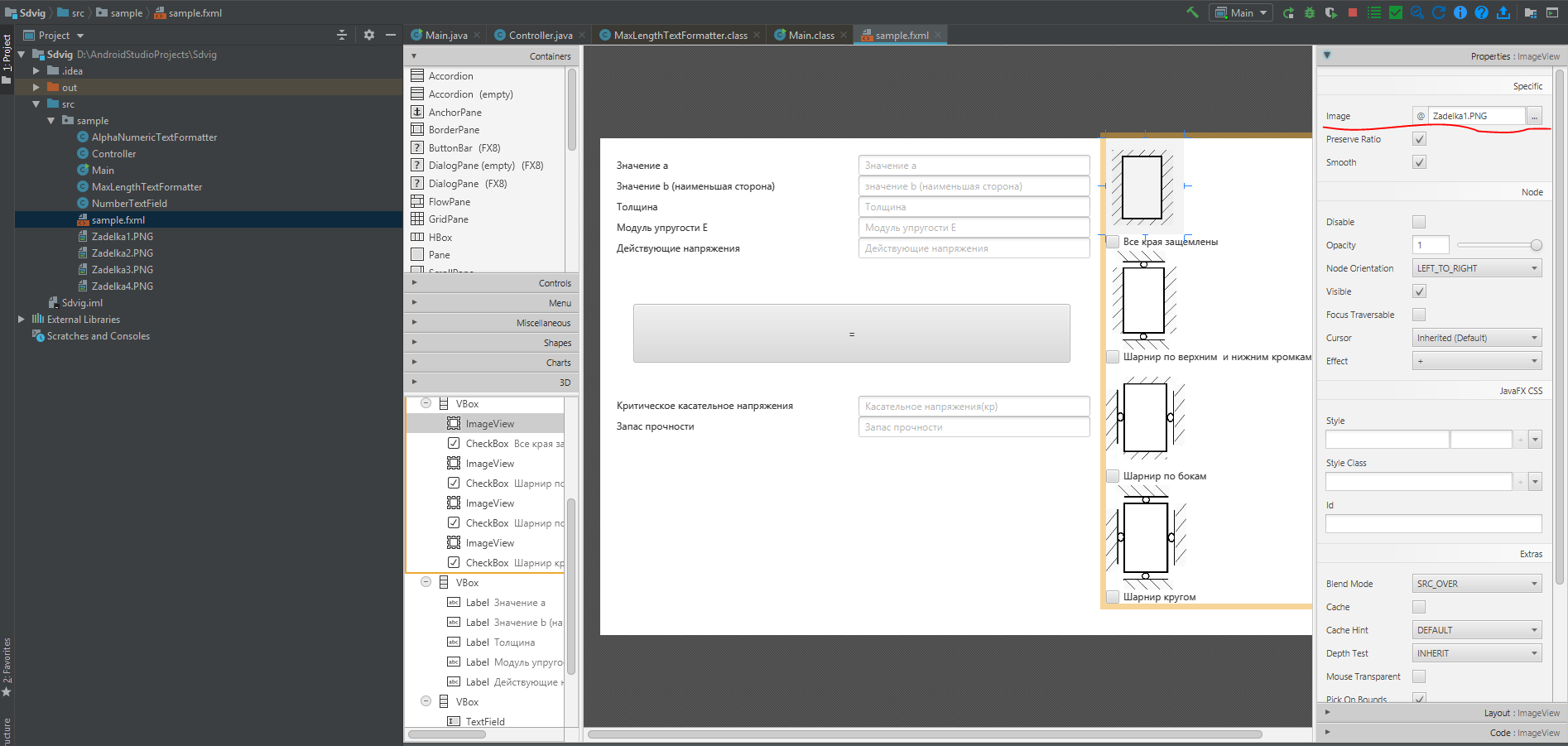
- Campo CheckBox
Aquí especificamos un nombre único. Esto es necesario para determinar el tipo de corrección.
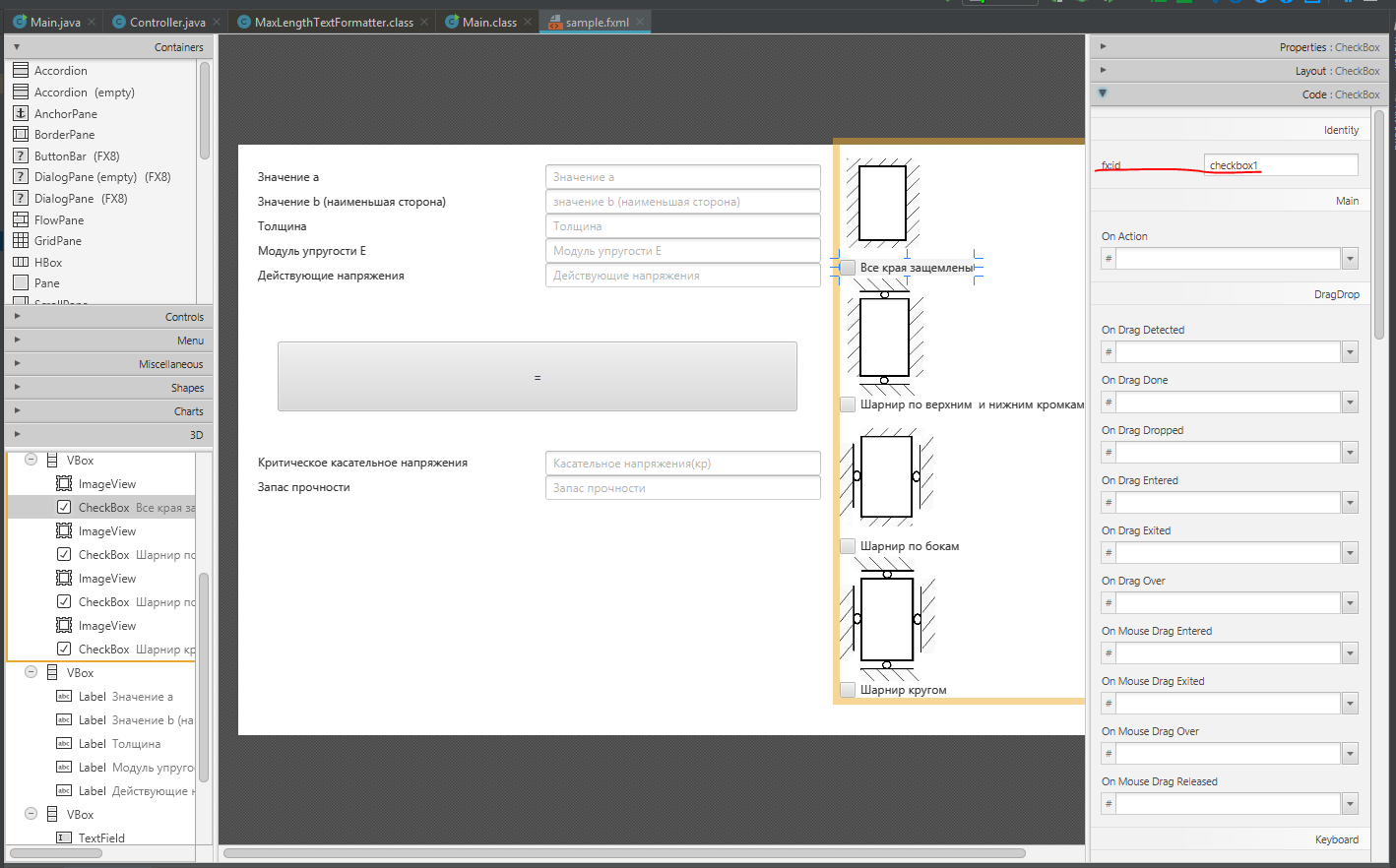
Código final para el archivo sample.fxml
Listado sample.fxml
<?xml version="1.0" encoding="UTF-8"?>
<?import javafx.scene.control.Button?>
<?import javafx.scene.control.CheckBox?>
<?import javafx.scene.control.Label?>
<?import javafx.scene.control.TextField?>
<?import javafx.scene.image.Image?>
<?import javafx.scene.image.ImageView?>
<?import javafx.scene.layout.GridPane?>
<?import javafx.scene.layout.Pane?>
<?import javafx.scene.layout.VBox?>
<Pane prefHeight="600.0" prefWidth="900.0" xmlns="http://javafx.com/javafx/8.0.112" xmlns:fx="http://javafx.com/fxml/1" fx:controller="sample.Controller">
<children>
<Button fx:id="button" layoutX="40.0" layoutY="200.0" mnemonicParsing="false" onAction="#showDateTime" prefHeight="71.0" prefWidth="528.0" text="=" />
<VBox layoutX="312.0" layoutY="20.0" minHeight="-Infinity" minWidth="-Infinity" prefHeight="200.0" prefWidth="280.0" GridPane.columnIndex="1">
<children>
<TextField fx:id="myTextField1" promptText=" " />
<TextField fx:id="myTextField2" promptText=" b ( )" />
<TextField fx:id="myTextField3" promptText="" />
<TextField fx:id="myTextField4" prefHeight="25.0" prefWidth="280.0" promptText=" " />
<TextField fx:id="myTextField6" prefHeight="25.0" prefWidth="280.0" promptText=" " />
</children>
</VBox>
<VBox layoutX="611.0" prefHeight="562.0" prefWidth="271.0" GridPane.columnIndex="21">
<children>
<ImageView fx:id="image" fitHeight="116.0" fitWidth="174.0" pickOnBounds="true" preserveRatio="true">
<image>
<Image url="@Zadelka1.PNG" />
</image></ImageView>
<CheckBox fx:id="checkbox1" mnemonicParsing="false" text=" " />
<ImageView fitHeight="122.0" fitWidth="237.0" layoutX="30.0" pickOnBounds="true" preserveRatio="true">
<image>
<Image url="@Zadelka2.PNG" />
</image></ImageView>
<CheckBox fx:id="checkbox2" mnemonicParsing="false" text=" " />
<ImageView fitHeight="127.0" fitWidth="272.0" pickOnBounds="true" preserveRatio="true">
<image>
<Image url="@Zadelka3.PNG" />
</image></ImageView>
<CheckBox fx:id="checkbox3" mnemonicParsing="false" text=" " />
<ImageView fitHeight="129.0" fitWidth="392.0" pickOnBounds="true" preserveRatio="true">
<image>
<Image url="@Zadelka4.PNG" />
</image></ImageView>
<CheckBox fx:id="checkbox4" mnemonicParsing="false" text=" " />
</children>
</VBox>
<VBox layoutX="20.0" layoutY="20.0" minHeight="-Infinity" minWidth="-Infinity" prefHeight="200.0" prefWidth="262.0">
<children>
<Label prefHeight="25.0" prefWidth="185.0" text=" a" />
<Label prefHeight="25.0" prefWidth="262.0" text=" b ( )" />
<Label prefHeight="25.0" prefWidth="188.0" text="" />
<Label prefHeight="25.0" prefWidth="186.0" text=" E" />
<Label prefHeight="25.0" prefWidth="188.0" text=" " />
</children>
</VBox>
<VBox layoutX="312.0" layoutY="311.0" prefHeight="200.0" prefWidth="280.0">
<children>
<TextField fx:id="myTextField5" prefHeight="25.0" prefWidth="280.0" promptText=" ()" />
<TextField fx:id="myTextField7" prefHeight="25.0" prefWidth="280.0" promptText=" " />
</children>
</VBox>
<VBox layoutX="20.0" layoutY="310.0" prefHeight="200.0" prefWidth="262.0">
<children>
<Label prefHeight="25.0" prefWidth="260.0" text=" " />
<Label prefHeight="25.0" prefWidth="187.0" text=" " />
</children>
</VBox>
</children>
</Pane>Creando el método principal de la clase Main
Clase principal
package sample;
import javafx.application.Application;
import javafx.fxml.FXMLLoader;
import javafx.scene.Parent;
import javafx.scene.Scene;
import javafx.stage.Stage;
public class Main extends Application {
@Override
public void start(Stage primaryStage) {
try {
// sample.fxml( ).
Parent root = FXMLLoader.load(getClass().getResource("sample.fxml"));
primaryStage.setTitle(" ");
primaryStage.setScene(new Scene(root));
primaryStage.show();
} catch(Exception e) {
e.printStackTrace();
}
}
public static void main(String[] args) {
launch(args);
}
}
Creando la clase Controller, las más importantes están marcadas con comentarios
Clase de controlador
ackage sample;
import javafx.fxml.FXML;
import javafx.fxml.Initializable;
import javafx.scene.control.Button;
import javafx.scene.control.CheckBox;
import javafx.scene.control.TextField;
import javafx.stage.Stage;
import java.net.URL;
import java.util.ResourceBundle;
import static java.lang.Double.NaN;
import static java.lang.Double.parseDouble;
import static java.lang.String.valueOf;
public class Controller extends TextField implements Initializable {
//
@FXML
private TextField myTextField4;
@FXML
private TextField myTextField1;
@FXML
private TextField myTextField2;
@FXML
private TextField myTextField3;
@FXML
private TextField myTextField5;
@FXML
private TextField myTextField6;
@FXML
private TextField myTextField7;
@FXML
private CheckBox checkbox1;
@FXML
private CheckBox checkbox2;
@FXML
private CheckBox checkbox3;
@FXML
private CheckBox checkbox4;
private double k;
private double krit;
private double zapas;
@Override
public void initialize(URL location, ResourceBundle resources) {
//
myTextField1.setTextFormatter(new AlphaNumericTextFormatter());
myTextField2.setTextFormatter(new AlphaNumericTextFormatter());
myTextField3.setTextFormatter(new AlphaNumericTextFormatter());
myTextField4.setTextFormatter(new AlphaNumericTextFormatter());
//myTextField6.setTextFormatter(new AlphaNumericTextFormatter());
}
public void showDateTime() throws Exception {
//
Double a = parseDouble(myTextField1.getText());
Double b = parseDouble(myTextField2.getText());
Double t = parseDouble(myTextField3.getText());
Double e = parseDouble(myTextField4.getText());
Double c = b / a;
// CheckBox
if (checkbox1.isSelected()) {
if (c <= 0.1) {
k = 8;
} else if ((c > 0.1) && (c <= 0.15)) {
k = 8.5;
} else if ((c > 0.15) && (c <= 0.2)) {
k = 8.8;
} else if ((c > 0.2) && (c <= 0.25)) {
k = 9;
} else if ((c > 0.25) && (c <= 0.30)) {
k = 9.2;
} else if ((c > 0.3) && (c <= 0.35)) {
k = 9.5;
} else if ((c > 0.35) && (c <= 0.40)) {
k = 9.8;
} else if ((c > 0.40) && (c <= 0.45)) {
k = 10.3;
} else if ((c > 0.45) && (c <= 0.50)) {
k = 10.5;
} else if ((c > 0.5) && (c <= 0.55)) {
k = 10.8;
} else if ((c > 0.55) && (c <= 0.6)) {
k = 11;
} else if ((c > 0.6) && (c <= 0.65)) {
k = 11.5;
} else if ((c > 0.65) && (c <= 0.7)) {
k = 11.8;
} else if ((c > 0.7) && (c <= 0.75)) {
k = 12;
} else if ((c > 0.75) && (c <= 0.8)) {
k = 12.5;
} else if ((c > 0.8) && (c <= 0.85)) {
k = 12.8;
} else if ((c > 0.85) && (c <= 0.9)) {
k = 13;
} else if ((c > 0.9) && (c <= 0.95)) {
k = 13.5;
} else if ((c > 0.95) && (c <= 1)) {
k = 14;
}
krit = (k * e) / (Math.pow((b / t), 2));
String d = valueOf(krit);
//
myTextField5.setText(d);
}
else if (checkbox2.isSelected()) {
if (c <= 0.1) {
k = 8;
} else if ((c > 0.1) && (c <= 0.15)) {
k = 8.2;
} else if ((c > 0.15) && (c <= 0.2)) {
k = 8.4;
} else if ((c > 0.2) && (c <= 0.25)) {
k = 8.5;
} else if ((c > 0.25) && (c <= 0.30)) {
k = 8.6;
} else if ((c > 0.3) && (c <= 0.35)) {
k = 8.7;
} else if ((c > 0.35) && (c <= 0.40)) {
k = 8.9;
} else if ((c > 0.40) && (c <= 0.45)) {
k = 9;
} else if ((c > 0.45) && (c <= 0.50)) {
k = 9.2;
} else if ((c > 0.5) && (c <= 0.55)) {
k = 9.4;
} else if ((c > 0.55) && (c <= 0.6)) {
k = 9.5;
} else if ((c > 0.6) && (c <= 0.65)) {
k = 9.7;
} else if ((c > 0.65) && (c <= 0.7)) {
k = 10;
} else if ((c > 0.7) && (c <= 0.75)) {
k = 10;
} else if ((c > 0.75) && (c <= 0.8)) {
k = 10.2;
} else if ((c > 0.8) && (c <= 0.85)) {
k = 10.5;
} else if ((c > 0.85) && (c <= 0.9)) {
k = 10.6;
} else if ((c > 0.9) && (c <= 0.95)) {
k = 11;
} else if ((c > 0.95) && (c <= 1)) {
k = 11;
}
krit = (k * e) / (Math.pow((b / t), 2));
String d = valueOf(krit);
myTextField5.setText(d);
}
else if (checkbox3.isSelected()) {
if (c <= 0.1) {
k = 4.9;
} else if ((c > 0.1) && (c <= 0.15)) {
k = 5.1;
} else if ((c > 0.15) && (c <= 0.2)) {
k = 5.2;
} else if ((c > 0.2) && (c <= 0.25)) {
k = 5.5;
} else if ((c > 0.25) && (c <= 0.30)) {
k = 5.8;
} else if ((c > 0.3) && (c <= 0.35)) {
k = 6;
} else if ((c > 0.35) && (c <= 0.40)) {
k = 6.2;
} else if ((c > 0.40) && (c <= 0.45)) {
k = 6.5;
} else if ((c > 0.45) && (c <= 0.50)) {
k = 6.9;
} else if ((c > 0.5) && (c <= 0.55)) {
k = 7;
} else if ((c > 0.55) && (c <= 0.6)) {
k = 7.5;
} else if ((c > 0.6) && (c <= 0.65)) {
k = 8;
} else if ((c > 0.65) && (c <= 0.7)) {
k = 8.2;
} else if ((c > 0.7) && (c <= 0.75)) {
k = 8.5;
} else if ((c > 0.75) && (c <= 0.8)) {
k = 9.1;
} else if ((c > 0.8) && (c <= 0.85)) {
k = 9.5;
} else if ((c > 0.85) && (c <= 0.9)) {
k = 10;
} else if ((c > 0.9) && (c <= 0.95)) {
k = 10.5;
} else if ((c > 0.95) && (c <= 1)) {
k = 11;
}
krit = (k * e) / (Math.pow((b / t), 2));
String d = valueOf(krit);
myTextField5.setText(d);
}
else if (checkbox4.isSelected()) {
if (c <= 0.1) {
k = 4.8;
} else if ((c > 0.1) && (c <= 0.15)) {
k = 5;
} else if ((c > 0.15) && (c <= 0.2)) {
k = 5;
} else if ((c > 0.2) && (c <= 0.25)) {
k = 5.1;
} else if ((c > 0.25) && (c <= 0.30)) {
k = 5.2;
} else if ((c > 0.3) && (c <= 0.35)) {
k = 5.4;
} else if ((c > 0.35) && (c <= 0.40)) {
k = 5.5;
} else if ((c > 0.40) && (c <= 0.45)) {
k = 5.6;
} else if ((c > 0.45) && (c <= 0.50)) {
k = 5.9;
} else if ((c > 0.5) && (c <= 0.55)) {
k = 6;
} else if ((c > 0.55) && (c <= 0.6)) {
k = 6.2;
} else if ((c > 0.6) && (c <= 0.65)) {
k = 6.5;
} else if ((c > 0.65) && (c <= 0.7)) {
k = 6.7;
} else if ((c > 0.7) && (c <= 0.75)) {
k = 7;
} else if ((c > 0.75) && (c <= 0.8)) {
k = 7.1;
} else if ((c > 0.8) && (c <= 0.85)) {
k = 7.4;
} else if ((c > 0.85) && (c <= 0.9)) {
k = 7.8;
} else if ((c > 0.9) && (c <= 0.95)) {
k = 8;
} else if ((c > 0.95) && (c <= 1)) {
k = 8.3;
}
krit = (k * e) / (Math.pow((b / t), 2));
String d = valueOf(krit);
myTextField5.setText(d);
}
Double f = parseDouble(myTextField6.getText());
zapas = krit/f;
String g = valueOf(zapas);
myTextField7.setText(g);
}
}Creación de dos clases para aplicar el filtro de entrada de datos (Excluyendo letras, así como la posibilidad de limitar el número de entradas / salidas). La solución no es mía, pero la encontré en stackoverflow, de todas las propuestas, me pareció la más simple y comprensible.
Clase AlphaNumericTextFormatter
Clase AlphaNumericTextFormatter
public class AlphaNumericTextFormatter extends TextFormatter<String> {
/** The Constant ALPHA_NUMERIC_ONLY. */
//private static final String ALPHA_NUMERIC_ONLY = "^[a-zA-Z0-9]*$";
/** MAKE NUMERIC ONLY **/
private static final String DIGITS_ONLY = "^[0-9.]*$";
/**
* Instantiates a new alpha numeric text formatter.
*/
public AlphaNumericTextFormatter() {
super(applyFilter(null));
}
/**
* Instantiates a new alpha numeric text formatter.
*
* @param maxLength
* the max length
*/
public AlphaNumericTextFormatter(int maxLength) {
super(applyFilter(new MaxLengthTextFormatter(maxLength).getFilter()));
}
/**
* Apply filter.
*
* @param filter
* the filter
* @return the unary operator
*/
private static UnaryOperator<Change> applyFilter(UnaryOperator<Change> filter) {
return change -> {
if (change.getControlNewText() != null && change.getControlNewText().matches(DIGITS_ONLY)) {
if (filter != null) {
filter.apply(change);
}
return change;
}
return null;
};
}
}
Clase MaxLengthTextFormatter
Listado de código
package sample;
import java.util.function.UnaryOperator;
import javafx.scene.control.TextFormatter;
import javafx.scene.control.TextFormatter.Change;
public class MaxLengthTextFormatter extends TextFormatter<String> {
private int maxLength;
public MaxLengthTextFormatter(final int maxLength) {
super(new UnaryOperator<Change>() {
public Change apply(Change change) {
if (change.isDeleted()) {
if (change.getControlNewText().length() > maxLength) {
change.setText(change.getText().substring(0, maxLength));
}
} else if (change.getControlText().length() + change.getText().length() >= maxLength) {
int maxPos = maxLength - change.getControlText().length();
change.setText(change.getText().substring(0, maxPos));
}
return change;
}
});
this.maxLength = maxLength;
}
public int getMaxLength() {
return this.maxLength;
}
}
Bueno, al final de crear el archivo jar
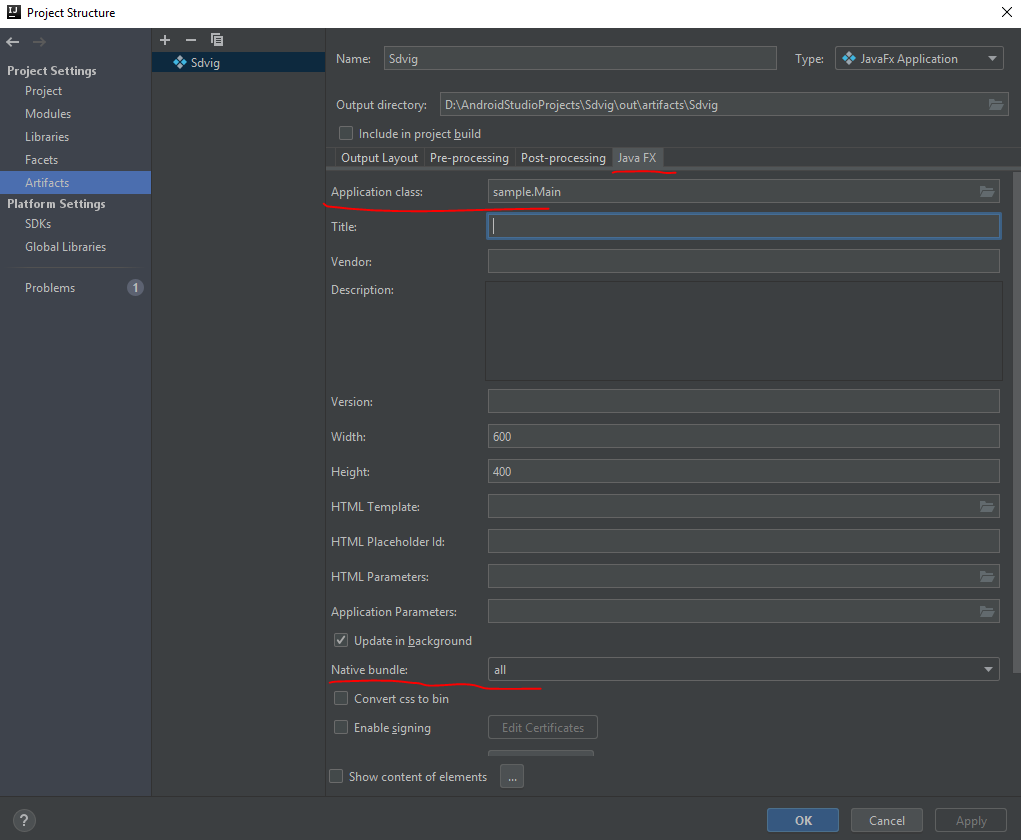

Eso es todo. Ahora el archivo está listo y se ejecutará en cualquier computadora con Java instalado.